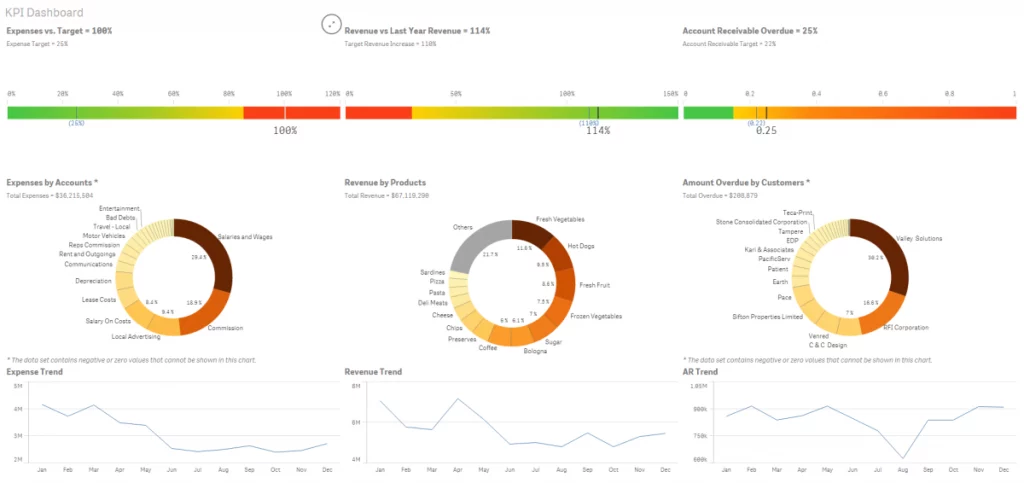Microsoft has been a dominant force in software solutions across several verticals for decades. But despite the robust nature of its products, they’re not always the best option for a given use case. This is true even for business intelligence (BI) and analytics software.
In our ongoing effort to help businesses choose software vendors based on how well they meet needs rather than sheer brand recognition, we’ve put together a host of articles looking at alternatives to leading solutions.
In this article, we’ll break down some of the most compelling alternatives to Microsoft Power BI.
- Tableau: Best for data visualization
- Domo: Best for large data sets
- Yellowfin: Best for embedded analytics
- Zoho Analytics: Best for non-analysts
- Sisense: Best for end-to-end BI
- Qlik Sense: Best for mobile users
Top 6 Microsoft Power BI Alternatives
Tableau: Best for data visualization
Pros
Cons

Our Rating: 4.3/5
When it comes to market leaders that can go toe-to-toe with Microsoft in the BI space, few would argue that Tableau can be found at the top of the list.
The most recent update, Tableau 2023.3, introduces several notable advancements:
- Embedding Playground: This feature provides an interactive environment for developing custom code in minutes. It allows users to embed interactive visualizations into applications rapidly, enhancing the embedded analytics capabilities of Tableau.
- Custom Data Labels: Improving data discoverability, this feature lets admins define custom labels that creators and explorers can add to data assets. This aids in better discovery and auditing within Tableau.
- Dynamic Axis Ranges: This addition allows more dynamic visualizations by using the value of parameters in the workbook to set axis ranges, offering greater flexibility in data presentation.
Tableau occupies a market position toward the higher end of the enterprise/premium spectrum. With a base cost that’s well beyond most of its competitors and a setup process that requires more extensive data and coding expertise than many of its peers, it’s not for teams looking for the cheapest or most basic solutions.
That said, Tableau can provide a significant boost to teams already equipped to make the most of its analytics and visualization suite. With a little setup and a little training, the tool can cover a broad range of use cases and implementations.
Domo: Best for large data sets
Pros
Cons

Our Rating: 4.2/5
Domo is a SaaS startup that has quickly made a name for itself as a major player in the industry. With some of the most convenient data warehousing and ingestion in the market, support for MySQL and Postgres ETL, and extensive visualization options, it’s a tool set that has proven attractive for brands across numerous markets and use cases.
Domo is particularly well-suited for organizations that prioritize rapid data processing and have substantial datasets. Its ability to quickly ingest and analyze large volumes of data makes it an ideal choice for businesses where delays in data-driven decision-making are not an option.
Domo’s AI Service Layer, a framework at the core of its AI capabilities, now offers integration with OpenAI, allowing developers to build generative AI applications and develop language models that include their own data. This integration is a game-changer for Domo, enabling a more conversational approach to BI, where users can interact with the tool using natural language. This advancement significantly lowers the barriers to analytics, making it more accessible to a broader range of users.
It also has a comprehensive approach to AI, ranging from conversational capabilities to integration with third-party services like OpenAI and Google Bard. This includes model management for combining external models with Domo models, a critical feature for organizations looking to customize their AI solutions. The AI Service Layer also offers text-to-code translation capabilities, allowing users to query data using conversational language, which is then converted to code for processing and back to natural language for user comprehension.
In addition to these advancements, Domo has introduced SDKs within domo.js, batch inference, and data preparation capabilities, enhancing its efficiency in processing large volumes of data for use in generative AI models.
Areas for improvement for the platform include enhancing its data cleaning and scrubbing capabilities could provide a more comprehensive BI solution, reducing the need for external data preparation tools.
Yellowfin: Best for embedded analytics
Pros
Cons

Our Rating: 4.2/5
Yellowfin has been on the market for quite some time. With a history in BI SaaS that stretches all the way back to 2004, it’s had plenty of time to carve out room for its offering in the space. Built as a bridge between back-end expertise and front-end user convenience, Yellowfin offers a number of quality-of-life improvements over many of its peers when it comes to ease of use and UI user-friendliness.
Its evolution is marked by continuous improvements in UI user-friendliness and ease of use, making it a more approachable option for a broader range of users compared to earlier versions or other tools in the market.
To maintain its edge, Yellowfin could focus on enhancing its data processing capabilities and expanding its AI-driven analytics features, areas where competitors like Microsoft Power BI have made significant strides.
Add to that full white-label support, and it’s the go-to tool for brands that need embedded analytics.
Zoho Analytics: Best for non-analysts
Pros
Cons
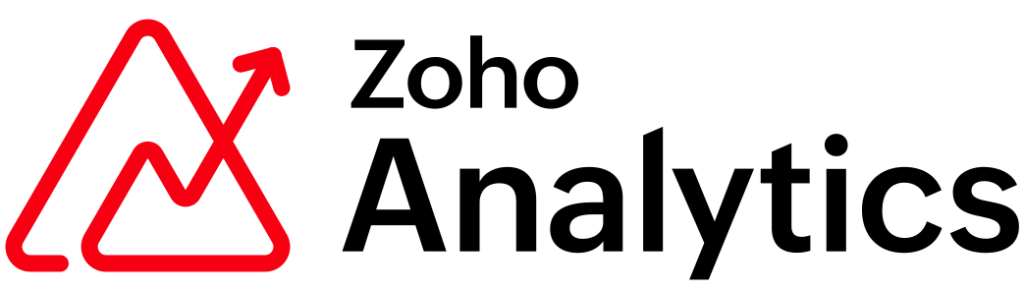
Our Rating: 4/5
Zoho is, in many ways, the closest to Microsoft of all the competitors on this list, at least in terms of its full range of offerings. Just as Microsoft has Office 365, Zoho has Zoho One, a complete suite of business productivity tools and services. From a CRM platform to HR software and even IT management, Zoho provides quite the buffet of critical business support options.
In particular, its BI software is no slouch. Especially for professionals whose expertise lies elsewhere, Zoho Analytics offers a way for them to leverage the power of data without being data analysts or software developers themselves. Easy to learn, easy to use, and easy to get help when you need it, Zoho is a frontrunner for anyone looking to get started with BI.
Contrasting with Microsoft Power BI, which, while powerful, can be overwhelming for non-analysts due to its complex functionalities and steeper learning curve, Zoho Analytics simplifies data analysis without compromising on capabilities. This makes it more accessible to a wider range of users. For small teams or solopreneurs, Zoho Analytics is a more suitable choice due to its straightforward approach and ease of use. Power BI, while robust, might be better suited for users with a stronger background in data analysis or larger organizations that can leverage its advanced features.
Recent updates, such as enhanced email notifications, improved data visualization options, and the introduction of new connectors like Google Analytics 4 and YouTube Ads, demonstrate Zoho’s commitment to making data analysis accessible to all users. The tool prioritizes a user-centric design, offering a clean and intuitive interface that reduces the learning curve for non-technical users. This approach extends beyond the software’s functionality to its comprehensive support and learning resources.
However, while Zoho Analytics excels in user-friendliness, it could further enhance its capabilities by introducing more advanced analytical features and customizations, which are areas where Microsoft Power BI currently has an edge. This would allow Zoho to cater to a broader spectrum of users, from beginners to more experienced analysts. For more insights on Zoho Analytics’ features and updates, their Release Notes provide valuable information.
Sisense: Best for end-to-end BI
Pros
Cons
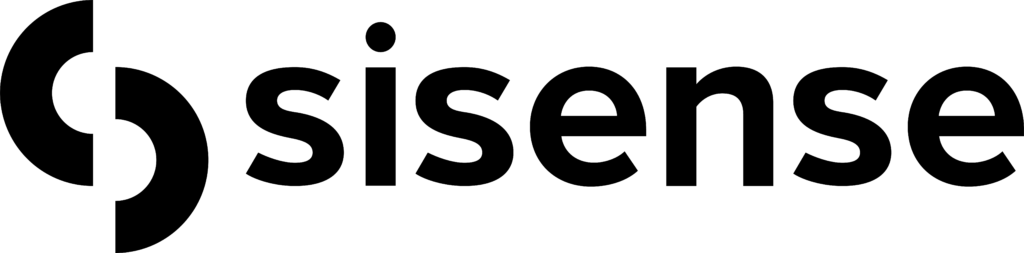
Our Rating: 4.1/5
Sisense is the tech expert’s BI. Rather than prioritizing end-user convenience, Sisense puts customizability and power front and center. From ETL to predictive analytics, Sisense offers the whole BI package to those who can implement it properly.
This trade-off means that making the most of the solution takes a fair amount of skill and familiarity with software and data, but the investment is well worth it. Despite having slightly shallower visualization options than some competitors, it’s a tool that brings the best of machine learning and data science to the table.
In its most recent updates, Sisense has made significant strides in enhancing its capabilities and user experience. The Highcharts charting library, a crucial component for data visualization, has been upgraded to version 10.3.3, promising more robust and efficient charting functionalities. On the connectivity front, all Java connectors have been reinstated post-upgrade, ensuring seamless integration with various data sources. In a move to enhance accuracy, Sisense has removed the ‘Hours’ option from Time Frame filtering, streamlining the data analysis process. Additionally, there have been notable improvements in several widgets, including the Calendar Heatmap, Column Charts, and Line Charts, which are pivotal for presenting data in an intuitive and visually appealing manner.
The design choices of Sisense reflect its focus on technical users. It offers a high degree of customizability, allowing users to tailor the tool to their specific needs, a stark contrast to Power BI’s more standardized user experience.
This approach, while advantageous for technically adept users, suggests an area for improvement. Enhancing the user interface to be more intuitive for less technical users could broaden Sisense’s appeal, making it a more versatile tool in the BI landscape.
For further insights and detailed information on Sisense’s capabilities and use cases, their resource library is an invaluable resource.
Qlik Sense: Best for mobile users
Pros
Cons

Our Rating: 4/5
Bridging the gap between solutions that prioritize the back end and those that prioritize the front end, Qlik Sense offers a little bit of everything. It’s flexible enough to appeal to those with stronger tech expertise while being intuitive enough to be useful for those who lack it.
What’s more, Qlik Sense has put anywhere operations at the core of their service, enabling access and usability from nearly anywhere with an internet connection. If teams need to stay connected across time zones and during travel, Qlik Sense should be on their shortlist of BI solution options.
While it excels in these areas, there’s always room for improvement, especially in terms of integrating more advanced AI capabilities and predictive analytics features, which are areas where competitors like Microsoft Power BI are advancing. By continuing to evolve in these aspects, Qlik Sense can further solidify its position as the go-to mobile BI tool.
When to use Microsoft Power BI
Despite the rich offerings of its peers on the market, Microsoft Power BI is still worth considering under certain circumstances. First and foremost, if your organization already relies on the Microsoft family of tools, Power BI makes sense as a solution, if for no other reasons than compatibility and integration.
Similarly, those running on Azure will find it easy to implement and deploy Power BI in Microsoft’s own environment.
Finally, if security is a major concern, Power BI is worth considering. Microsoft has built much of its reputation on security, stability, and reliability for business users. Its tools include extensive features and options for controlling access and permissions and make the work of managing even a distributed team with both business-owned and personal endpoints much easier.
When not to use Microsoft Power BI
Still, Microsoft Power BI has some odd limitations. For one, the interface is somewhat dated in looks, feel, and functionality. What’s more, it can require some time and technical skill to deploy, especially when implementing outside of a Microsoft-centric environment. Finally, despite its less intuitive interface, Power BI is not as powerful for advanced users as some of the other options on this list.
Ultimately, which product you choose will come down to particulars in the use case and budget limitations. Hopefully, this list has offered some clarity on the matter and made the search a little easier.
Choosing the right alternative to Microsoft Power BI
Choosing the right business intelligence software for your business is a major decision. Whether the reason is cost or your particular needs, it pays to do your research on the front end. For a more thorough analysis, check out our Business Intelligence Software Buyer’s Guide.
Featured Partners
FAQs
Popular alternatives to Microsoft Power BI include Tableau for its advanced visualization capabilities and Qlik Sense for its associative data modeling.
Yes, Zoho Analytics and Sisense are cost-effective alternatives to Microsoft Power BI, offering robust data analytics and visualization features at a more accessible price point.