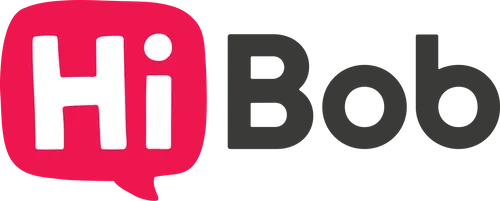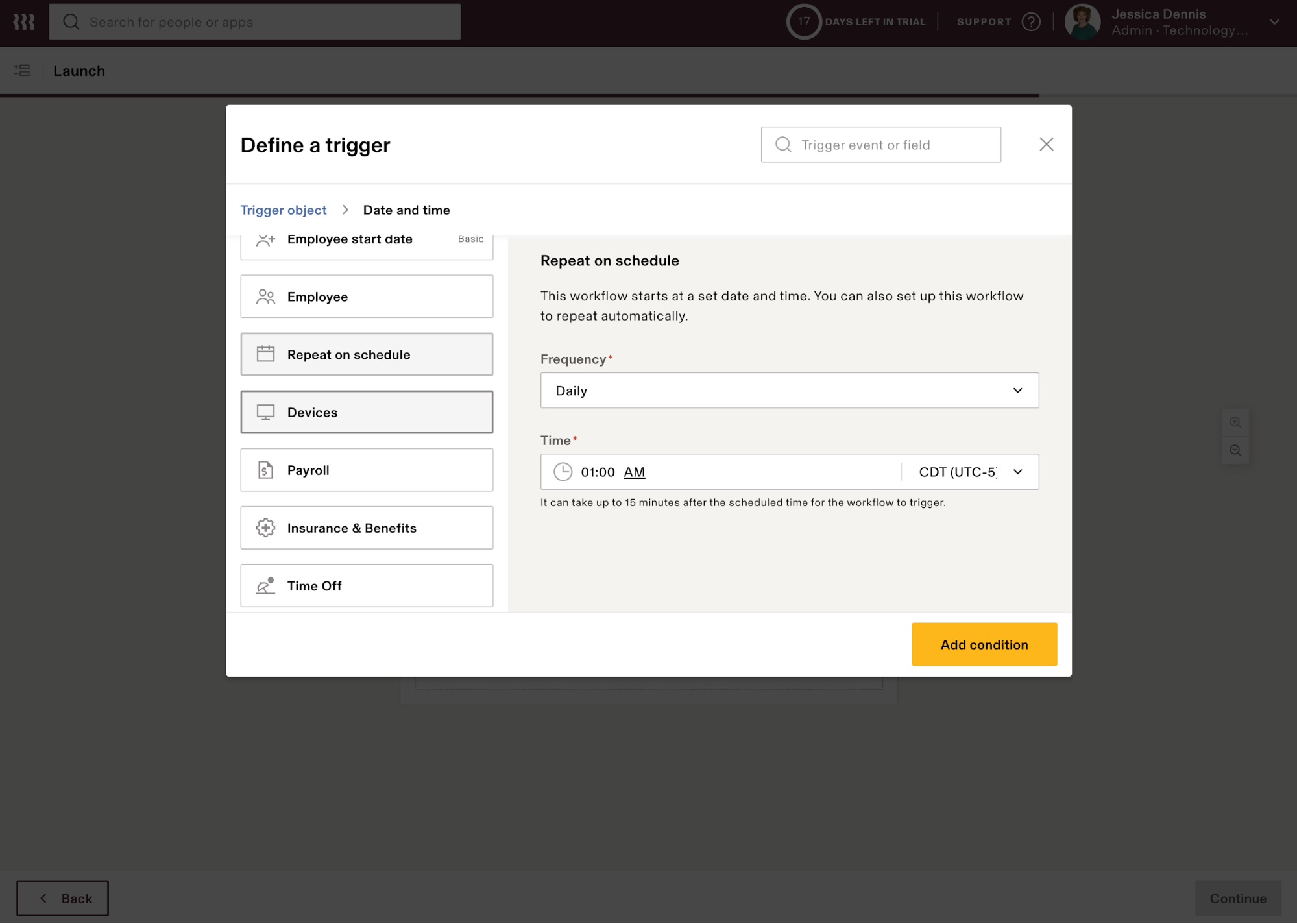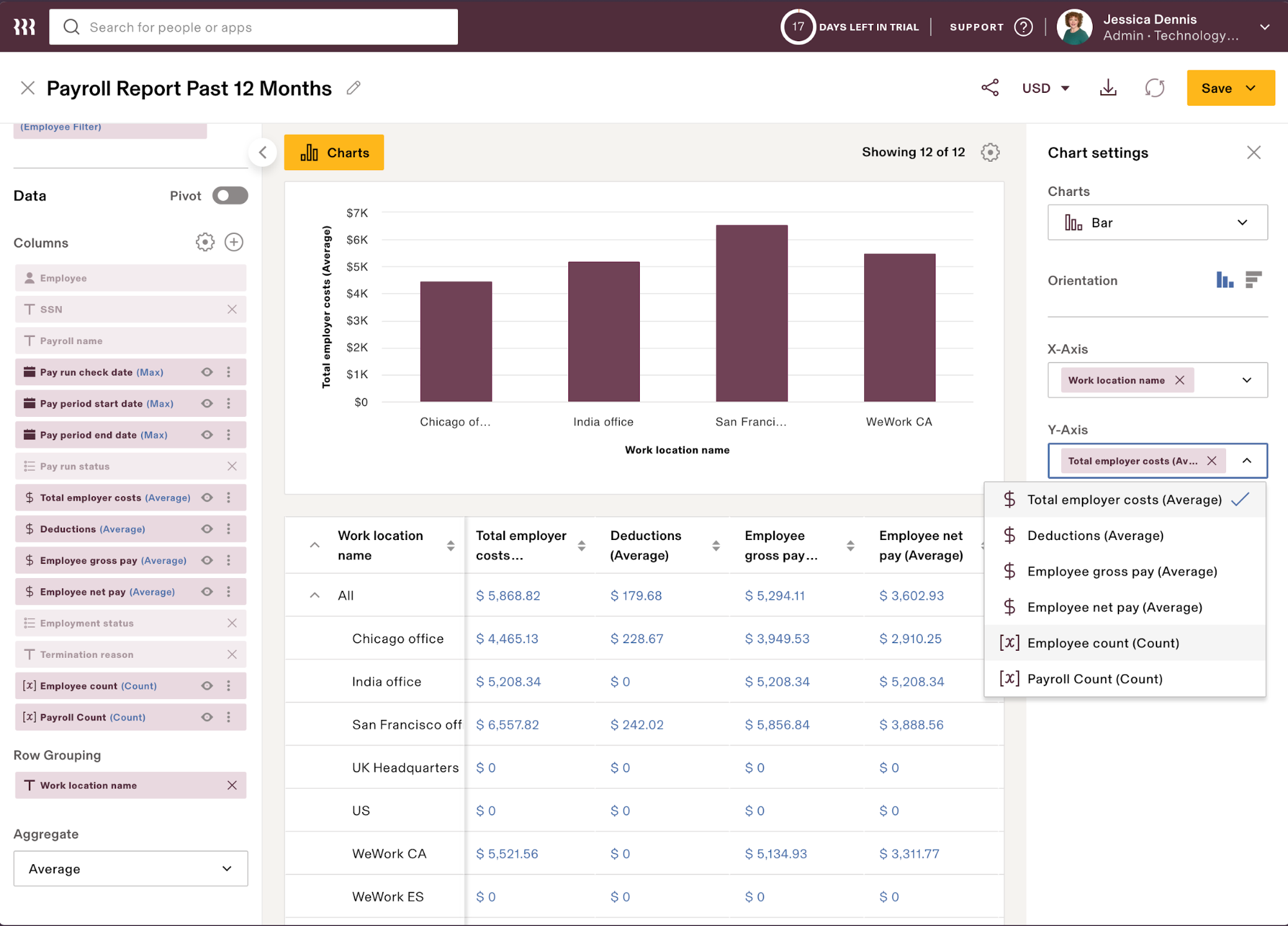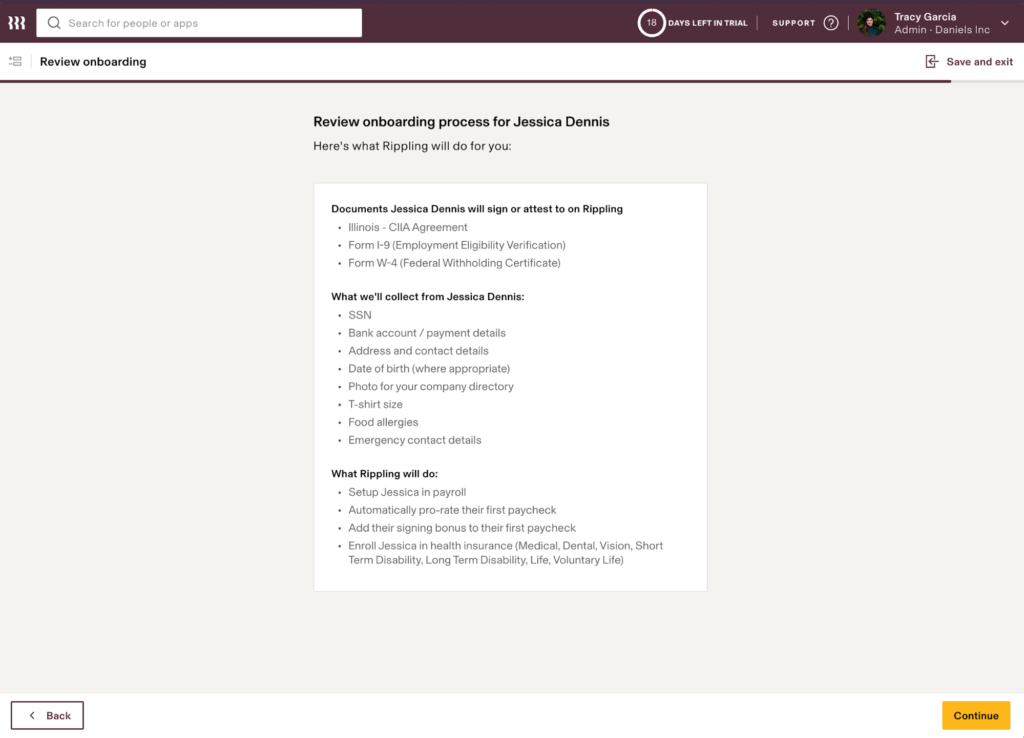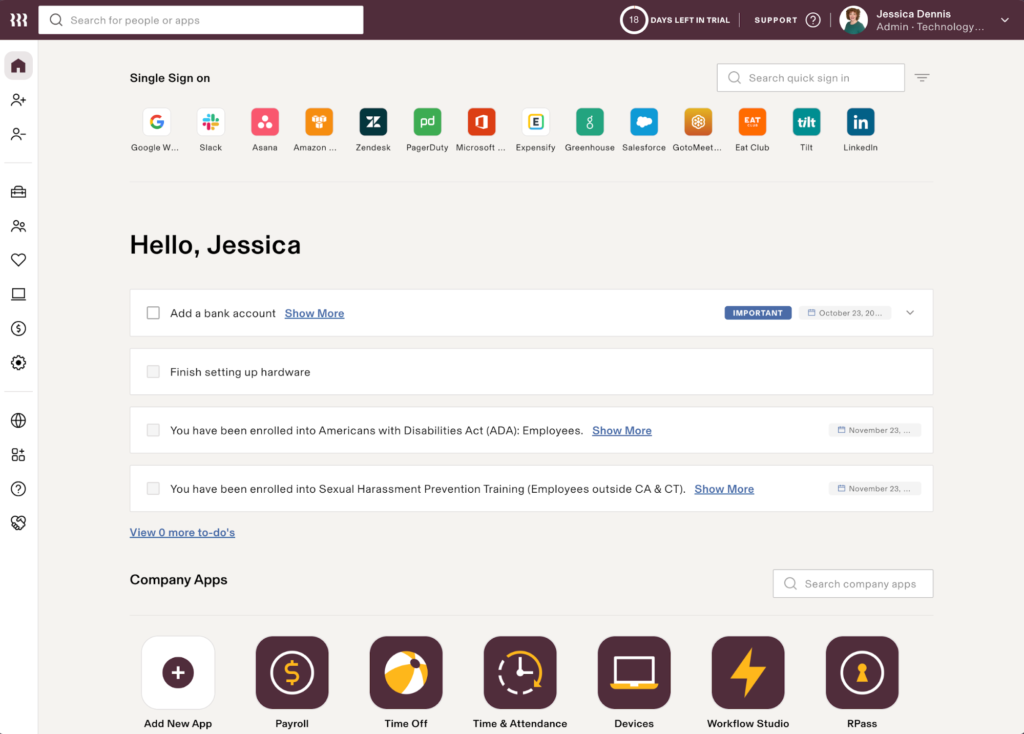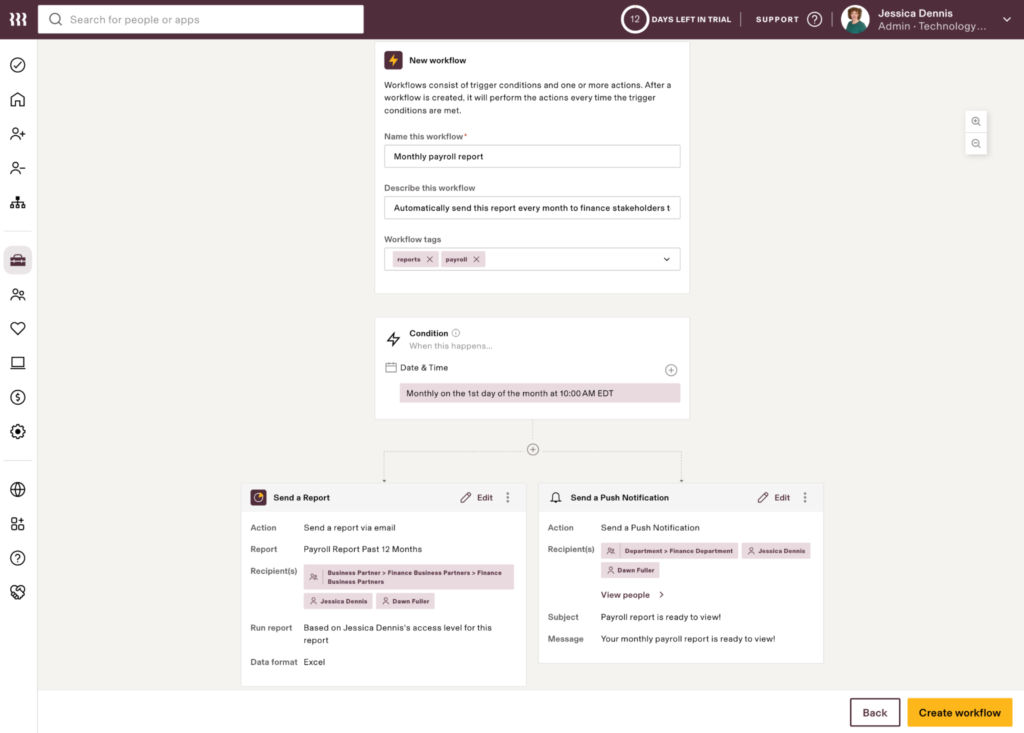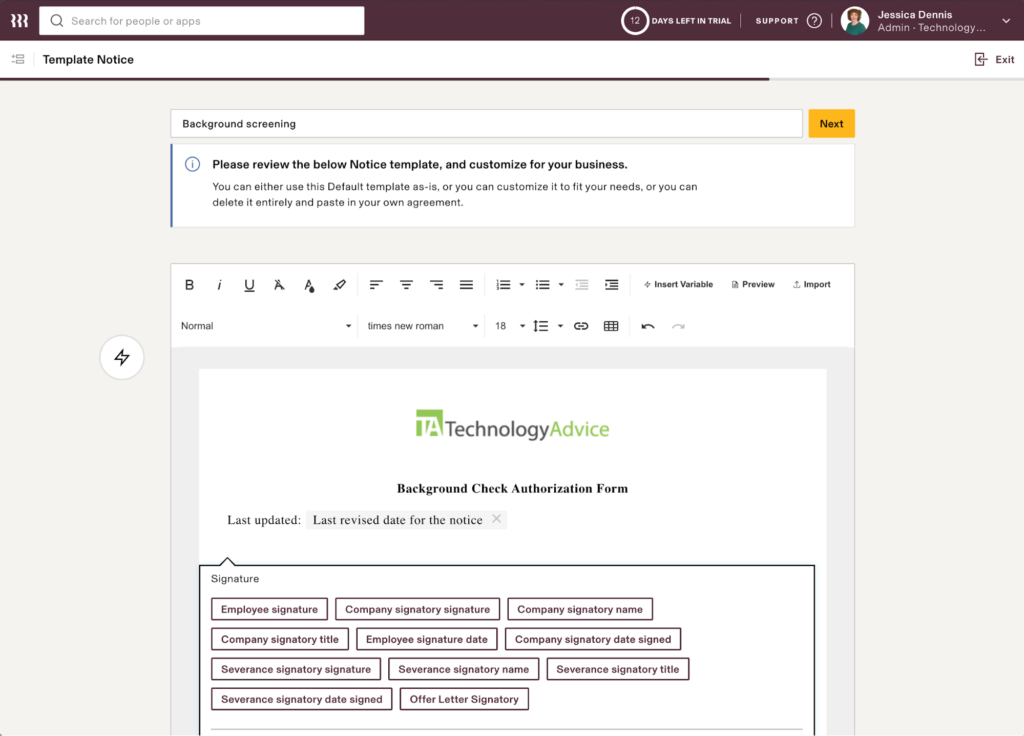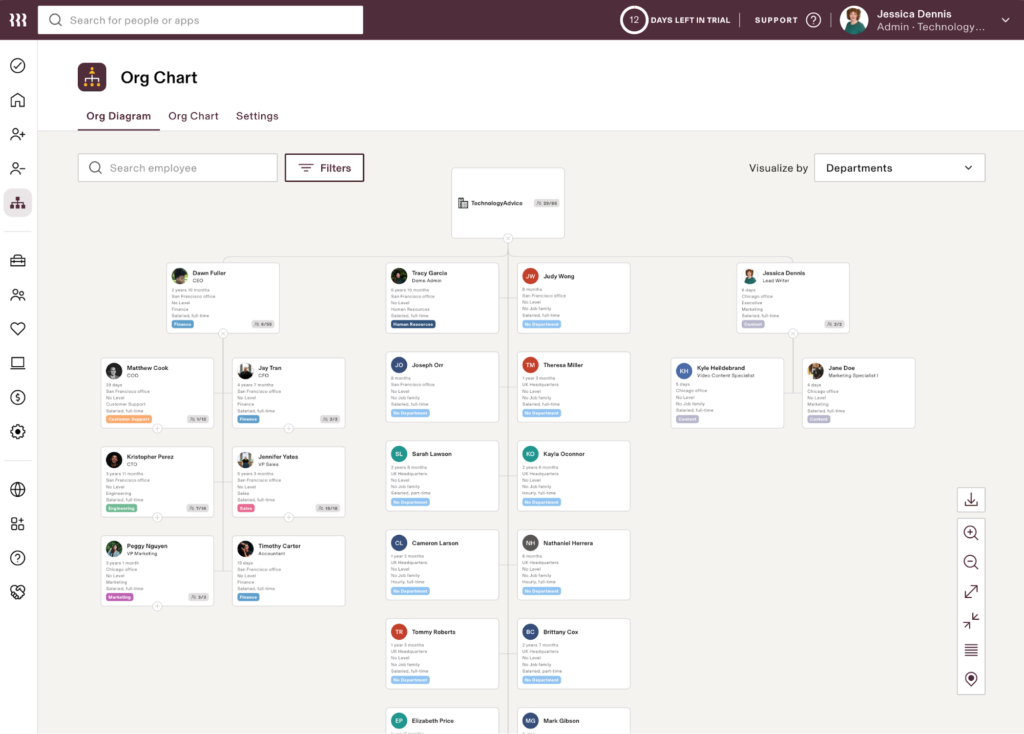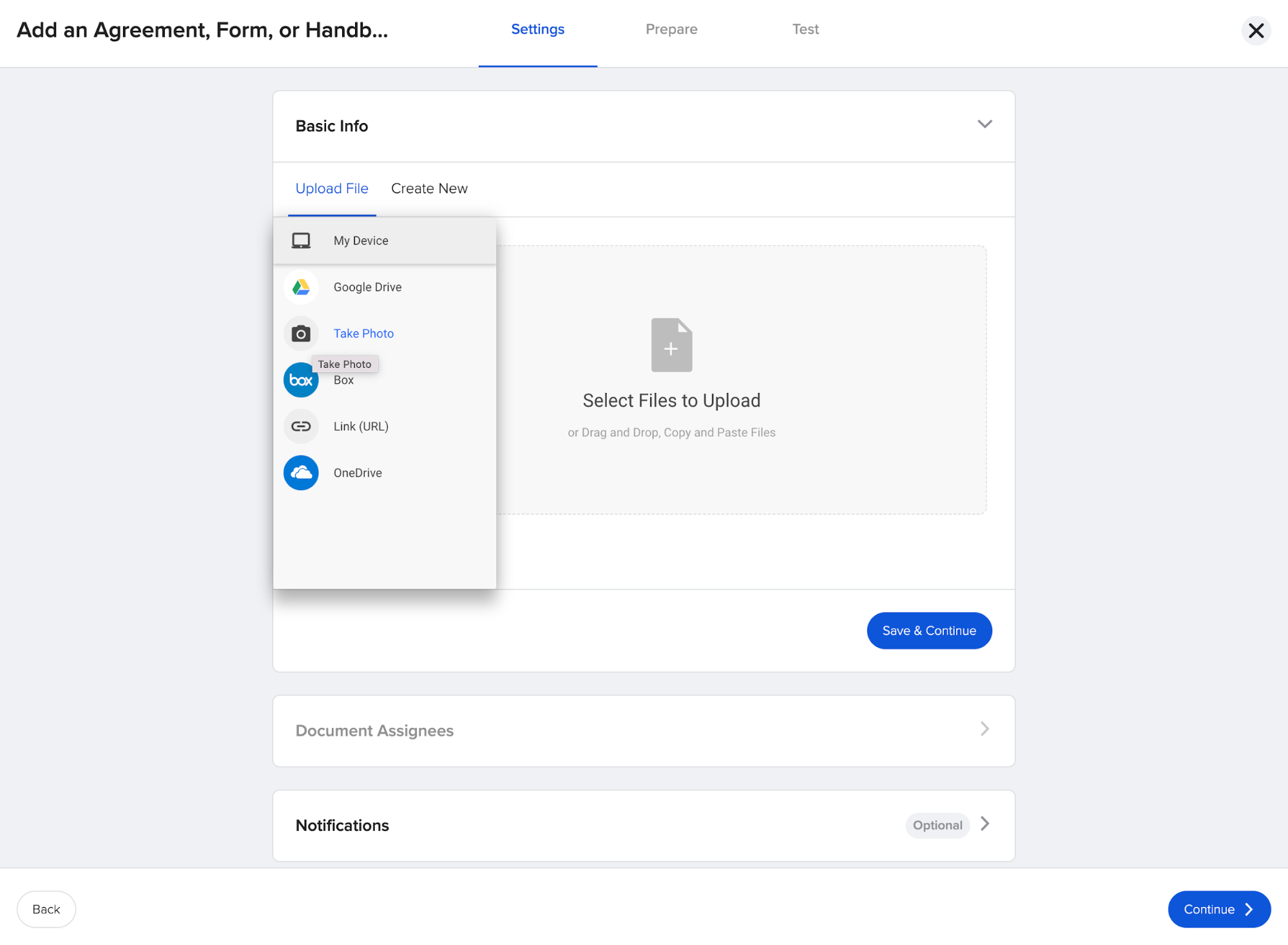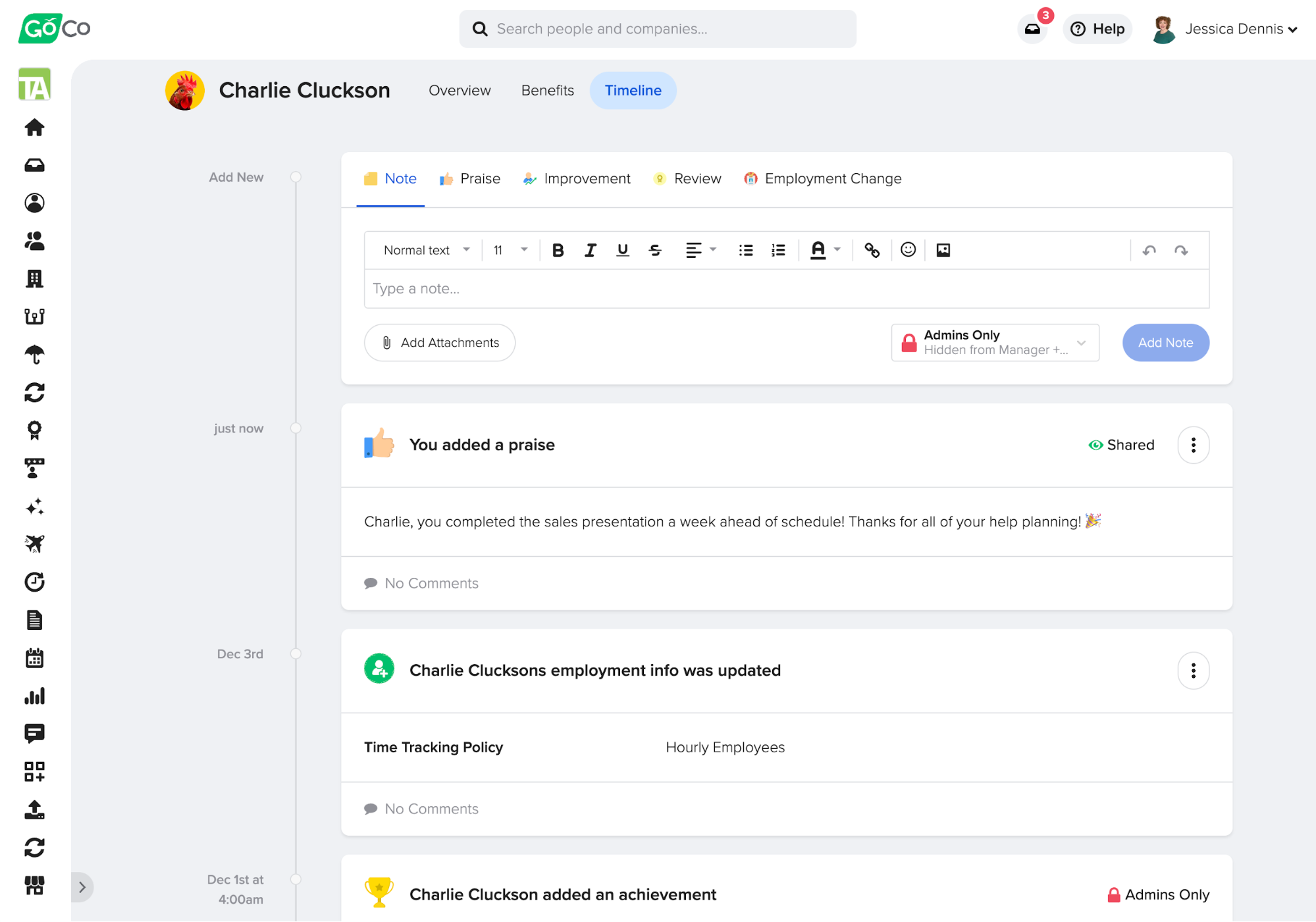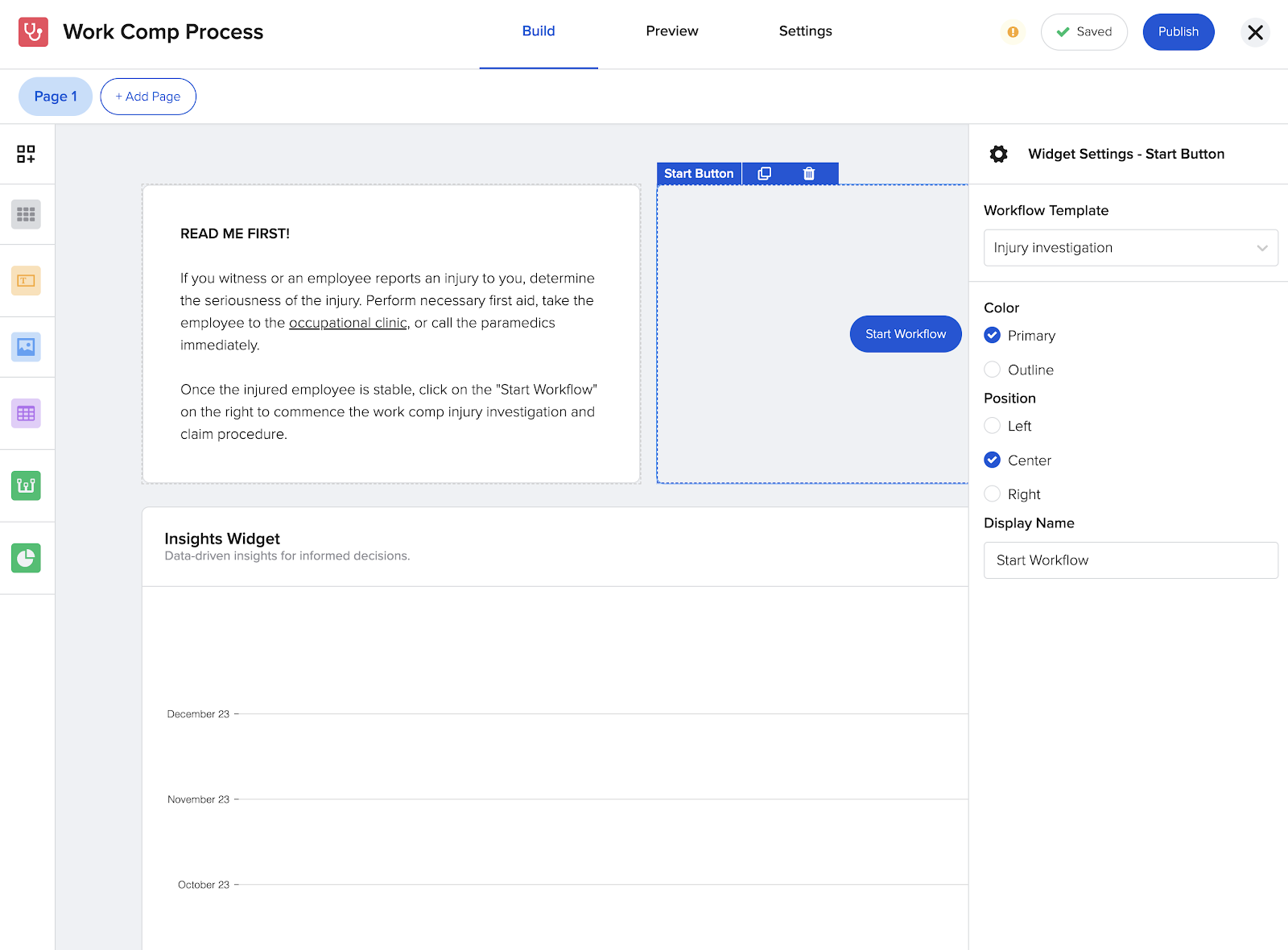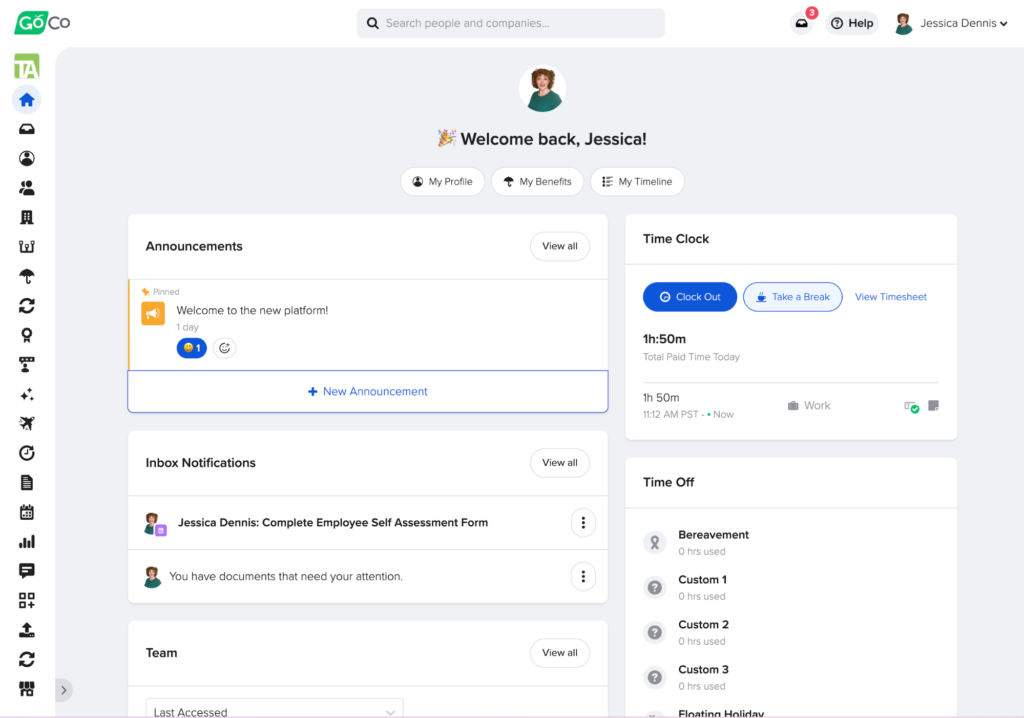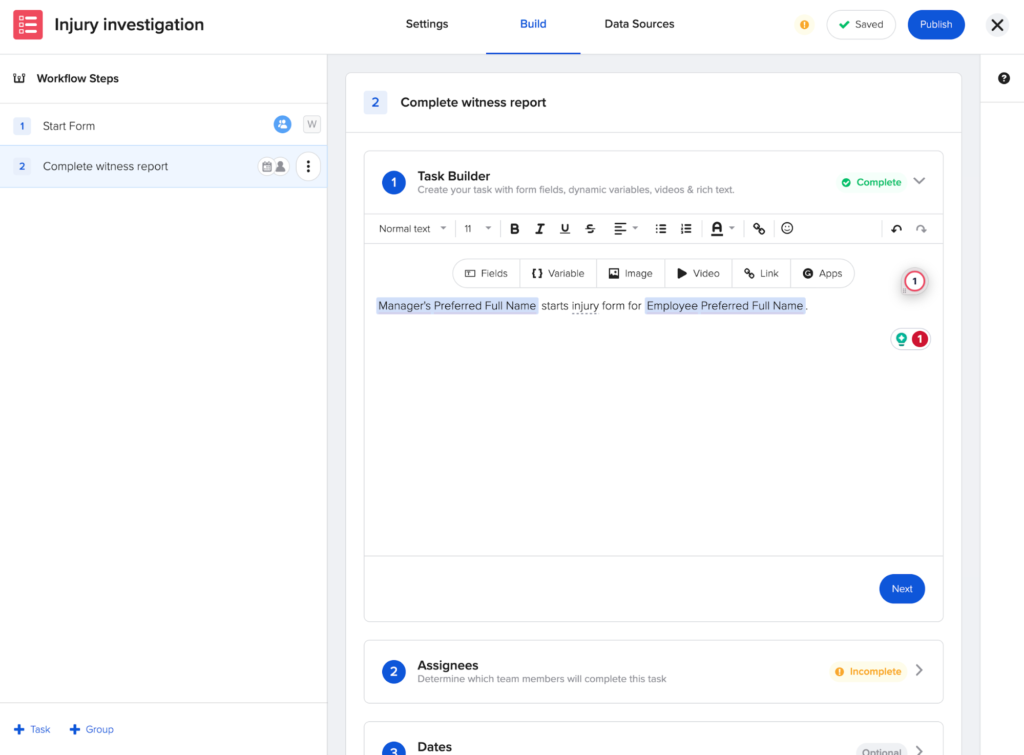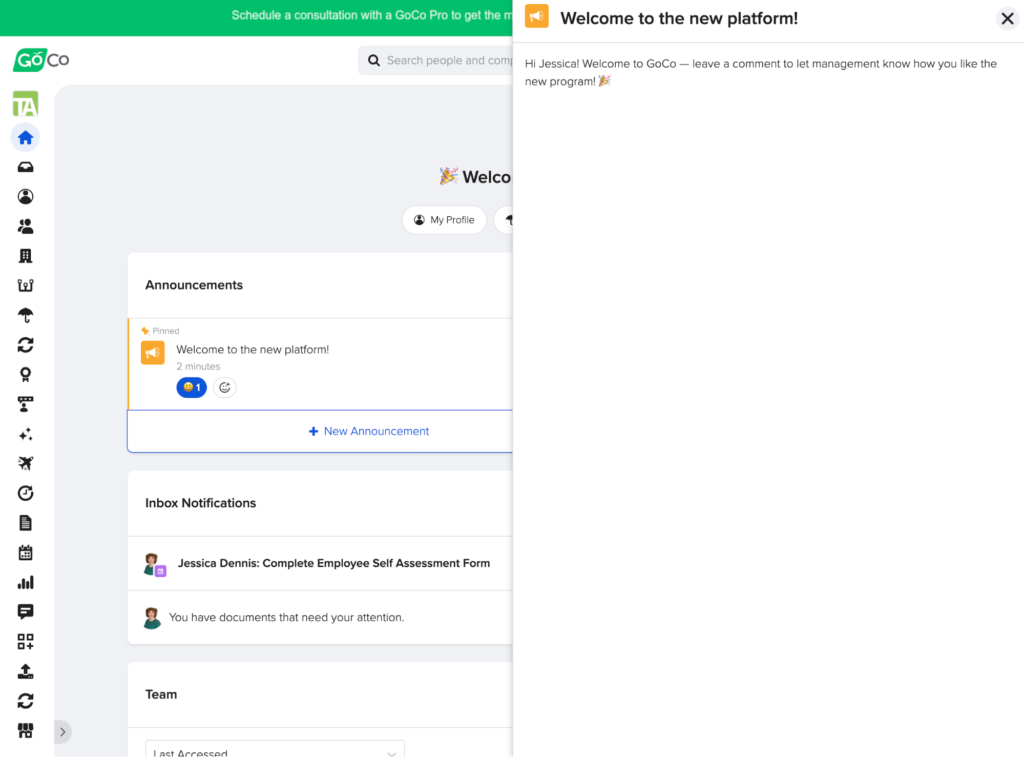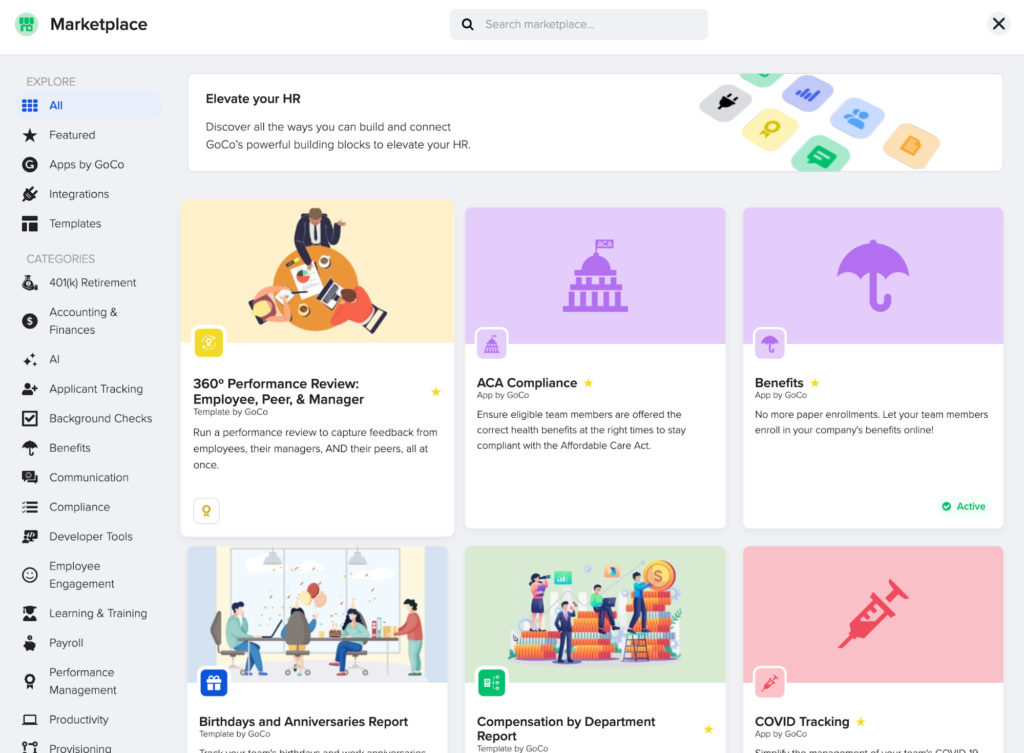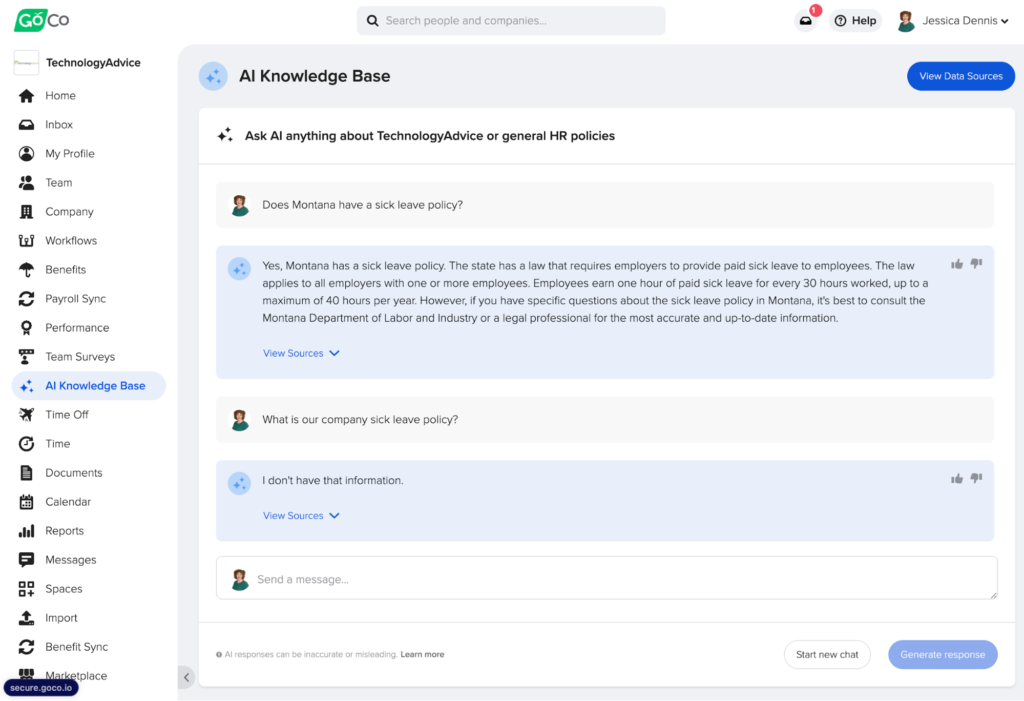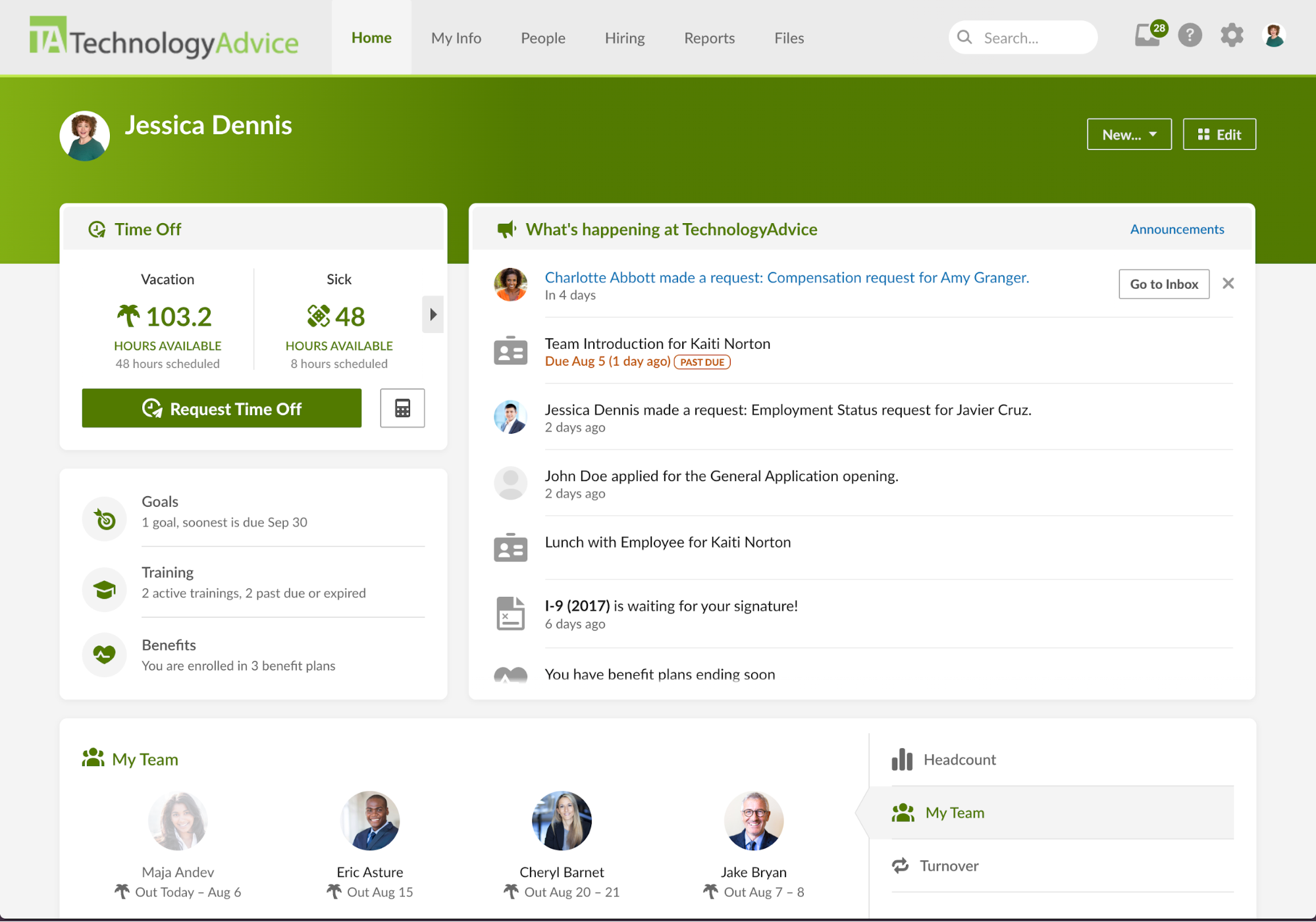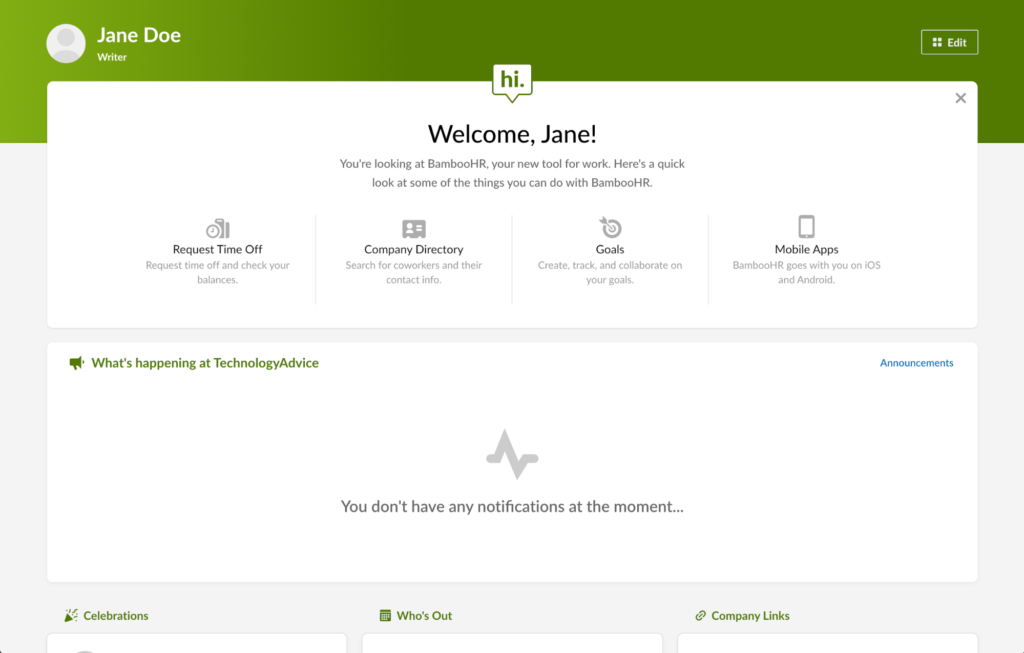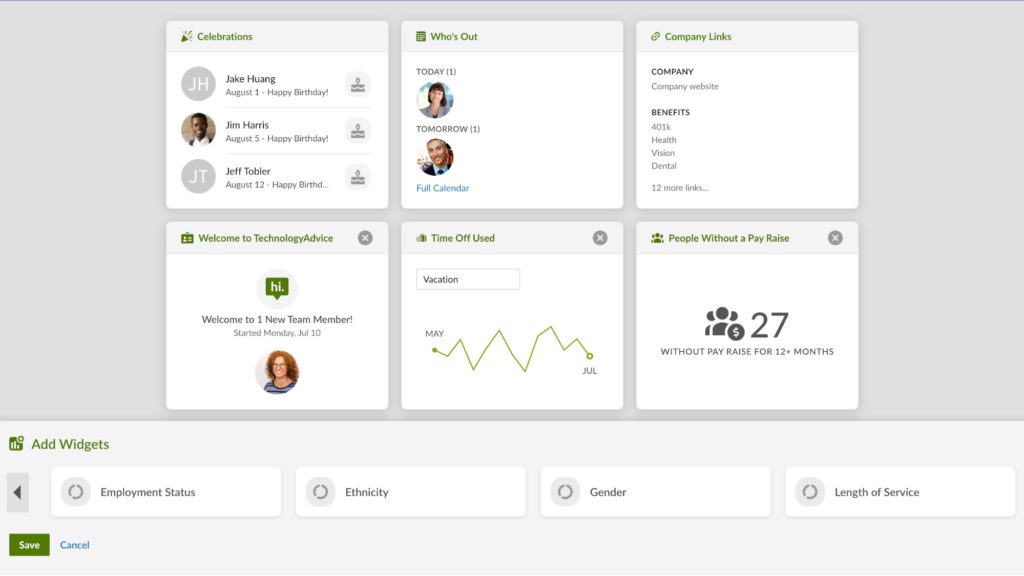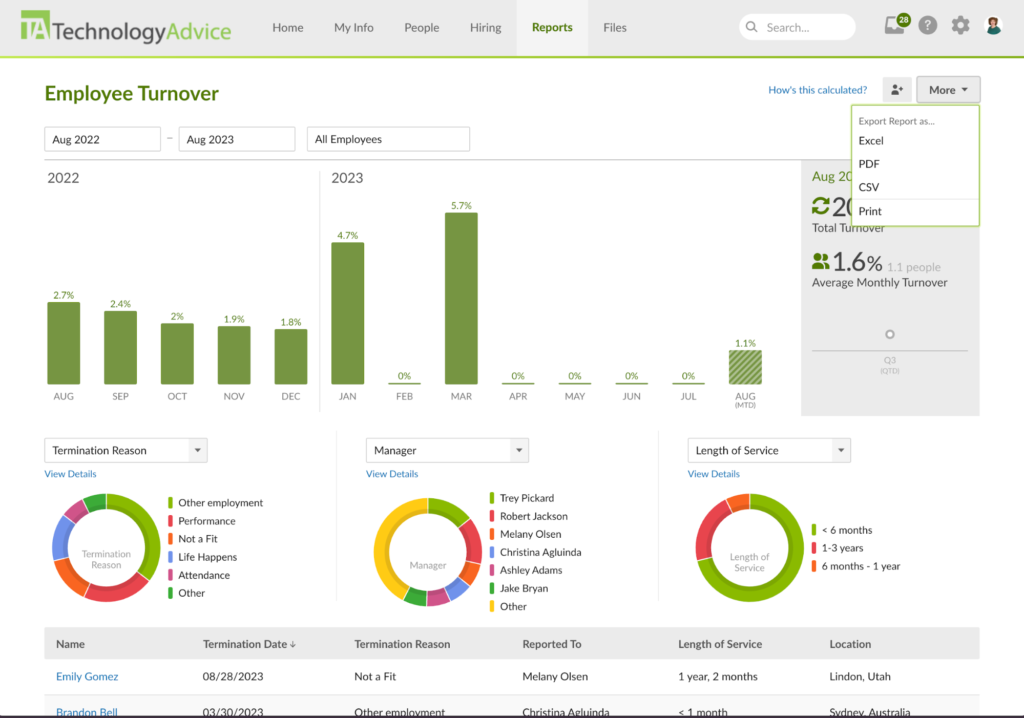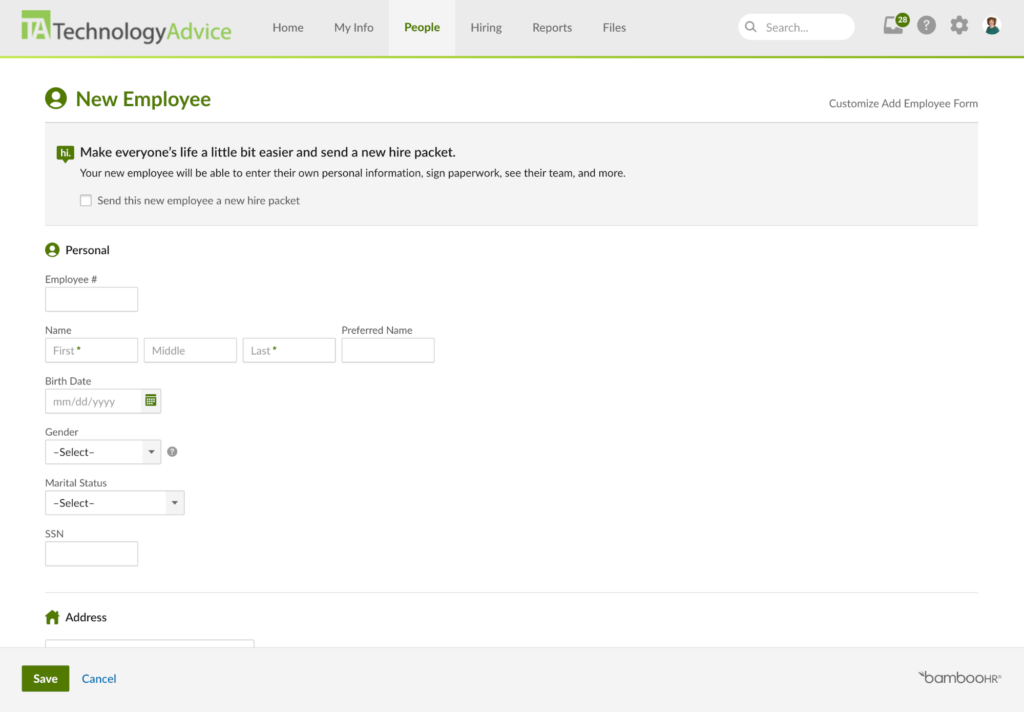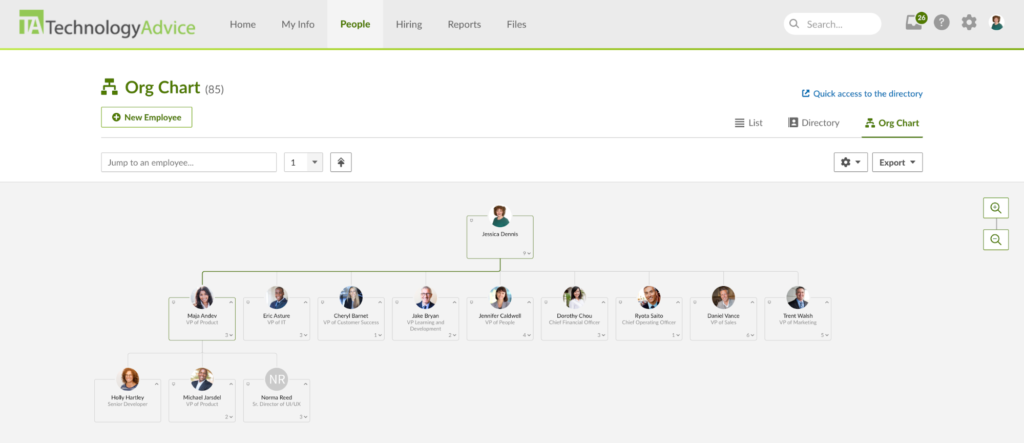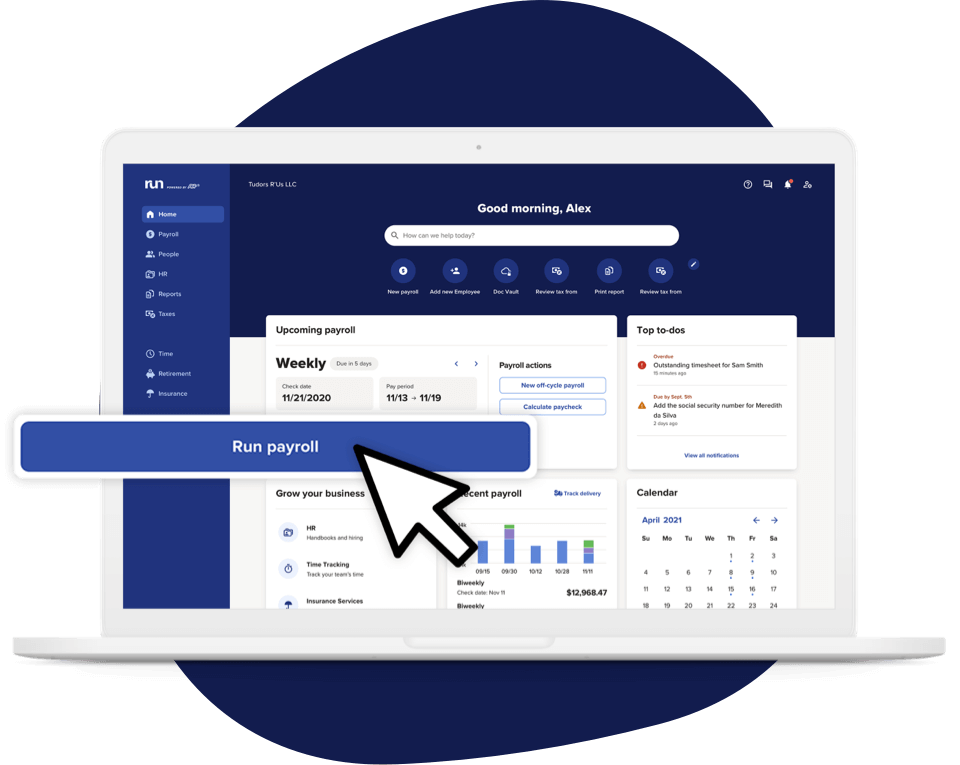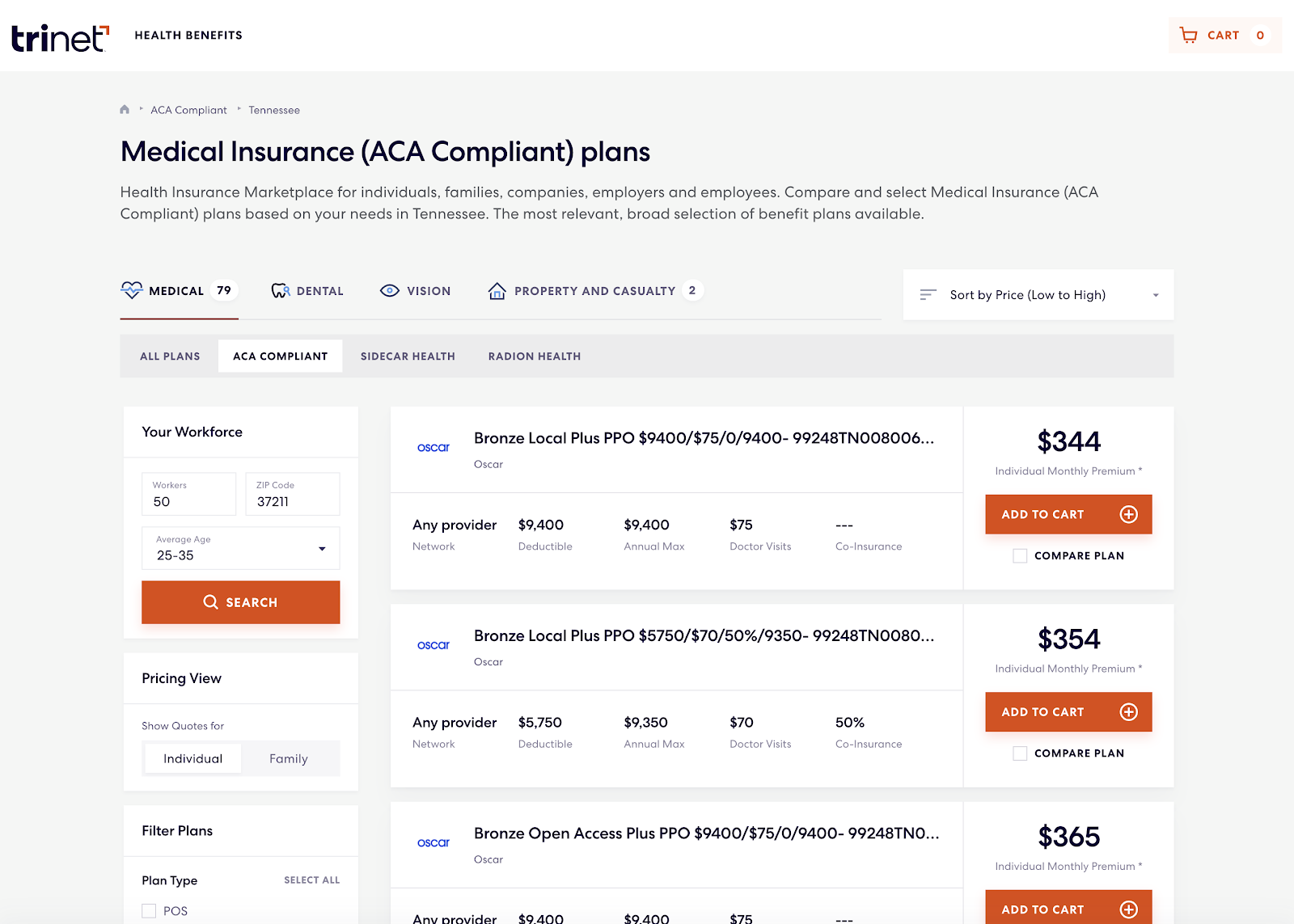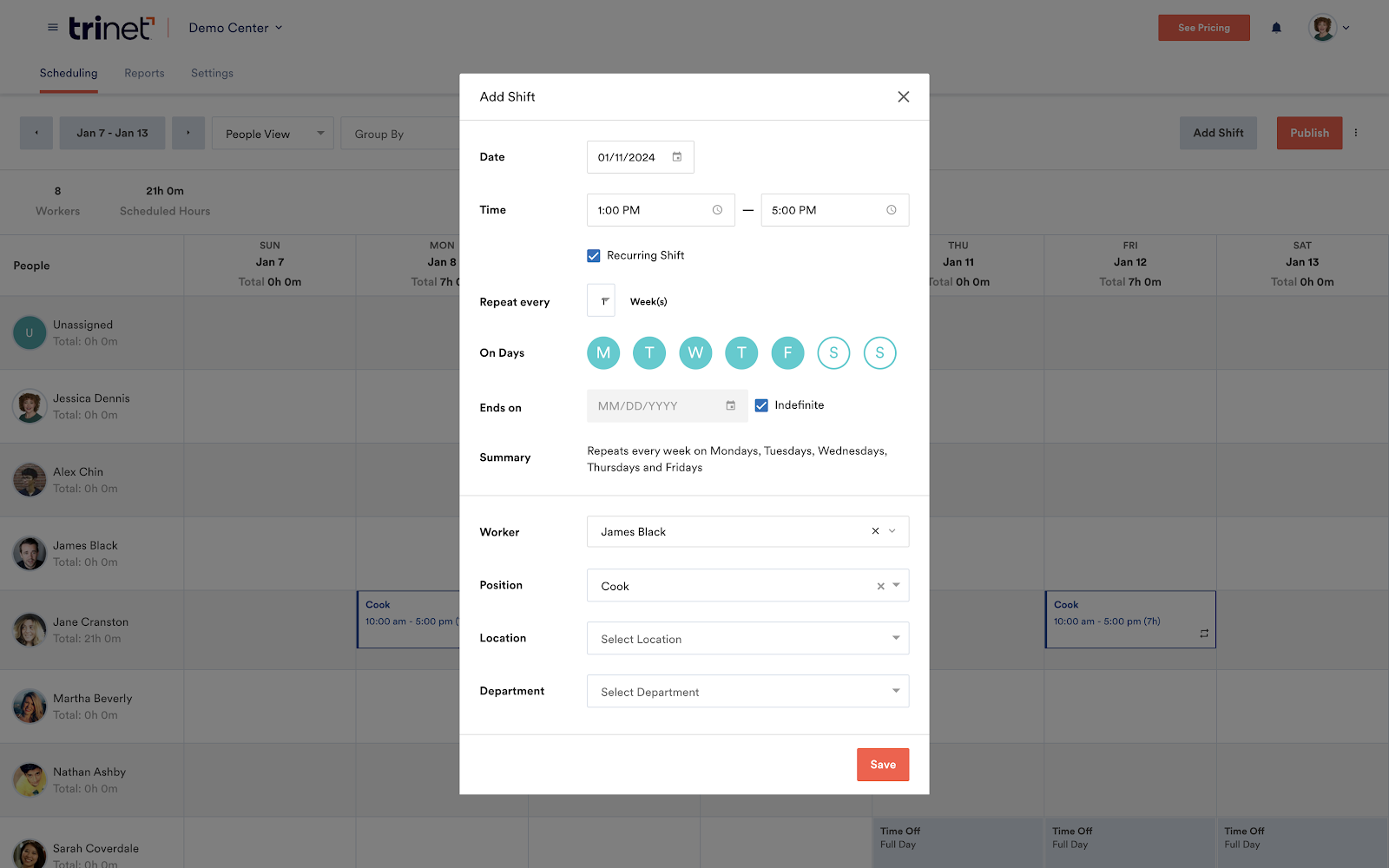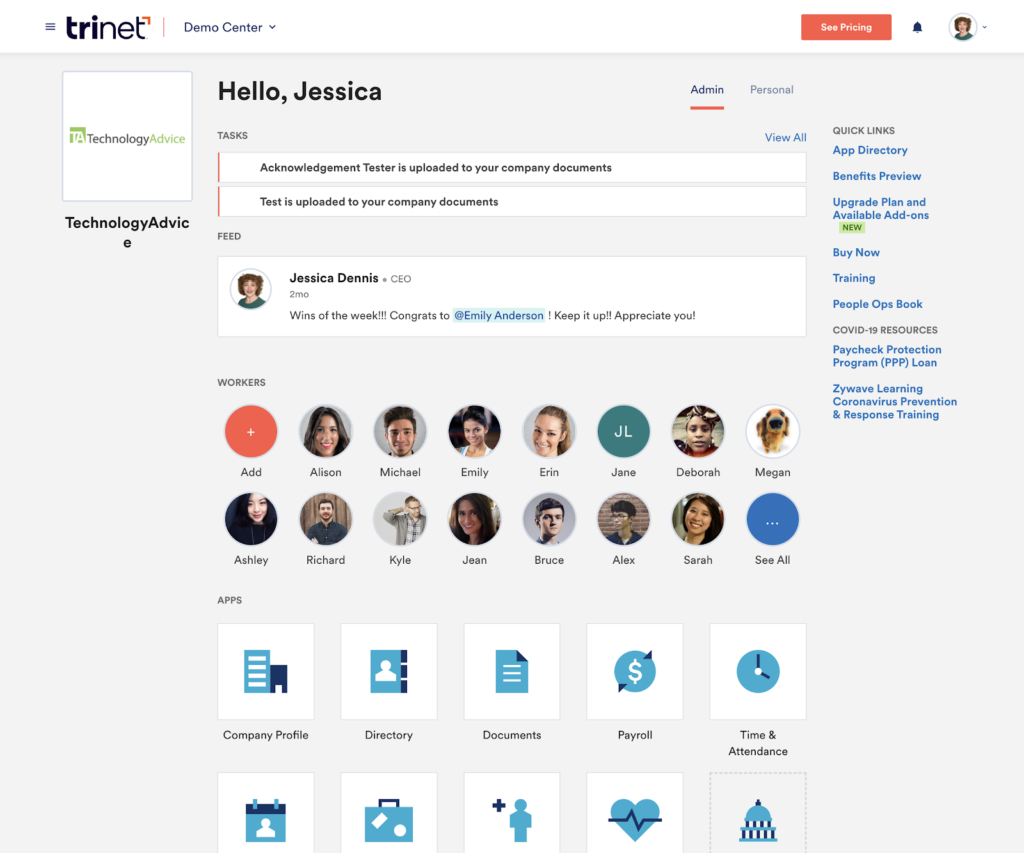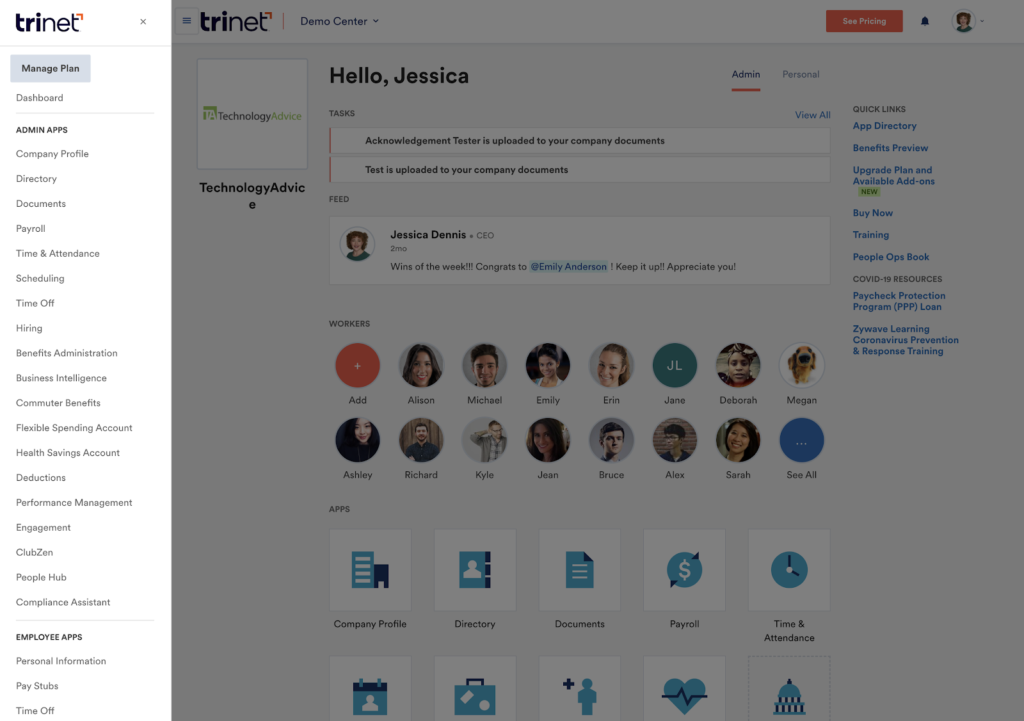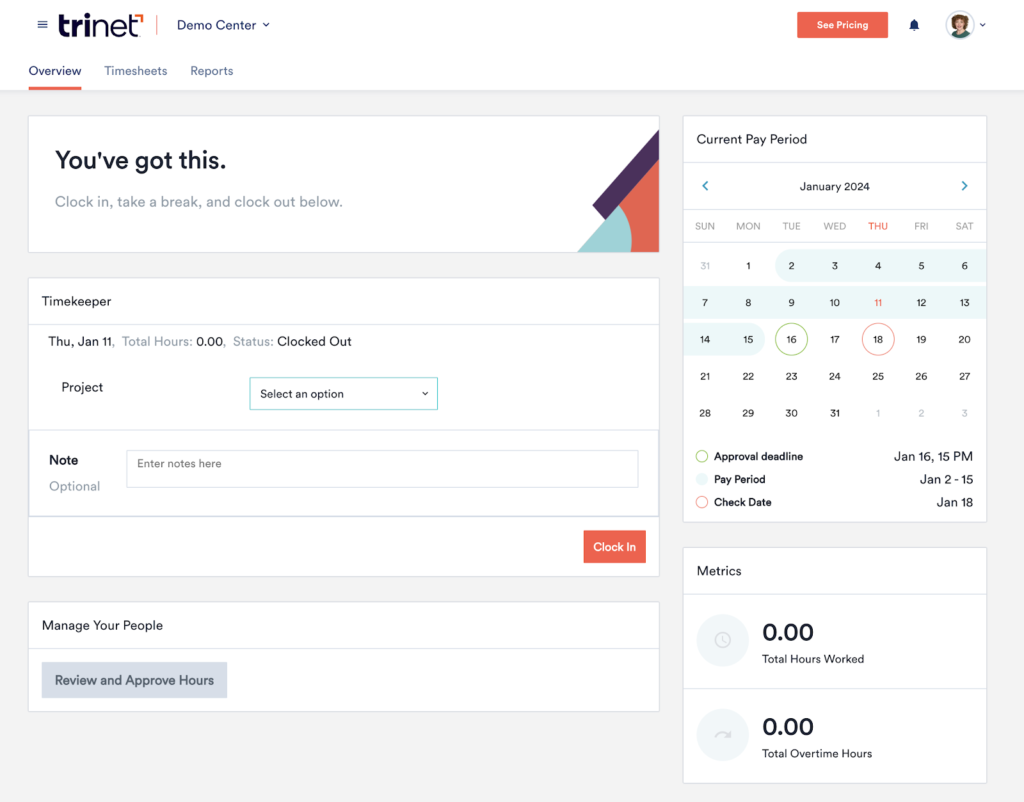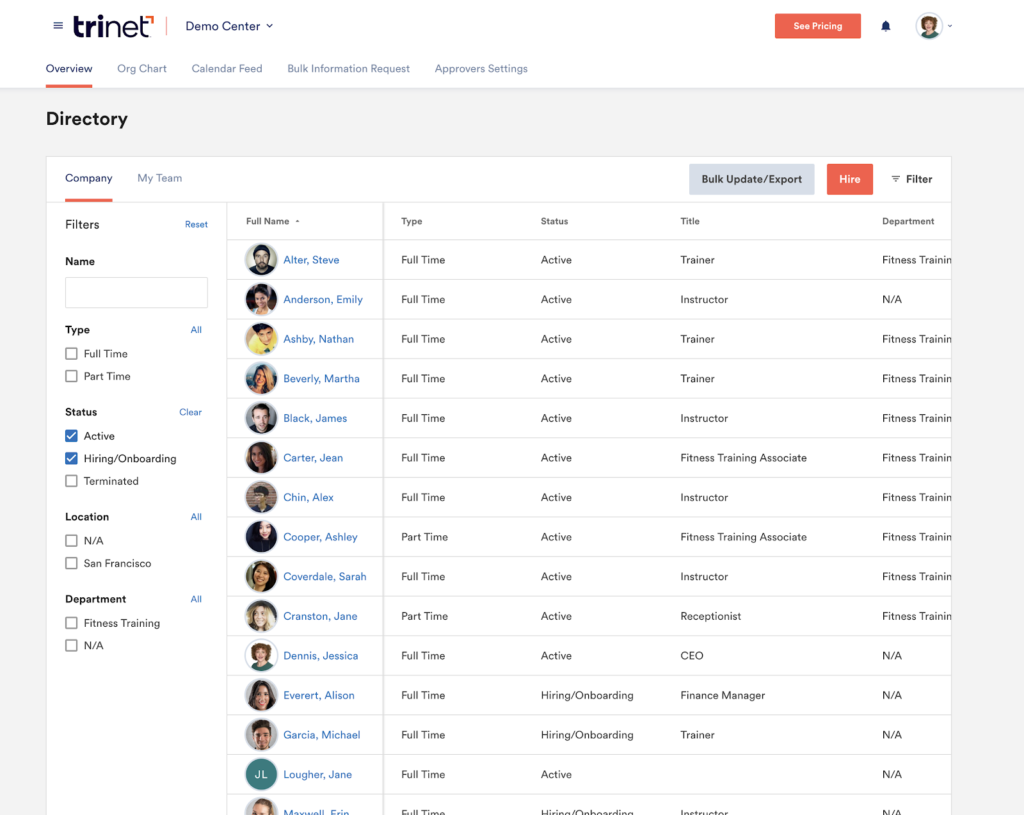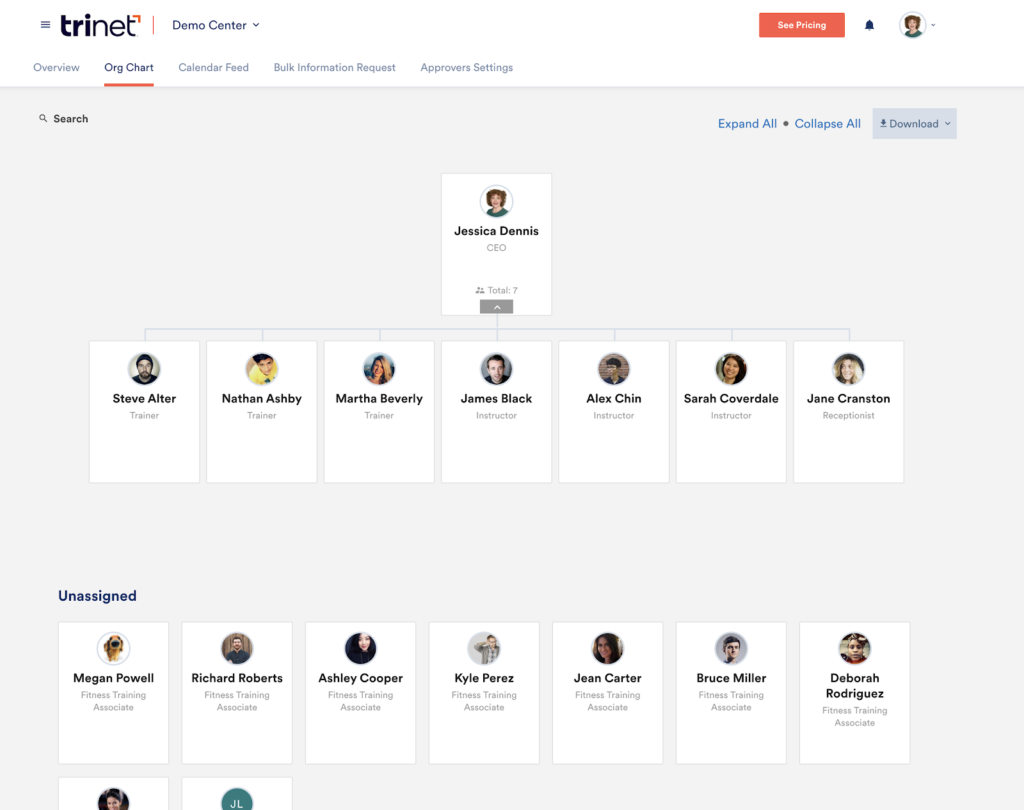What is an HRIS system?
A human resources information system (HRIS) is a centralized database that houses employee information, automates core HR functions, runs basic reports, and serves as a self-service portal for employees and HR staff. It’s best for businesses with one-person or small HR teams that only need essential HR functions like payroll, benefits administration, and time tracking.
Businesses moving away from traditional spreadsheet programs and paper processes usually start with an HRIS as their first HR software solution and add-on features as they grow. Although all HRIS systems include a centralized and systematic way to manage employee data, some also come with other essential features, like leave management, payroll, and time tracking.
My top picks for the best human resources information system are:
- Rippling is the best HRIS software overall.
- GoCo is the best HRIS software for employee record-keeping.
- BambooHR Core is the best HRIS software for employee experience.
- ADP RUN Essential is the best HRIS system for payroll.
- TriNet HR Platform Essentials is the best HRIS system for benefits administration.
- Honorable mentions:
- Gusto Simple is the best HRIS software for new businesses.
- Deel HR is the best HRIS system for global HR management.
- Bob is the best HRIS system for employee recognition and support.
What are the best HRIS systems?
Product
Expert score
Use case
Free trial
Starting price
Based on annual billing
Learn more

BambooHR Core
3.76
Best for employee experience
$250/mo. for 1–25 employees*

TriNet HR Platform Essentials
3.69
Best for benefits administration
$8/employee/mo.

Rippling: Best HRIS software overall
Overall score
4.06/5.00
User reviews
4.70/5.00
Pricing
2.88/5.00
Platform & interface
4.34/5.00
Core HR
4.35/5.00
Workforce management
4.31/5.00
Pros
- Detailed reporting and analytics are included in every plan.
- Compensation banding to create salary consistency across roles and levels.
- Localized profiles in over 185 countries.
- In-app compliance tracker to avoid potential domestic and international time and labor violations.
Cons
- Expensive solution if you only need an electronic employee record.
- Must purchase additional modules for payroll, time tracking, and benefits administration.
- Learning curve for custom reports and automations.
- Lacks a native employee communication feature outside of its Employee Home Google Chrome extension.
Why I picked Rippling
With a 4.06 out of 5 score, Rippling is the most versatile HRIS software in my lineup. It can easily adapt to your business needs without relying on a patchwork of third-party HR applications or additional Rippling products to meet your requirements. However, Rippling’s HR, Finance, and IT cloud modules build upon and amplify the Rippling Platform so it becomes more advanced as you grow.
That said, Rippling lacks employee communication features that are critical to small businesses that don’t have budgets for apps like Slack. It doesn’t even include an in-app calendar for tracking employee days off; instead, it forces you to integrate with calendar apps like Google Calendar, Outlook, and iCloud Calendar to view this data.
As a result, Rippling is best if you already have a collaboration tool of choice since it can integrate and even automate notifications within those platforms. This frees up time for lean administrative teams to juggle multiple priorities.
Learn more about Rippling
Rippling is also one of my favorite human resources management systems (HRMS) because it offers robust, native solutions and services to cover most HR needs without relying on third-party solutions and acquisitions.
You can explore some of the resources below to learn more about Rippling’s full range of capabilities.

GoCo: Best HRIS for employee record-keeping
Overall score
3.82/5.00
User reviews
3.49/5.00
Pricing
2.94/5.00
Platform & interface
4.01/5.00
Core HR
4.38/5.00
Workforce management
3.58/5.00
Pros
- Ability to select authorized representatives to verify new hire’s I-9 identifications, including non-business personnel.
- AI knowledge base to quickly search for information from uploaded documentation.
- Ability to test drive GoCo through its product tour to determine product fit.
Cons
- GoCo requires you to sync payroll with your current provider or to embed payroll through its partnership with Gusto.
- Modules like performance management, time-tracking, and HR support are add-ons.
Why I picked GoCo
If your main goal is to move toward 100% electronic recordkeeping, GoCo is the best choice for digitizing paper files and creating a single source of truth for company processes. GoCo’s ability to automate employee data collection and self-service makes it second on my shortlist, scoring 3.82 out of 5.
While GoCo lost points for its lack of native payroll and lackluster reporting, they may not be issues if you have few employees or do your own payroll. You may also outsource your payroll and benefits administration already; if that’s the case, GoCo can be a great way to streamline those processes when sharing information with third-party providers.

BambooHR Core: Best HRIS software for employee experience
Overall score
3.76/5.00
User reviews
4.38/5.00
Pricing
2.81/5.00
Platform & interface
4.01/5.00
Core HR
4.03/5.00
Workforce management
3.75/5.00
Pros
- Self-service features allow employees to find information and accomplish HR tasks independently.
- Built-in calendar to see employee availability and vacation time for easier PTO management.
- Out-of-the-box reporting and HR analytics for small businesses.
- Access to more than 125 integration partners.
Cons
- Payroll, time tracking, benefits administration, and performance management are add-on features for an additional fee.
- No built-in scheduling tools.
- Must purchase the Advantage plan for onboarding and offboarding modules.
- Customer support in Essential Plan is limited to email.
Why I picked BambooHR
If you have both office and field employees with varying levels of digital literacy, BambooHR’s simple interface and quick access features make it stand out for the employee experience. Coming in with an overall score of 3.76 out of 5, BambooHR Core is an excellent HRIS for first-timers needing a single system of record for their people data.
BambooHR also consistently scored 3.5 or above in every category except pricing, illustrating its jack-of-all-trades HR feature set. While this makes BambooHR a highly accessible platform, it also means its various modules lack some of the features to support more complicated business scenarios, like global payroll.
But, if your goal is to implement and track your HR data processes, BambooHR is the easiest to start with.
Explore more BambooHR reviews
You can learn more about BambooHR by visiting my full product review or our top product lists below.

ADP RUN Essential: Best HRIS system for payroll
Overall score
3.76/5.00
User reviews
3.43/5.00
Pricing
3.12/5.00
Platform & interface
4.38/5.00
Core HR
3.63/5.00
Workforce management
3.85/5.00
Pros
- Variety of packages to serve startups and small businesses.
- Extensibility via ADP add-ons and integrations.
- Access to 24/7 customer support, even on its lowest price tier.
- Various ways to pay employees, including on-demand pay through ADP’s Wisely paycard and check processing.
Cons
- Essential and Enhanced packages lack proactive compliance alerts to help with potential labor law violations.
- Time tracking, scheduling, and benefits administration are add-on modules.
- Managers must download two mobile applications (ADP RUN and ADP Mobile Solutions) to complete mobile payroll and access employee self-service features.
- Essential plan is only for companies with 1–10 employees.
Why I picked ADP RUN
ADP RUN Essential is best if you have complicated payroll functions, like multiple payroll schedules, workers in numerous states, or various employee classifications. Its 24/7 customer service, add-on modules, huge integration library, and payroll services make it one of the most adaptable options for a new business.
Coming in at 3.73 out of 5, RUN Essential lost points for keeping most of its employee management features in its higher price tiers and for its lackluster analytics that are limited to payroll reports. However, its compliance-conscious features and ability to move between ADP products make it the best option if you expect your payroll needs to evolve significantly.

TriNet HR Platform Essentials: Best HRIS for benefits administration
Overall score
3.69/5.00
User reviews
3.86/5.00
Pricing
2.88/5.00
Platform & interface
3.06/5.00
Core HR
4.15/5.00
Workforce management
4.35/5.00
Pros
- Native time-tracking and scheduling in all plans.
- Mobile app supports everyday tasks like enrolling in benefits and submitting PTO requests.
- Pre-built reports with AI-powered predictive analytics help with strategic decision-making.
Cons
- Payroll, bring-your-own broker, and HR and payroll advisory services incur additional fees.
- In-app Compliance Assistant only includes deadlines for federal HR, benefits, and payroll requirements, not state or local.
- EDI carrier feeds are available only to companies with more than 50 employees.
Why I picked TriNet HR Platform Essentials
At 3.69 out of 5, TriNet HR Platform Essentials is a great choice if you need basic coverage for core HR processes like recordkeeping, payroll, time tracking, and benefits at a competitive price. In particular, its ability to compare various benefits online at your convenience without going through a broker can save you time searching for competitive benefits elsewhere.
Compared to other HRIS, TriNet HR Platform includes its brokered benefits administration in all its product tiers. If you want to provide your employees with benefits coverage at an affordable price and remain compliant with all relevant laws, HR Platform is one of the best options.
Honorable mentions
Many platforms I reviewed have great features that might better appeal to your particular needs. If the above platforms don’t quite fit, one of these might.
Gusto Simple: Best HRIS software for new businesses
Alternative for: ADP RUN Essential and TriNet HR Platform Essentials
Overall score: 3.65/5
When to choose Gusto Simple
If you’re new to HR software or running payroll for the first time, Gusto Simple is a great entry point into people management software. The interface is lean and easy to navigate. Besides being one of the most affordable payroll vendors, Gusto can also help you register your business in the states where you employ workers.
Why it didn’t make the list
Gusto’s core employee database is weak compared to others. For example, you can only store and send documents in Gusto Simple. Employees also can’t access an employee roster and organization chart unless you purchase Gusto’s Plus tier or higher.
Deel HR: Best HRIS software for global HR management
Alternative for: Rippling
Overall score: 3.49/5
When to choose Deel HR
If you’re on a budget, have fewer than 201 employees, and are expanding internationally, consider Deel HR since it’s free to start. Like Rippling, Deel HR localizes employee profiles for over 150 countries. You can even automate task lists and notification workflows similar to GoCo.
Why it didn’t make the list
Deel HR’s platform is much less feature-rich than competitors like Rippling. In particular, Deel HR lacks native time-tracking solutions, forcing you to integrate with third-party solutions. It also does not support project tracking for your contingent workforce.
Bob: Best HRIS system for employee recognition and support
Alternative for: BambooHR
Overall score: 3.29/5
When to choose Bob
Choose Bob if you already have a payroll provider but want a user-friendly system that fosters employee engagement across distributed teams. I love Bob’s configurable homepages with an employee recognition newsfeed, a place to learn fun tidbits about coworkers, and an area to submit anonymous concerns to HR.
Why it didn’t make the list
Bob is elusive about its pricing and lacks native payroll and benefits administration functions. Although it has a stellar HRIS, you may pay more for your HR tech stack overall since you need to integrate with third parties to cover core HR and compliance functions.
Human resources information system FAQs
Types of HRIS systems
As a repository for employee data, the HRIS system houses various employee data to support the full scope of HR. There are five main types of HRIS: tactical, operational, strategic, comprehensive, and specialized.
What are the benefits of HRIS systems?
HRIS systems offer several key benefits for businesses. Though the exact features and benefits will vary based on the HRIS technology vendor that you choose. Here are the biggest benefits that you can expect when investing in an HRIS platform for your organization.
Unsure of what an HRIS can do for you? Learn about The Key Benefits of HRIS Software or check out our video below:
Better employee onboarding experience
HRIS platforms can support paperless onboarding for a more efficient and organized onboarding process. This makes it easier to onboard remote employees who will not be coming into the office in-person to fill out their paperwork. It also cuts down on filing time and ensures that no paperwork goes missing as the electronic onboarding documents can be instantly stored in the employee’s digital file.
HR analytics and reporting
Workforce analytics help your HR department make more informed, data-driven decisions. For example, HR analytics can help you monitor turnover rates to identify trends or potential contributing factors and implement an effective employee retention strategy. While the reporting capabilities of an HRIS may not be as robust as an HCM platform or full-service HR suite, HRIS systems can still be used to analyze employee data and generate basic reports.
Compliance support
HRIS systems offer a compliant solution for storing sensitive data. Electronic file management helps employers meet document storage requirements and provides a paper trail in the event of an audit. Some HRIS systems even offer federal, state, and local compliance tools or add-ons to help employers comply with meal break regulations, time off, and leave of absences like FMLA.
Scalability
The HRIS functionality is the backbone of most HR software systems and HCMs, so investing in an HRIS is a smart investment for growth-stage businesses. For example, many HR software vendors offer a bare-bones HRIS that you can supplement with add-on modules and integrations as your employee headcount grows and your business needs begin to change. Then, once you’ve reached a critical mass, you’ll have the option to upgrade your HR software to the next tier of functionality without needing to switch vendors.
Fewer manual HR tasks
HRIS systems increase efficiency by streamlining common administrative HR workflows. The electronic paperwork management features of HRIS systems also cut down on filing and makes it quicker to access and organize employee paperwork and information.
Looking for more advanced automations? Check out our roundup of the best HRMS software to find solutions with great workflow customization and automation tools.
What does an HRIS cost?
The cost of an HRIS will vary based on several factors, including your employee headcount, feature requirements, and deployment expectations. HRIS features are often wrapped into full-service HR software suites, which will typically cost more than a standalone HRIS system.
Most HRIS software vendors use a per employee per month (PEPM) pricing model, which is usually the most affordable structure if you have a low headcount. However, keep in mind that cost comparisons between vendors will likely change as your organization grows, so it’s worth factoring in your future hiring plans as well.
If you’re looking for a budget-friendly HRIS solution, you can find options in the $5-$10 PEPM range. GoCo, the cheapest vendor to make our list of top picks, starts at $5 PEPM. TriNet and Rippling also offer plans starting at $8 PEPM.
For more information on the cost of HRIS systems and other HR software options, explore the resources below:
How to choose the best HRIS systems
There are tons of HRIS platform options on the market today, making it tough to decide which one is the right fit. However, consider the below to help you find the right HRIS solution for your organization’s needs:
- Choose Rippling if you need a balance of core HR features and service options to support you as you grow.
- Select GoCo if you’re looking to move all your people data to a digital platform.
- Go with BambooHR Core if you prioritize a jack-of-all-trades HR platform that’s easy for your staff to learn.
- Pick ADP RUN Essential if you have complex payroll and compliance needs.
- Choose TriNet HR Platform Essentials if you want more robust and customizable benefits for your staff.
Not ready to buy yet? Check out our comprehensive HR Software Guide to compare more solutions and find the best HR software for your needs.