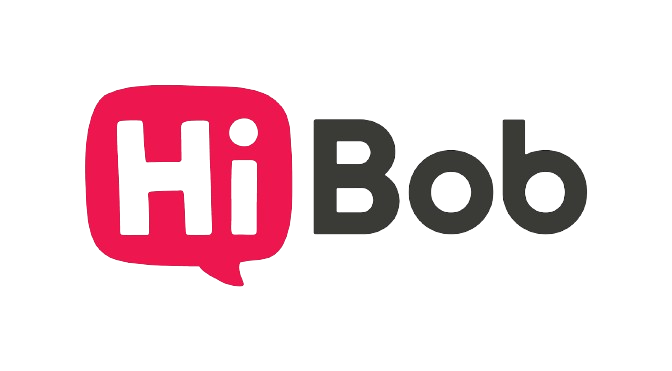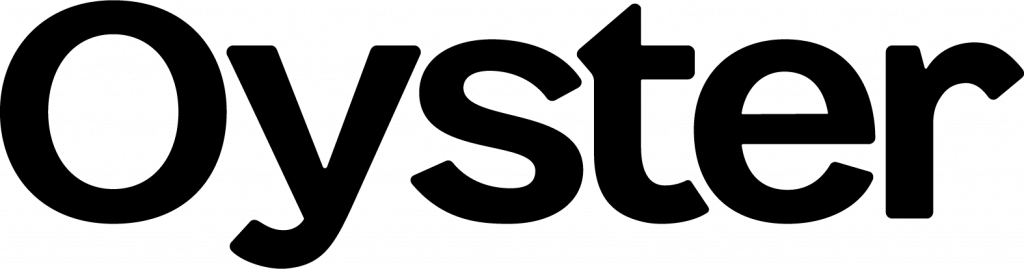Table of contents
ToggleShare this article
Our picks for the top HR software for startups include:
- Bob: Best for adaptability.
- OnPay: Best for U.S. regulatory compliance.
- Zoho People: Best for scalability.
- Oyster: Best for global workforces.
- Sage HR: Best for workforce management.
Check out our HR Software Guide for the complete list of platforms to meet your business’s needs.
Jun. 17, 2024: Jessica Dennis updated the formatting to improve readability.
We selected our top picks with you in mind. First, we evaluated 14 solutions based on the available options and feedback from customers like you. We considered the following vendors:
- ADP Workforce Now
- Gusto
- Remote
- Breezy HR
- Freshteam
- Bitrix24
- TriNet Zenefits
- Zoho People
- BambooHR
- OnPay
- Bob
- Sage HR
- Cezanne HR
- Oyster
We then narrowed our selections to the platforms that best addressed your top-of-mind concerns, such as cost, user experience, flexibility, scalability, and distributed workforce support. We reevaluate our choices as the market changes, so you always receive the most up-to-date insight for your purchasing decision.
What is the best HR software for startups?
Unlike human resources (HR) software for small businesses, HR software for startups focuses on offering flexible features. These include recruitment features for aggressive hiring needs, integrations with varying software solutions, or tools to support distributed workforces.
We’ve reviewed several solutions on the market and narrowed down our list of recommendations to the best of the best.
| Standout feature | Starting price | Free trial? | ||
| Bob Jump to Bob ↓ |
Sandbox workflow testing | Contact Bob | No | Visit Bob |
| OnPay Jump to OnPay ↓ |
One price for all features | $40/mo. + $6/employee/mo. | One month | Visit OnPay |
| Zoho People Jump to Zoho People ↓ |
Blueprint workflow creator | $1.25/user/mo. billed annually | 30 days | Visit Zoho People |
| Oyster Jump to Oyster ↓ |
Workforce cost calculator | $599/employee/mo. billed annually | Free version available | Visit Oyster |
| Sage HR Jump to SageHR ↓ |
Flexible shift scheduler | $5.50/employee/mo. | 30 days | Visit Sage HR |
Bob: Best for adaptability
Pros
- Customizable automated workflows to speed up processes.
- Adapts to accommodate global workforce regulations and cultures.
- User-friendly interface.
- Open API for custom development.
Cons
- Non-transparent pricing.
- Must purchase Core HR platform for access to other modules.
- Must integrate with other payroll providers.
- Slow customer support.
Bob is a human resources management system (HRMS) with features targeting startups’ most common concerns, including:
- Core HR to support in-person, remote, or hybrid teams.
- Customized onboarding workflows for varying teams.
- Compensation management with multiple currencies and local benchmarks.
- Workforce planning to monitor and address turnover or attrition.
- Employee engagement surveys.
The most appealing aspect of Bob is its ability to adapt to non-traditional workflows. For example, Bob’s platform supports variable payroll schedules to accommodate businesses with diverse employee classifications or international payroll cycles.
Bob also gives employees control over their information, with access to their personal information from a mobile app, such as addresses, bank details, and individual goal progress. These self-service features allow you and your managers to focus on work affecting your startup’s bottom line.
Dynamic people directory
Bob’s organizational chart automatically updates as employees’ titles, roles, and statuses change. You can also create customized org charts to visualize the relationships between your teams and other departments.
Meanwhile, employees can access Bob’s People Directory to learn about and connect with their peers through searchable terms like gender pronouns, hobbies, or superpowers. As a result, employees can interact with like-minded colleagues on projects and create a community, even if working remotely.
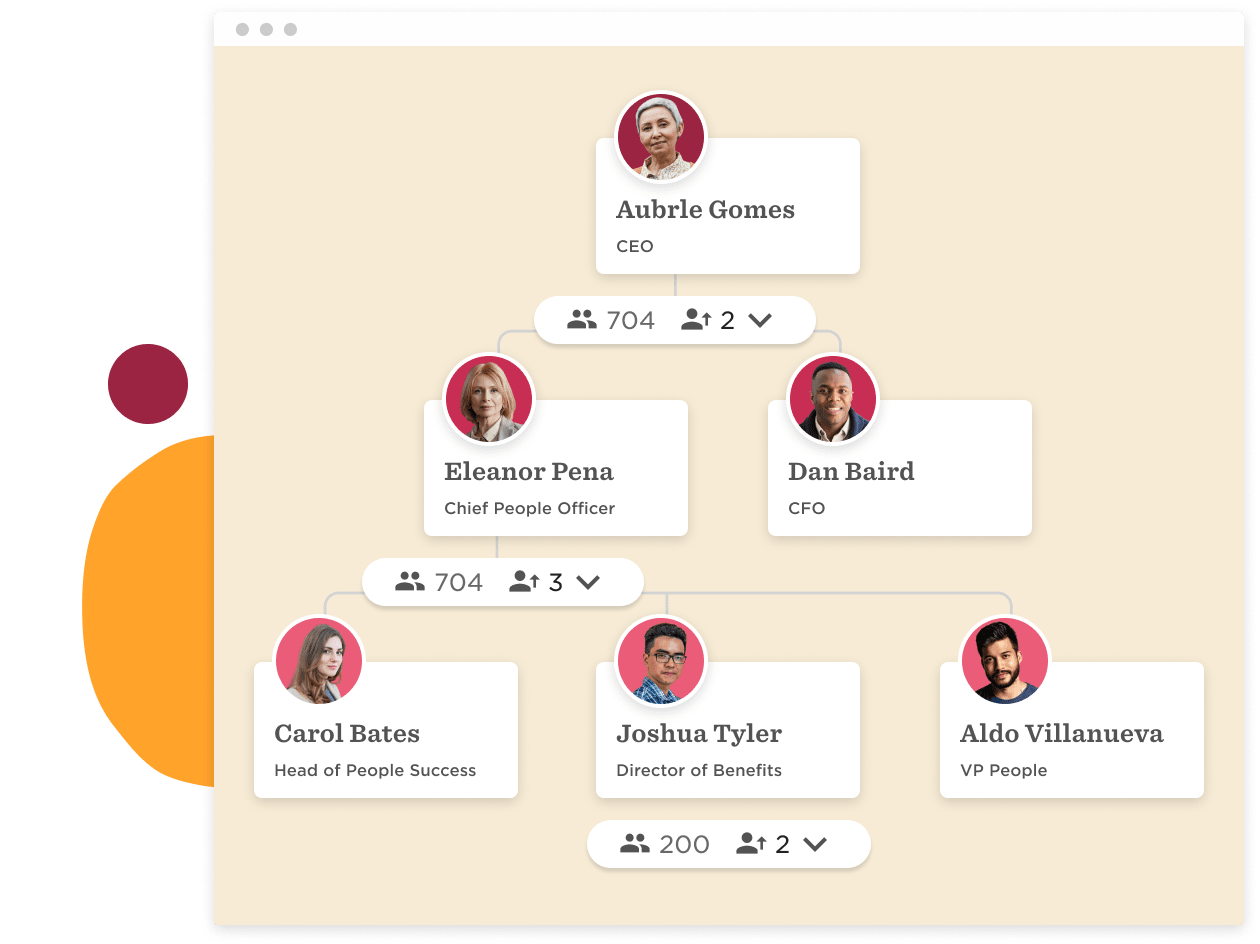
Workflow testing
Bob’s Sandbox feature allows you to test any workflow before it goes live in your organization. As your startup scales, you can develop new workflows in an isolated environment, such as performance cycles or data imports, and roll them out once you are satisfied the automation accomplishes what you need.
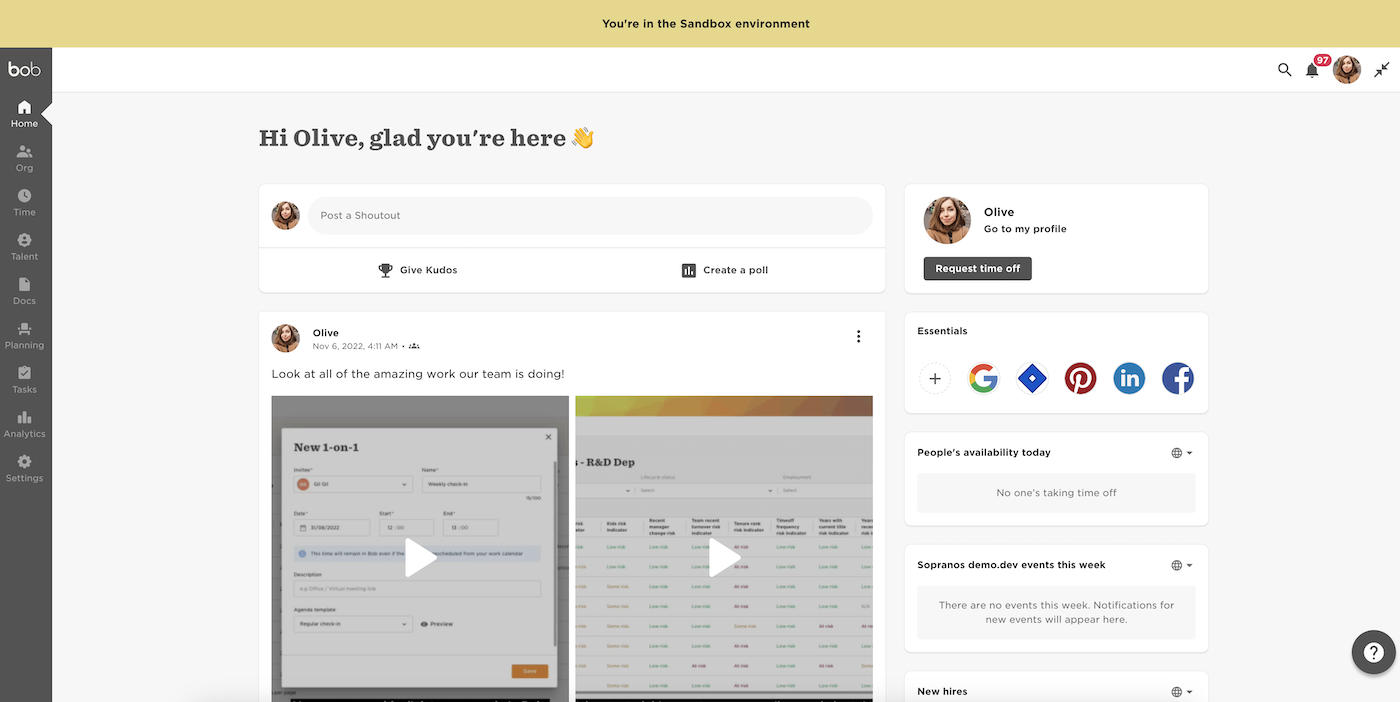
Bob’s platform easily adapts to startups’ needs as they vary weekly. Besides a remote-friendly interface to support distributed workforces around the globe, elements like its open API and integrations with top payroll solutions mean Bob’s platform evolves with you as your startup’s tech stack changes.
OnPay: Best for U.S. regulatory compliance
Pros
- One-price-fits-all pricing model.
- Unlimited payroll runs to quickly address payroll errors.
- Industry-specific payroll services to accommodate differing labor law requirements.
- Support for different employee classifications.
Cons
- No native time-tracking software.
- No mobile app for on-the-go teams.
- No support for global workforces.
OnPay is most well-known for its payroll capabilities and unique one-price-fits-all pricing scheme. However, OnPay is also a great stepping-stone for startups since it focuses on helping you learn about and remain compliant with U.S. payroll, benefits, and onboarding processes.
Unlike other vendors on this list, OnPay is the only platform with native payroll capabilities, so you do not have to integrate a third-party payroll provider or manually pay your employees. However, OnPay is limited to the U.S., so if you hire or manage international teams, OnPay may not be for you.
Nevertheless, if you’re looking for payroll services, OnPay allows you to pay employees in multiple states with varying pay rates and cycles. It also automatically deducts and files taxes and reports new hires on your behalf. And, with unlimited payroll runs, you can quickly pay employees outside of regular payroll runs to swiftly address any pay errors.
Check out how OnPay compares against competitors in our Top Payroll Software roundup.
Basic benefits management
OnPay can help you choose benefits plans and workers’ compensation (WC) insurance. OnPay then automatically deducts premiums from employee paychecks. You can even provide 401(k) benefits to your employees through OnPay’s partners, simplifying benefits offerings for your small team.
Compliance support features
OnPay automatically files taxes, generates W-2s and 1099s, reports new hires, and notifies you if onboarding documents, like I-9 identifications, are outdated. With additional features like compliance audits, e-signature workflows, niche-industry payroll support, and PTO management, OnPay can help minimize labor law violations within the platform.
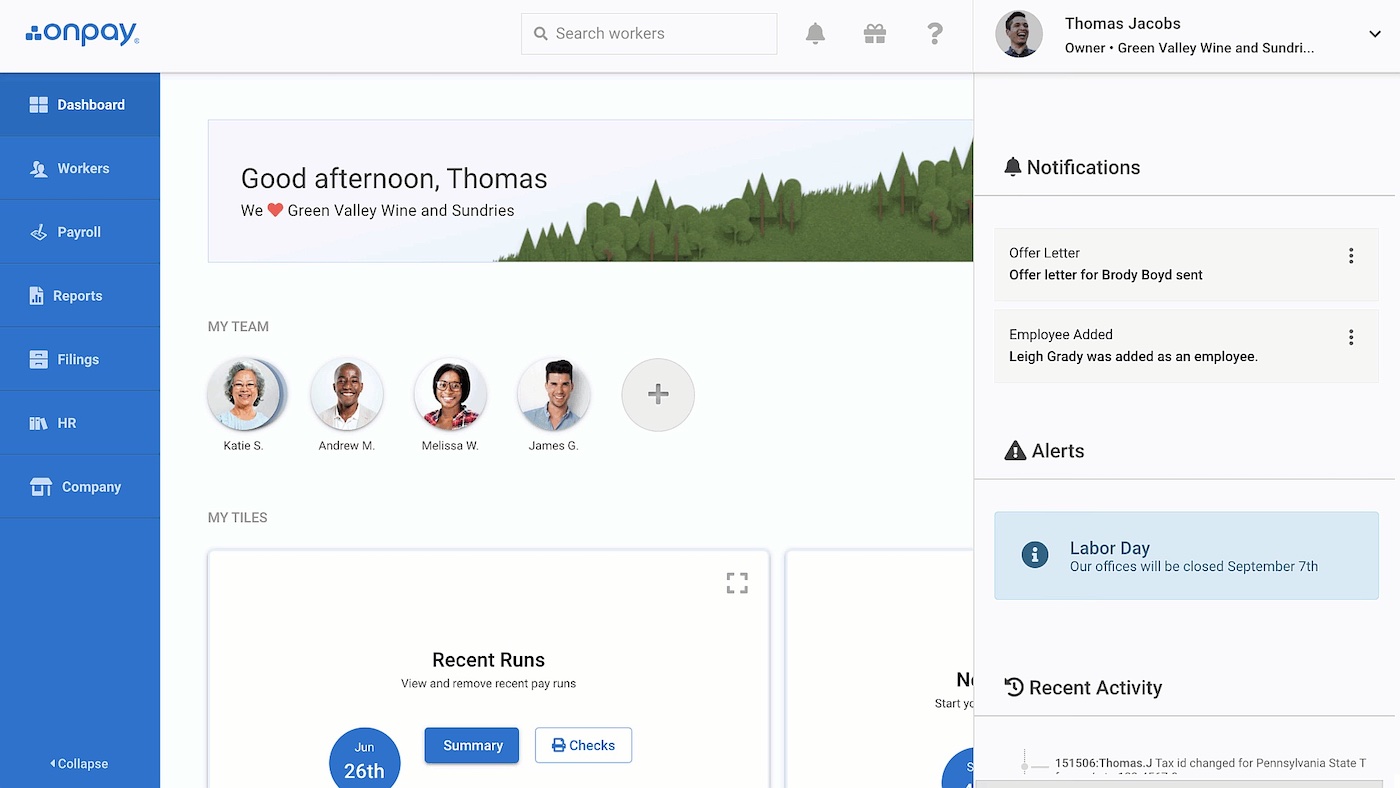
OnPay comes with a set of core payroll and HR features to start running any business compliantly. Although it does not support global employees, OnPay’s U.S.-based payroll, benefits, and HR features are great for startups needing extra hand-holding and support at an affordable price.
Zoho People: Best for scalability
Pros
- Free plan available.
- Centralized global employee data to consolidate your tech stack.
- Advanced time-tracking features like biometrics and geolocation.
- Support in 22 languages.
- Zia HR chatbot to field employee questions.
Cons
- The native payroll feature add-on is limited to 12 U.S. states.
- The free plan is limited to five users and only 250 MB of storage.
- You must pay extra for more customer support features.
Zoho People is an HR platform with various modules to manage your workforce, depending on the price tier. With its Essential HR plan, you can access recordkeeping, onboarding, time off requests, and workflow management.
However, it is particularly suited for startups, as it offers a free version to try before transitioning to a paid plan. With the free plan, users can track and store e-signed documentation, manage time off approvals, and even use Zoho’s HR chatbot, Zia, to field employee questions and direct them to the right people for help.
Additionally, using Zoho People means you can access all of Zoho’s products, which seamlessly integrate with Zoho People. For example, you can add on the immensely popular Zoho Recruit to boost your startup’s remote and global hiring through AI-powered résumé parsing and candidate matching. Zoho Recruit also includes a forever-free version, so you find talent to fit your fast-paced needs while staying within budget.
Explore our other favorite talent acquisition platforms in our Recruitment Software Guide.
Product tiers and add-ons
Zoho People has five price tiers, with added functionality as your startup scales. In addition, you can add products, like a learning management system (LMS), or leverage Zoho’s other products in finance and IT. Thus, you only pay for what you need, with the opportunity to add features as you grow.
Customizable workflows
You can use Zoho’s Blueprint feature to craft and visualize your HR workflows without using complicated if/then statements. For startups with varying processes per individual, let alone per department, Blueprint gives you the granularity and the ability to change these workflows as needed.
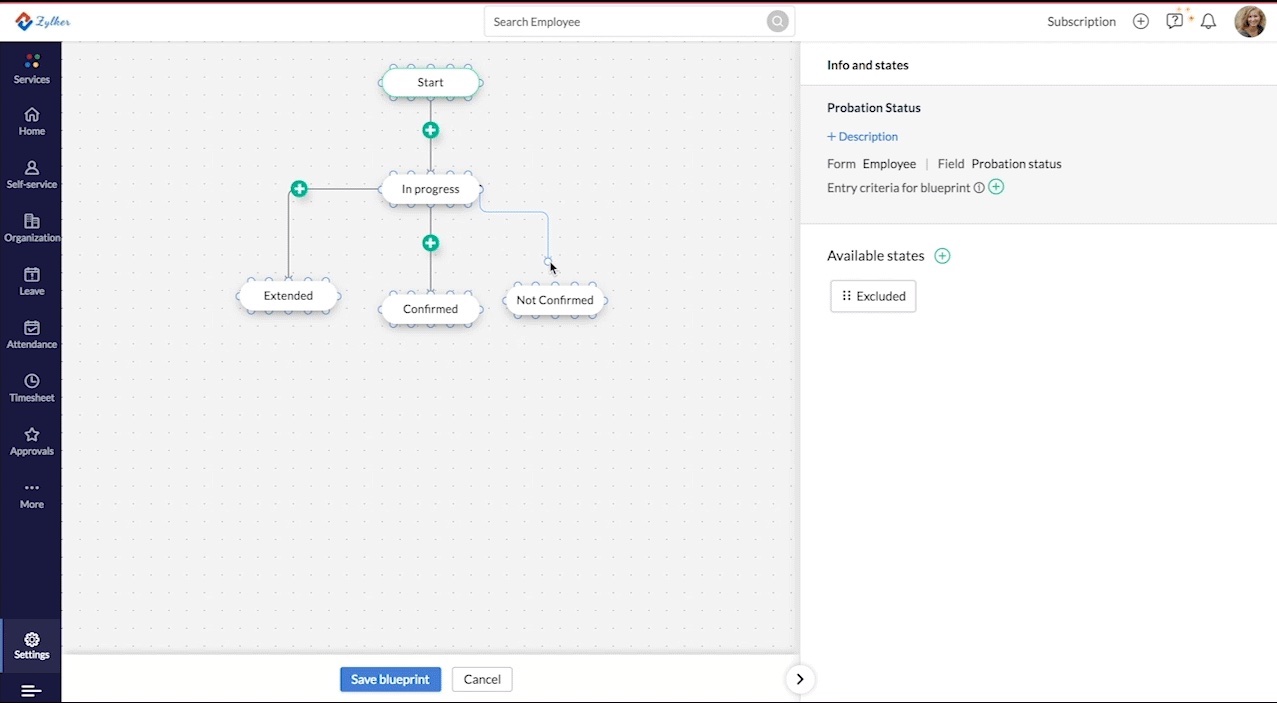
Zoho People gives you and your team access to more features as you grow and change. Moreover, most Zoho products include free versions, so you can try the product out for yourself before committing to a paid plan. As a result, Zoho People allows you to balance your startup’s budget with the features you need to optimize your current HR processes.
Oyster: Best for global workforces
Pros
- Forever-free plan.
- Contractor-only plan available.
- Hire and pay employees in more than 180 countries.
- Employee cost calculator to estimate overseas hiring budgets.
- Volume-hiring discounts available.
- Liability coverage up to USD $1 million.
- Free training courses on working remotely for distributed workforces.
Cons
- Standalone payroll platform not available.
- Limited third-party integrations.
- Monthly payroll schedules only, unless regulated by local or regional laws.
Oyster is an employer of record (EOR) that allows you to hire and pay contractors and employees in over 180 countries. Because it is an EOR, you can easily access talent in multiple countries without setting up local entities in each country.
Unlike most global payroll platforms, Oyster offers a forever-free plan. Although it lacks the paid version’s payroll and automation capabilities, you still have access to global hiring and benefits advice. You can even use its employee cost calculator to estimate how much hiring an international employee will cost, so you can budget for the talent you need.
For startups dedicated to diversity, equity, and inclusion (DEI) initiatives, Oyster provides tools to hire refugees compliantly at little or no cost. You can even train refugees on remote work with free access to Oyster Academy. As a result, your organization can help provide refugees with stable jobs while building up a loyal, diverse workforce to spark company innovation.
Looking for more global payroll solutions? Check out our shortlist of the Top Global Payroll Solutions.
Worker classification management
Oyster’s free Employee Misclassification Analyzer asks you questions to determine whether an international worker you plan to hire would be considered a contractor or employee. This helps you avoid worker misclassification violations so you can plan your job needs appropriately.
Country-specific onboarding
Oyster’s guided onboarding assistant, Pearl, walks you through hiring and onboarding international employees. As you set up your international employees’ profiles, Pearl will inform you of probation periods, statutory benefits, or paid leave standards by country to ensure you maintain compliance.
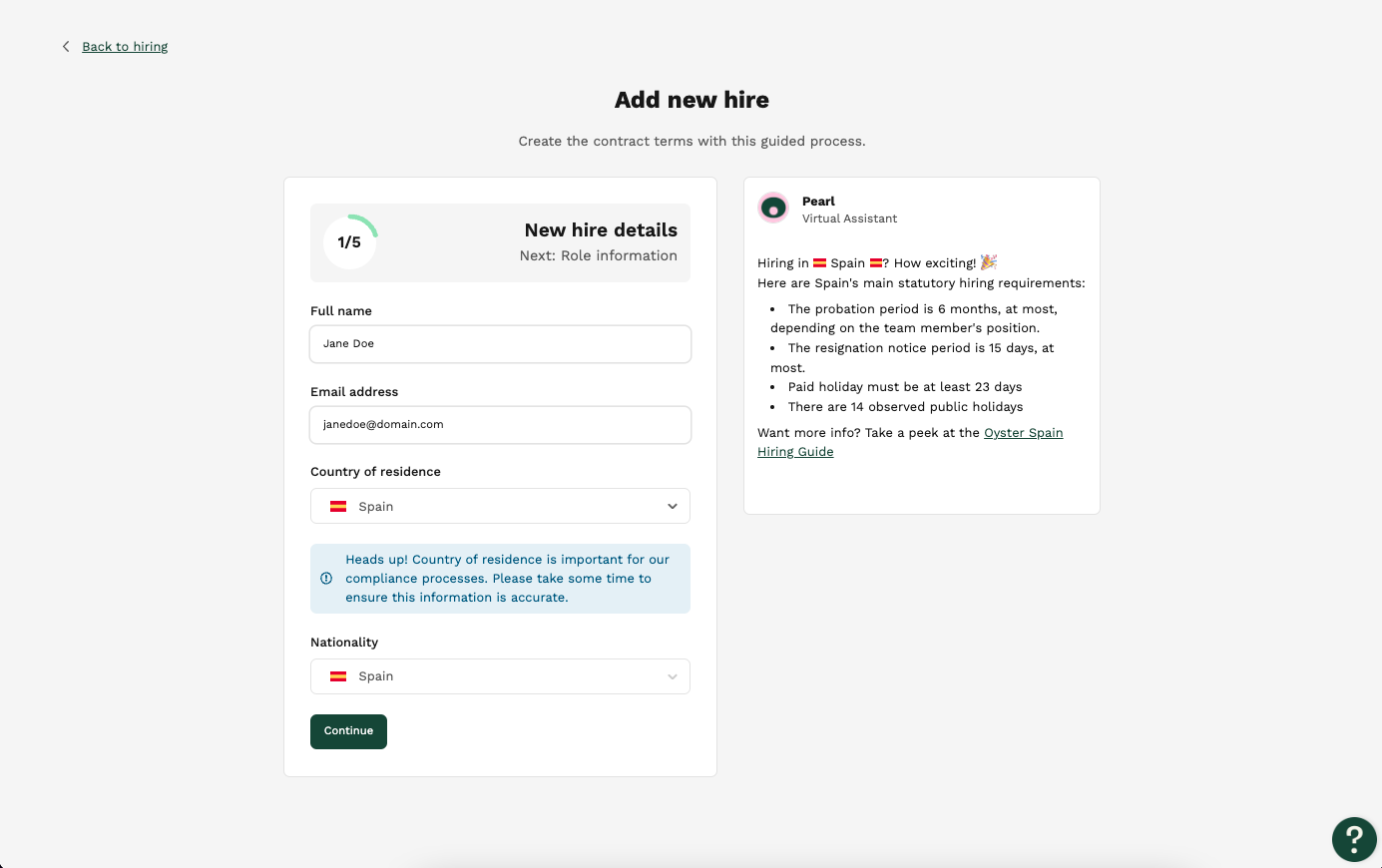
Oyster is more competitive than other global EORs as it offers customers a free plan and discounts on volume hiring. With its free version alone, you can research whether hiring a global remote workforce is feasible. As a result, your startup can save on hiring international talent to fill labor deficiencies without creating legal entities or having to become an expert in each country’s employment laws.
Sage HR: Best for workforce management
Pros
- Modular pricing, so you only pay for what you need.
- Custom integrations available.
- User-friendly interface.
- Support in 40+ countries.
- Access to Sage’s entire product line, including accounting and enterprise resource planning software.
Cons
- No native payroll or benefits administration modules.
- Native integrations are limited to Google Workspace and Slack.
- Employees cannot clock in/out from the mobile app.
Sage HR (formerly CakeHR) is a human resources information system (HRIS) that centralizes your workforce data while supporting employee self-service and task management. It includes modules for:
- Core HR and leave management.
- Performance.
- Shift scheduling.
- Timesheets.
- Expenses.
- Recruitment.
One of Sage HR’s unique attributes is its modular pricing. Although you must start with Sage’s core HR and leave management features, you can add or remove modules as needed. This flexibility allows you to manage costs while maintaining the modules most important to running your startup efficiently.
In particular, Sage HR’s modules help you manage the entire employee life cycle. With native recruitment, onboarding, time management, and performance management modules designed for remote work, you can manage your dispersed workforce and provide employees with the tools to foster a positive company culture.
Shift scheduler
With Sage HR’s shift scheduler, you can create schedules for your exempt and non-exempt employees and share them with appropriate teams. Employees can also add their availability, pick up shifts, and monitor their work from one place, saving you hours of back-and-forth correspondence during variable-hour employee scheduling.
OKR management
Besides 360-degree review cycles, Sage HR includes goal-setting features to track individual and team progress. Through objectives and key results (OKRs), your teams’ goals remain grounded in their day-to-day work while aligned with your startup’s overall growth and vision objectives.
Learn more about Sage HR in the video below:
With Sage HR’s affordable modular pricing, you can control costs without sacrificing the features you need to support your diverse workforce. Moreover, Sage’s simple user interface and mobile app make it easy for your workers to learn and interact with the platform. This can reduce new employee ramp-up times, so your startup can start benefiting from your new hire sooner.
How to choose the best HR software for startups
Startup HR software must offer flexibility and scalability to accommodate changing company processes quickly and at an affordable price. Although our shortlist includes options targeting various startup concerns, the best solution is ultimately the one that satisfies your startup’s unique needs.
- Choose Bob to help your team adapt to constantly changing processes and points of contact.
- Select OnPay for basic HR features and compliance tools for your new U.S. business.
- Pick Zoho People for product tiers and add-ons to accommodate rapid scaling.
- Choose Oyster for hiring and paying your global workforce.
- Go with Sage HR for easy management of your distributed teams.
If none of these platforms meet your needs, explore our HR Software Guide for a range of other solutions.