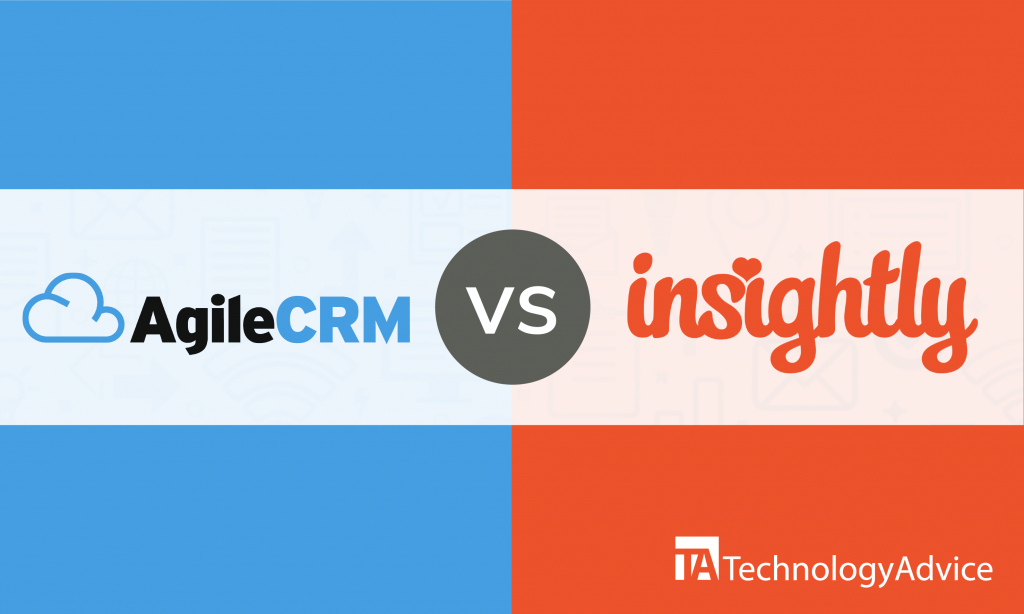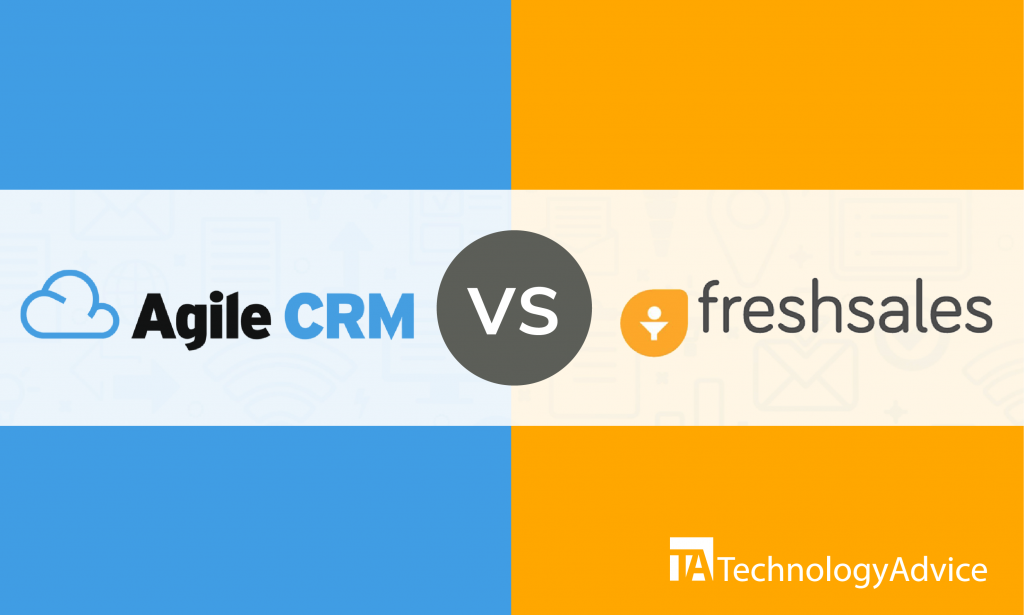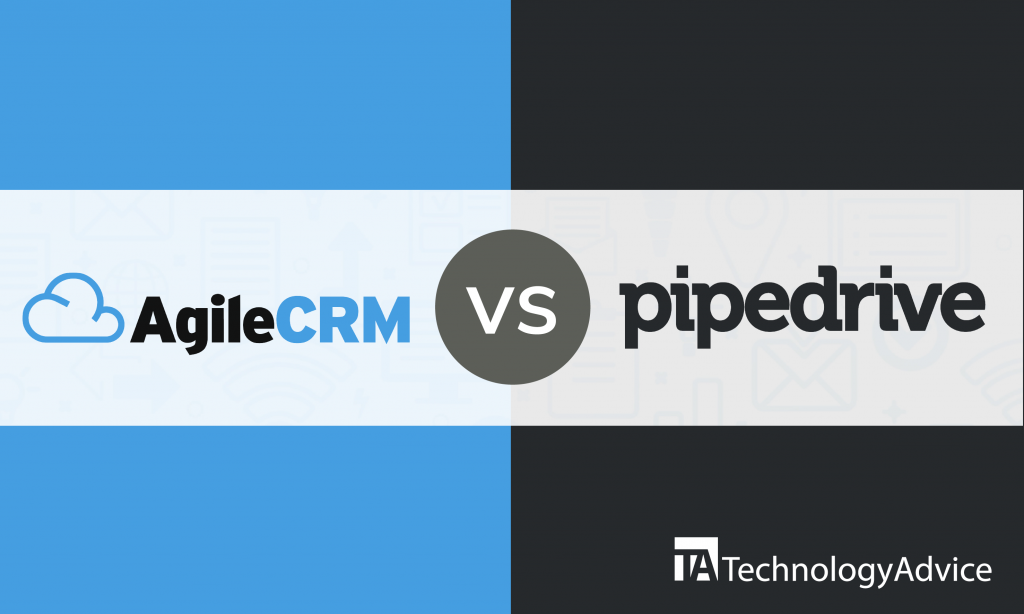CRM implementation specialist and consultant, Richard Boardman of Mareeba CRM Consulting, estimates that “for a 50-100 user, reasonably strategic project, using mid-market CRM technology,” the entire process can take around 11 months. However, he indicated in an email interview with TechnologyAdvice that “Every project has its own profile and set of circumstances so timelines will vary, even for seemingly similar projects.” But the more organization and planning you do, the easier and faster the whole process will be.
Don’t fret; Boardman suggests a couple of ways you can speed up the CRM buying process:
- Moving quickly into the process rather than throwing around the idea of buying a new CRM for months
- Defining your feature requirements up front and with as much detail as possible
- Reserving internal resources or contracting out for the implementation
To help you get started, we’ve outlined the 7 steps you’ll need to prepare for in the CRM acquisition process. We’ve given you some timeline goals for each step. Follow these timeline goals, and you could be up and running in 6 months.
1. Goal Setting (1 month)
Finding the right CRM solution doesn’t have to be difficult, but you will need to do some prior planning. Make sure you know what you want and need from your CRM before you start looking. This starts with setting achievable goals based on your current metrics.
- Business goals: what sorts of revenue, customer growth, and expansion or scaling growth does your team want/need for the foreseeable future? A good idea is to outline these goals along a 2-3 year timeline to account for the time the CRM takes to get into place and ramping up afterwards
- Sales team goals: Individual revenue goals, customer growth, expansion or scaling for entire teams or individuals.
- Customer relationship goals: CRMs help teams manage customer relationships, so what metrics will you use to measure how your relationships improve. Revenue? Customer lifetime value?
- Executive goals: You can get a lot of analytic information out of your CRM if it has reporting and analytics tools, but you can also use a BI software or even Excel for reporting if that’s a priority for executives. Basically: analytics for business strategy should not be your first priority with choosing a CRM.
2. Gather Feature Requirements (2 months)
Once you set your project goals, you can start outlining the features you need. Look at what features or processes your employees currently use, and map those out. Boardman estimates that the goal setting and feature requirement phase can take 60-90 days for midsize businesses of 50-100 users.
Try these methods to gather and prioritize feature requirements:
- Survey the sales team and all current CRM users about the features they use most and what they use those features for. Ask each responder to rate the importance of their features: 1 is most important, 5 is least important, for example.
- Build a list of Must-Have and Nice-to-Have features for each team type that will use the CRM and its data: sales, customer support, executive, data analysis, financial. Gather feature requirements together, and rate according to number of points each feature earns. Using the example above, the most important features will have the fewest number of points.
- Publish your findings, and allow team members time to respond/make cases for other required features before committing to any one list.
By surveying and asking your team for feedback, you build interest and buy-in for the new CRM and its capabilities.
3. Vendor Selection (1 week)
If you’ve done your research, set goals, and become familiar with your company’s CRM feature needs in the previous phase, vendor selection should take only a few days or weeks. Do your research and ensure that the CRMs on your list fit the requirements your team outlined. It may be helpful at this stage to build a spreadsheet with your feature requirements where you can track how many of the vendors you research provide the features you need and at what cost.
To get fast, free, expert recommendations on the right CRM for for your business needs, give TechnologyAdvice a call. Just 5 minutes can give you insight into which CRM choices have the most valuable features for your company. Our unbiased Technology Advisors have the knowledge and technology to match you with the CRM software that meets your needs and features and can help you cut weeks off the comparison phase of your search for new CRM.
4. Negotiation and specifications (2 weeks)
Once you’ve narrowed down your list to a few vendors that meet your business and growth needs, you’re in a good position to do some serious negotiations. Come prepared with a request for proposals (RFP): a formal documentation of your requirements, written down and classified by need level. Send your RFP to vendors that look good to you. Make the vendors do the work and tell you what they can and cannot provide and what it would cost for extras.
Hopefully in response to your RFP, you will get a quote with a list of available features that meet your needs, optional features that you can add-on, and pricing per user or license. Don’t forget to negotiate training and support, ask for referrals and case studies, and get documentation on data migration and implementation times (in writing!) during the negotiation phase.
Beware of sales teams that want to sell you Upcoming Features for your requirements. This only makes sense for the Nice-to-Have features on your list. You don’t want to get stuck waiting around 8-18 months (or forever) for a required feature that’s still in development.
5. Implementation (6 weeks)
Implementation should be easy, fast, and free. Speed is relative, but start the clock and raise a flag if implementation starts dragging on longer than a couple of weeks per business unit. The longer your CRM implementation takes,
- The less likely it is that you’ll have successful adoption
- The more money you’ll pay (because you have to pay for overlapping systems)
- The more money you’ll lose from decreased productivity. The time for implementation may vary widely depending on the size of your project, the complexity of your data, and the skill of those in charge of the migration. Plan on your implementation to take anywhere from 6 weeks to 4 months.
Also, time your CRM implementation to ensure that your team has the mental and project space to devote to the changeover. Data cleansing, migration, and all of your planning can happen at any time, but when will your teams have time to really dig into learning the tool? If the end of every quarter sees sales teams frantically trying to meet or exceed sales goals, then perhaps you’ll want to put off your implementation until the beginning of the next quarter, or your biggest downtime.
Implementation will require a couple of carefully planned steps:
- Data cleansing (your technical team can begin working on while you’re in negotiations)
- Data migration
- Integration with existing software via native connections and APIs
Plan to continue to use the old system while your team is implementing so you don’t kill all work at once. Don’t cancel your subscription when you sign that contract; plan for a little overlap. This doesn’t mean you let late adopters continue using the old system forever–the point is to get everyone on board with the new system–but sales can’t stop selling for a data migration.
6. Training (2 weeks)
You gotta get people trained on the tool. Your CRM vendor of choice should have some great advice on what training works best with their product, but don’t be afraid to plan your own system in conjunction with theirs. Consider these three types of training:
Group training–make this hands-on! Get everyone in a conference room to walk through the most basic features and workflows each team will experience. Check and see if the vendor can give you a sandbox version of the tool to play in until all of your data is migrated over. Remember to structure your training to suit your needs and those of your team:
Do you contract with the company to have them send someone on-site?
- Do you designate a team trainer?
- Do you use an online tool with videos and walkthroughs?
- How do you ensure that everyone goes through training and knows how to use the tool?
Do you train the managers who then train their teams, or are you going to have 1 person who runs it all for consistency?
Teams and individual contributors: by breaking down your training into smaller groups, teams can better understand how the CRM will drive value in their daily work. These small-group sessions will help stragglers and reluctant users with questions or concerns, and give the training team an insight into how each user can adapt the system to their own needs. Think about how you will assess the success of your training:
How do you ensure they’re learning?
How do you follow up after training?
Ongoing training: teams need to know where to go to for support.
From the CRM vendor: try to get an account manager or designated customer service rep who’s ready to take questions from all corners of the company.
- Internal expert: consider implementing a ticketing system or project management tool where people can request help asynchronously, otherwise they won’t get any real work done if they’re jumping to help others figure out the CRM at all times.
7. Tidy up after the implementation (1 week)
Data consistency is key! Decide when you’ll sunset the previous system, whether it’s spreadsheets, an outdated CRM, or just one that wasn’t working for your team. To increase compliance, get rid of the old system ASAP. Look at discontinuing and cutting off access to the old system after the data migration, so people don’t continue to log new data in the old system where it will eventually be lost.
Check in with those who use the new CRM software after a couple of weeks, a month, a quarter, and a year. Attempt to find out what tasks they use the system for, which tasks they’ve been forced to find workarounds for, what they’re having trouble with, and what they like best. These questions can take the form of a super short survey, but that survey will give your team some insight into how successful the implementation was and how your employees use the system.