Your sales manager gives you her two-week notice. She ran your sales department, helped the whole sales team train on the CRM you implemented last year, brought on some of your most valuable clients, and is generally who the team goes to when they have questions about how stuff works.
How do you ensure that all the team members can get the right information, even when she’s gone?
You need a formalized knowledge management system to ensure that when your sales manager leaves she doesn’t take your whole sales team’s institutional knowledge with her.
Table of Contents
- The Best 6 Knowledge Management Tools for Remote Teams
- The Best Knowledge Management Tools by Category
- What is Knowledge Management?
- Why Worry About Knowledge Management?
- Need a Knowledge Management Tool for Your Remote Team?
We’ve outlined the best knowledge management software for remote teams and also by category. These tools are multi-functional, so not all focus specifically on remotely managing teams.
The Best 6 Knowledge Management Tools for Remote Teams
1. SharePoint
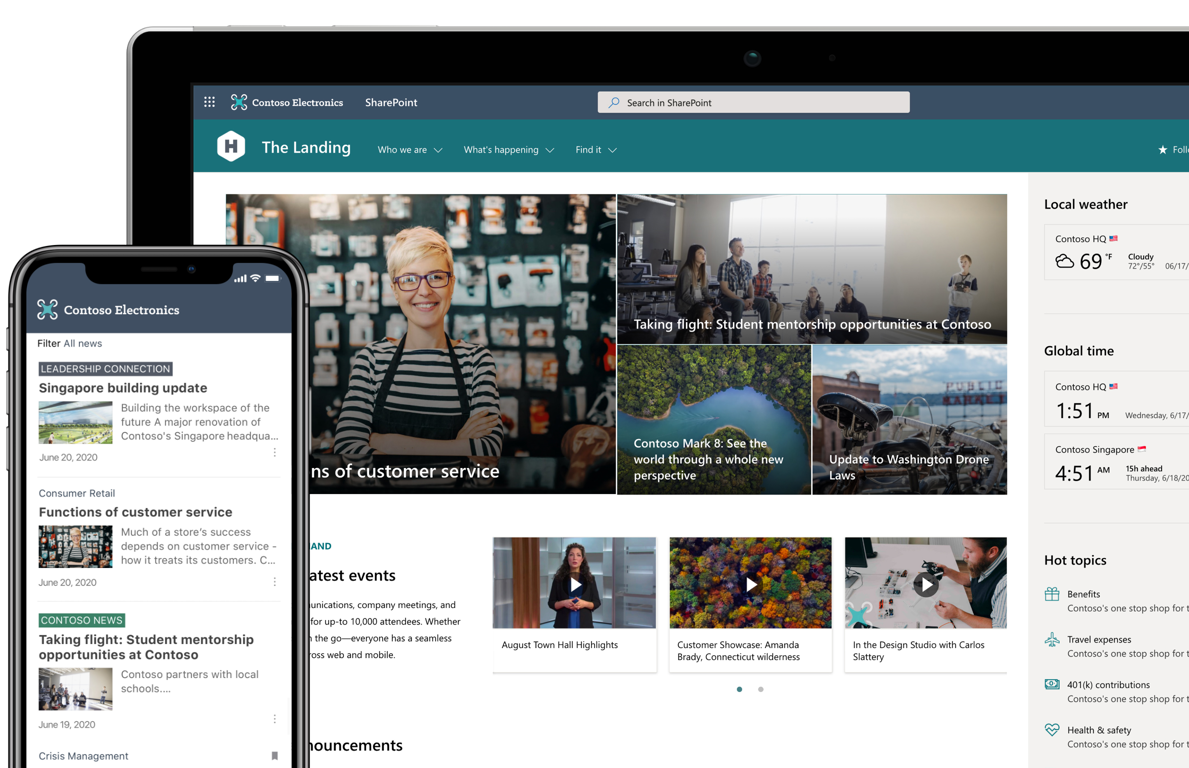
Microsoft’s SharePoint is a web-based collaboration tool that serves as an intranet for internal teams and people outside the organization looking to become familiar with in-house processes and content.
Key functionalities
File management: Sharepoint enables users to share and organize files, folders, data, news, and apps across a team on any device.
Version control: This allows easy retrieval of previous versions and monitoring who contributes to which documents.
Discussion boards: Team discussion boards are a central touchpoint for social collaboration and communication.
SharePoint is a good fit for companies of any size but especially larger companies with a deeper knowledge base to maintain. This knowledge management solution is especially a good fit for organizations who use Windows products and are familiar with its software.
[get-pricing category=”CRM” cta=”Get Pricing” width=”200px” url=”microsoft-sharepoint-reviews”][/get-pricing]
2. Basecamp
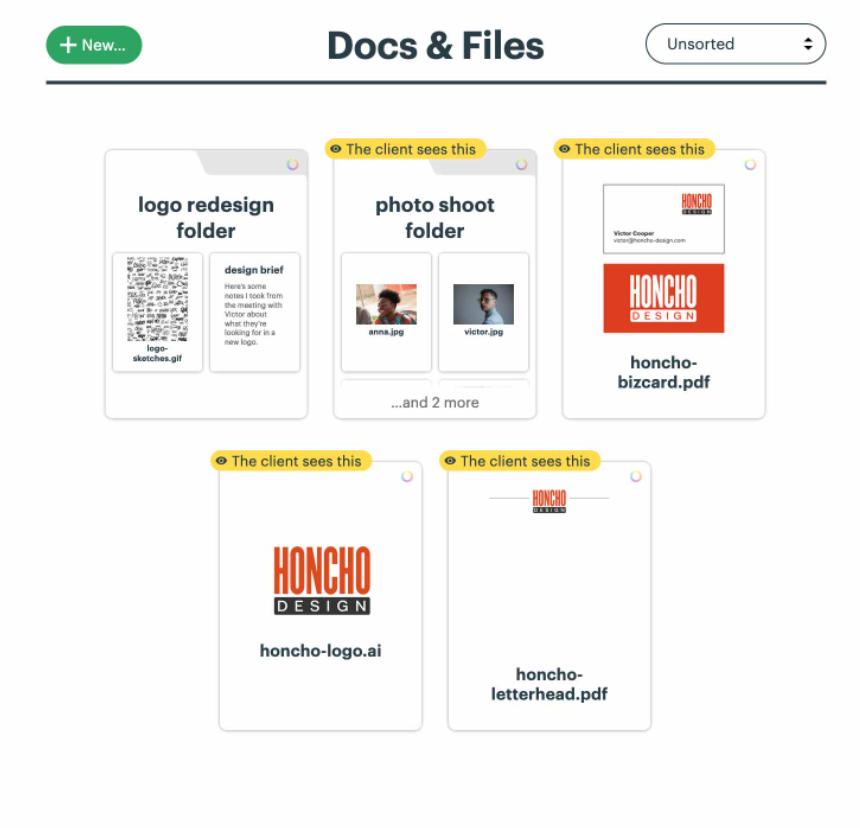
Basecamp is a project management system that’s designed for teams who work remotely or need an all-in-one document management system.
Work is divided into projects that house all the necessary information in one place:
- Members
- Files
- Discussions
- Due dates
Key functionalities
Automate check-ins: Recurring questions can also be set, so users don’t have to manually enter them each time. For example, “what’s the status of project XYZ?” can be asked every Monday to employees specifically working on project XYZ.
Control access: Project owners can make documents that are no longer needed invisible by turning them off. They can also change who can(not) see a file.
Since Basecamp’s solution is project-oriented, it is a good fit for companies that function in a highly compartmentalized rather than cross-functional manner. A specific team that only has access to specific projects it is working on will benefit from Basecamp’s project-first set-up. It’s not clear whether files can be cross-linked between projects and teams. As a result, we do not recommend this software for a relatively flat, highly collaborative organization.
Basecamp integrates with Zapier, Calamari, and Klipfolio.
[get-pricing category=”CRM” cta=”Get Pricing” width=”200px” url=”basecamp-reviews”][/get-pricing]
3. Google Drive
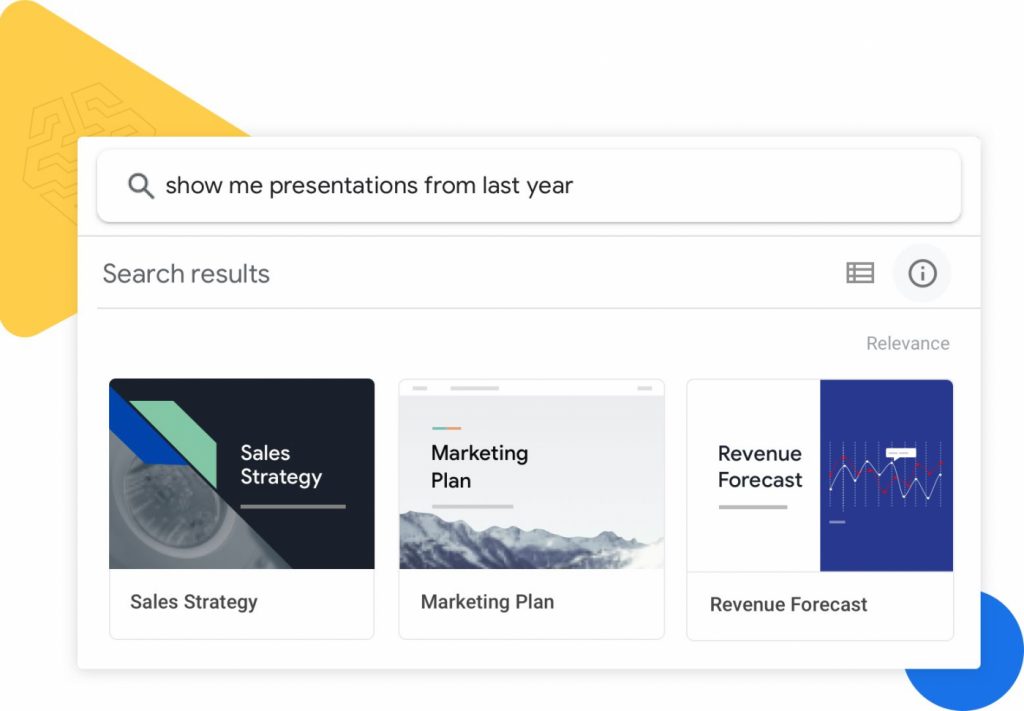
Formerly known as the Google Suite, Google Workspace is a cloud-computing, productivity, and collaboration platform composed of many applications powered by Google AI.
One of those apps is Google Drive, a user-friendly and secure knowledge management solution. Google Drive provides shared storage to facilitate collaboration and manage files across a remote team. It also integrates well with files from other sources, such as the Microsoft Office suite.
Key functionalities
Extra security: Google Drive has file encryption and 2-step verification for signing in. It also alerts users to files it deems suspicious, such as those that are opened or saved from outside the organization through a different email address.
AI-powered search: Drive’s search functionality enables easy and fast search and filter functions to narrow down a large knowledge base to the files you’re looking for.
Drive search chips: Its Drive search chips feature lets users enter very specific search terms— “search chips”—to surface the most relevant results.
Search chips are search terms that allow users to find a file based on:
- File type
- File location
- People involved whether they own, edit, or view
- Date of last modification
- Shared labels
- Tasks
Google Drive’s chip feature also now suggests spelling and auto-corrects search terms that contain typos, meaning it learns based on file names and previous queries.
Drive is great for companies of any size. Enterprises will especially find its search chips useful to navigate a large corpus of internal knowledge.
4. Guru
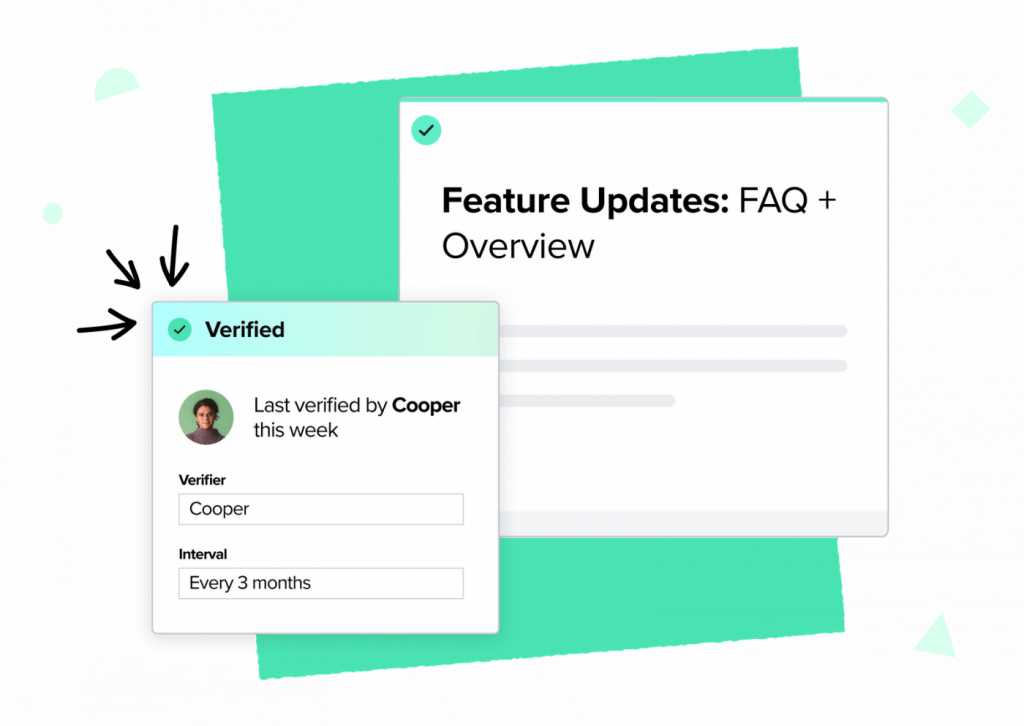
Guru is a centralized company wiki that enables organization and access to company information. It serves as a singular source of truth available as a browser extension to be right at the user’s fingertips.
Remote teams, for instance, can easily access remote work policy to get answers to questions like:
- Can I work from a cafe?
- Do I need a VPN?
- How fast does my Wi-Fi connection need to be?
- What if my equipment gets lost or stolen?
Key functionalities
Organization: Guru allows for granular levels of information organization. For example, users can organize information by collection, boards, groups, and cards.
Templates: Guru’s dozens of templates means users don’t have to create files from scratch for onboarding, offboarding, and other typical business documentation.
Accuracy: Experts within the organization can verify the accuracy of the information presented in any card in the knowledge base. Cards are short bites of information within the broader wiki.
Artificial intelligence: AI in Guru addresses duplicate information and auto-suggests whom to contact when users cannot find an answer via search query.
Auto capture: Guru can capture information from various data sources such as Slack and import information directly into a card through browser extension.
Analytics: With this, users can see which files are the most important based on how frequently employees refer to them.
Guru is a lesser-known name compared to SharePoint and Google Workspace, but it’s worth mentioning because it packs a powerful arsenal of features, especially its AI capabilities. It’s highly suitable for companies whose internal information and processes change frequently and thus require frequent verification of information accuracy.
5. ProProfs
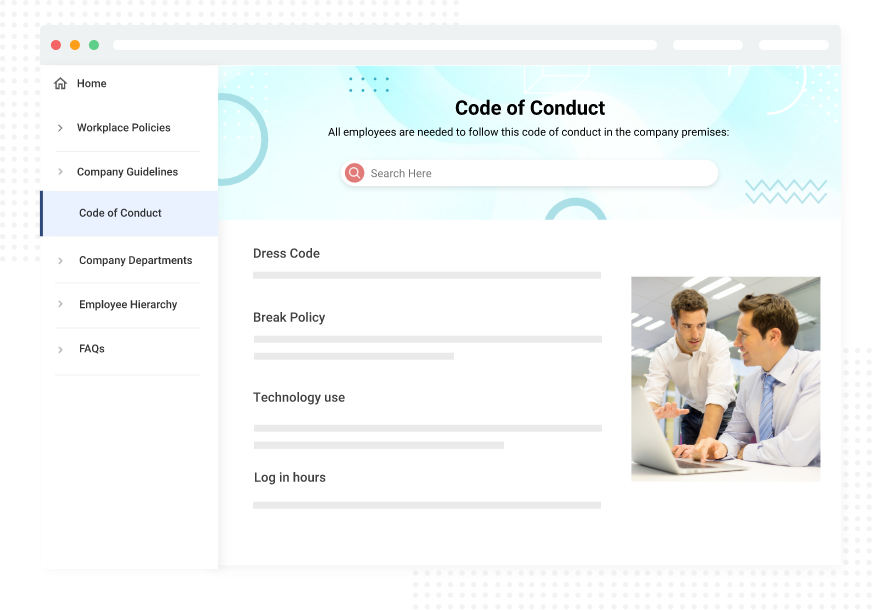
ProProfs is knowledge management software created for internal use or externally-facing functions like customer service.
Key functionalities
Wikis: The customizable wiki templates enable teams to collaboratively organize company information and share it with new employees. They also have robust search capability.
Knowledge base: This is similar to a wiki except that it allows users to collect, import, and organize information from a variety of sources. It also helps users organize files according to specific departmental needs rather than for company-wide information.
ProProfs is a good fit for an organization that wants to capture information that doesn’t need to be updated fairly regularly.
6. BMC Helix Knowledge Management
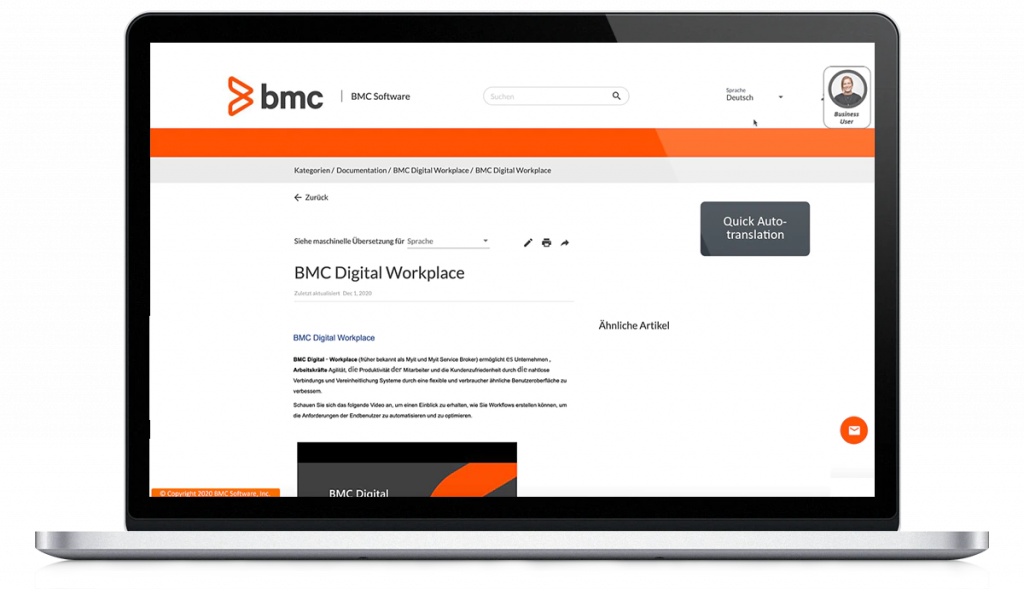
BMC Helix Knowledge Management, which now includes ComAround Knowledge, is a knowledge management software solution designed for enterprises. It boasts a robust suite of AI-powered features to assist remote work teams.
Key functionalities
Instant translation: BMC Helix’s automated file translation of knowledge base articles into 100 different languages supports global teams.
Cognitive search: This function uses text analysis to provide synonyms, auto-complete, and auto-suggestions for user queries.
Predictive analytics: BMC Helix uses AI and real-time data for predictive analytics on user data and knows when it’s time to supplement and update the existing knowledge base.
Video content creation: Users can create and/or attach videos to knowledge articles. This multi-media aspect makes the knowledge base more accessible, but it’s not clear whether BMC Helix enables closed-captioning for their video tool.
Ongoing content relevance: BMC Helix is KCS v6 Verified, which is the highest Knowledge-Centered Service certification. KCS is a methodology that describes how organizations should effectively utilize, manage, and maintain their knowledge base to improve customer support and productivity. Possessing this certification means that BMC Helix software follows all four KCS principles to make sure your knowledge content stays current and relevant.
If you’re prioritizing AI features, compare BMC Helix and Guru more closely. BMC Helix is a great option for widely distributed remote workforces located around the world.
The Best Knowledge Management Software by Category
AI-powered content suggestion
AI solutions for knowledge management use pattern matching and context to understand what kinds of content sales, customer support, and other roles might need to answer a question at any given moment.
Think of these tools like Clippy’s smarter brother. They parse the work, emails, or questions you deal with and then suggest documents to share or reference in turn. Many of these tools are designed to support internal teams and external ones like customer service but can be used across the company.
Look for AI-powered content suggestions for knowledge management in these tools:
- Guru
- BMC Helix
- Zoho Desk
Project management & collaboration tools
For very small businesses and startups where everyone works with the same limited set of tools, having a single project management or collaboration tool with document management storage can work as an effective knowledge management system. Make a project for company documentation, share it with all users, and place all process documentation, policy notes, and company-wide memos there.
These project management and team collaboration tools work well for organizational knowledge management:
Wikis
Wikis are websites that act as a small library of documents. These can either be accessed via a browser or through a company intranet. The best-known public wiki out there is Wikipedia, but you can also make a smaller version that acts as a private wiki just for your company’s information.
Companies that offer wiki software help you create and customize a wiki collaboratively. Wikis usually have robust search functionality and support not just text documents but images and videos, too.
Free and paid wiki companies host your wiki on their servers and help you build your site. Alternatively, you can use some other, less conventional methods like building a website from scratch to house all of your documentation.
Free and paid company wiki options include:
- Guru
- ProProfs
- TikiWiki
- PMWiki
- MediaWiki (used by Wikipedia)
Learning Management Systems (LMS)
You use your LMS for training new employees and furthering education for existing employees, so why not use it for knowledge management? Learning management systems can provide your team with document management in a familiar, searchable interface. Let your LMS pull double duty and load your process documentation and employee handbooks into the system alongside department-specific trainings.
Use these learning management systems for knowledge management:
HRM tools
Although many small businesses and startups put off hiring a dedicated HR professional, it’s likely that Human Resources Management tools will be an investment you make soon after hiring your second or third employee. Many of these tools also offer file management systems where you can upload your policy documents like benefits explanations, employee handbooks, and other policy documents.
Admittedly, HR software doesn’t feel like the most logical place to put process documents at first glance. But since most companies offload large aspects of employee training to HR, having process and training documentation in the same space as your employee handbook may make those first couple of days easier on all employees.
HR tools with knowledge management:
File sharing tools
Knowledge sharing has gone from the workplace to the home space, and for good reason: So much of our lives happen online these days that we have to have a central location to share our files, photos, music, videos, and more. Today’s cloud file sharing tools like Sharepoint and Google Drive provide inexpensive storage and accessibility for everyone from individuals to enterprises.
File sharing tools are especially good for knowledge management because nearly everyone has a basic knowledge of how to search and access documents within them. For your knowledge management needs, you may want to make a parent folder with company-wide documents including employee benefits and handbooks. Then build out a folder for each department with varying levels of access.
File sharing tools for knowledge management include:
- SharePoint
- Google Workspace
- ProProfs
- Zoho Docs
- Evernote
What is Knowledge Management?
Knowledge management refers to all of the ways a company organizes and updates its systems and process intelligence. It originally only included the company’s internal knowledge, but the definition was soon expanded to include important documents and knowledge from outside of the organization that inform how the company does business.
For many remote teams, a knowledge management platform or tool is how employees access critical knowledge and process documentation that helps them do their jobs—without bugging their teammates. It’s much easier and more efficient to reference a detailed document of instructions and follow up with specific questions than it is to schedule a full training session.
Also Read: Benefits of Using eLearning to Train Millennials
Knowledge management can be divided into four major areas:

- Content: How can I access my organization’s data and information? This includes policies, procedures, handbooks, process documents.
- Expertise location: Who can I talk to who would know the answer to my question? This information is found in org charts and directories.
- Lessons learned: How do I do this specific process? Documentation of practices passes on tips and strategies, so new people who engage with touch the product/information don’t need direct access to the previous knowledge holders.
- Communities of practice: How can I better collaborate with my team? Collaboration tools facilitate interaction between teams of similar functions and interests.
Another way to think about knowledge management is that it’s where People + Process + Technology come together within a business system. By gathering intelligence in a centralized location, the organization controls who has access to knowledge, what processes work best for the organization, and how technologies augment the workspace.
An additional benefit of knowledge management software is the reduction of brain drain caused by workforce reductions and turnover. Documenting what tools and processes you have, how they’re used, and why you use them over alternatives can save future teams lots of headaches.
Caveat: Don’t store personally identifiable information, account passwords, or other pieces of operational security information in your knowledge management software in case of a security breach. Passwords should stay in a password manager, personal employee information (social security numbers, banking information, etc.) should stay in a secure HR portal, and proprietary company documents like patents should be restricted to authorized users.
Why Worry about Knowledge Management?
High employee mobility insurance
Today’s employees don’t stay in jobs as long as they used to: according to the Bureau of Labor Statistics, the median time at a job is currently 4.1 years with variances for age and job types.
All of this turnover can quickly put a strain on the institutional knowledge your company holds. Think of all the places where processes and systems understandings are affected when a team member leaves the company:
- Code bases and database access
- CRM workflows, customer interactions
- Marketing automation campaigns
- Manufacturing processes and best practices
- Human resources onboarding
Those on their way out often spend their last two weeks of employment working on process documentation to ensure that others know which software does what and where to enter information. But those process documents are only as good as the writers, and any missed steps could mean the total breakdown of the process.
Accessibility
When your company builds up a deep store of institutional knowledge it becomes increasingly important for employees across the business to easily access it whenever they need it. Placing your process documentation, handbooks, and best practices knowledge in a centralized location means that everyone knows where to look for all of the most important knowledge.
Many companies also find it helpful to build a directory of who to go to with questions. This can be as simple as a list of product and technology owners in an organizational chart or as complicated as a chatbot that automatically pings the team member on call for questions that day.
Time savings
In organizations with high turnover or rapid growth, it’s common for experienced employees to take on training roles voluntarily or by default. Training other team members is unavoidable, but it can become a huge time-suck and frustration for high-performers that are used to churning out lots of work.
While training time can’t be fully avoided, it can be managed with self-service documentation. The beauty of knowledge management is that new hires can access the knowledge base at any time, familiarize themselves with policies and procedures, and move quickly toward productive, independent work.
Think of it like the flipped classroom of training: employees teach themselves how to do the work, and trainers answer questions and clarify difficult points during training sessions.
Documentation makes policy
In the hectic first few years of getting a small business or startup off the ground, tacit knowledge often gets overlooked. Setting policy and creating documentation transforms that tacit knowledge into explicit knowledge that can be transferred and applied repeatedly no matter who gets hired or leaves.
While it can feel very “establishment” or “corporate,” having a concrete policy in place can save managers and HR staff time and headaches when questions like these arise:
- What does your team really mean by “unlimited PTO”?
- When should employees expect bonus payouts?
- What measurements are used to determine bonuses?
- What happens if an employee is injured or has to take an extended leave?
Also Read: Templates & Best Practices for Employee Performance Reviews
Documentation can become policy, and that policy can be measured and improved with future iterations. Without documentation that outlines your policies and procedures, everyone’s working off memory and gut feeling. This can land the company in legal hot water if you’re not consistent and some feel they’re being treated unfairly. Think of your knowledge base as a protection policy against unfair treatment of employees and legal repercussions.
Need a Knowledge Management Tool for Your Remote Team?
Knowledge management is essentially to keep processes and valuable information inside the company regardless of staff changes over time. Those who hold a majority of the knowledge also benefit since their time is freed up to work on more important tasks instead of answering others’ questions. These knowledge holders will be key in creating and maintaining documentation in your knowledge management software of choice.
Based on the information gathered from the seasoned members of your organization, identify gaps and how to fill them with supplemental documentation. Assign deadline-driven tasks to product and knowledge owners. This will likely be a top- or middle-down initiative.
A knowledge management tool can take it from there to keep it all in one place. Any employee can then refer to that knowledge base anywhere at any time, making it valuable for distributed work teams.
To point you in the direction of the solution that’s right for your organization’s remote team, consider the following factors:
- Access control
- Organizational granularity
- Ease of navigation, search, and user interface more generally
- Auto-correct, auto-suggest, tags, and filters in search function
- Content management capabilities, such as file editing, updating, and version control
- Duplicates detection
- Integrations
- Templates for standard file types
Investing in a knowledge management tool will reduce headaches and organize your company. If none of these software systems suit your needs, based on your answers to the above questions, use our HR Software Product Selection Tool. We’ll give you more options that are tailored to your requirements.





