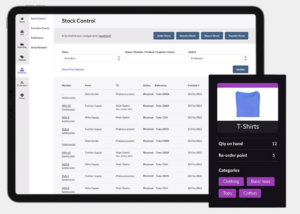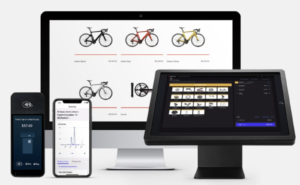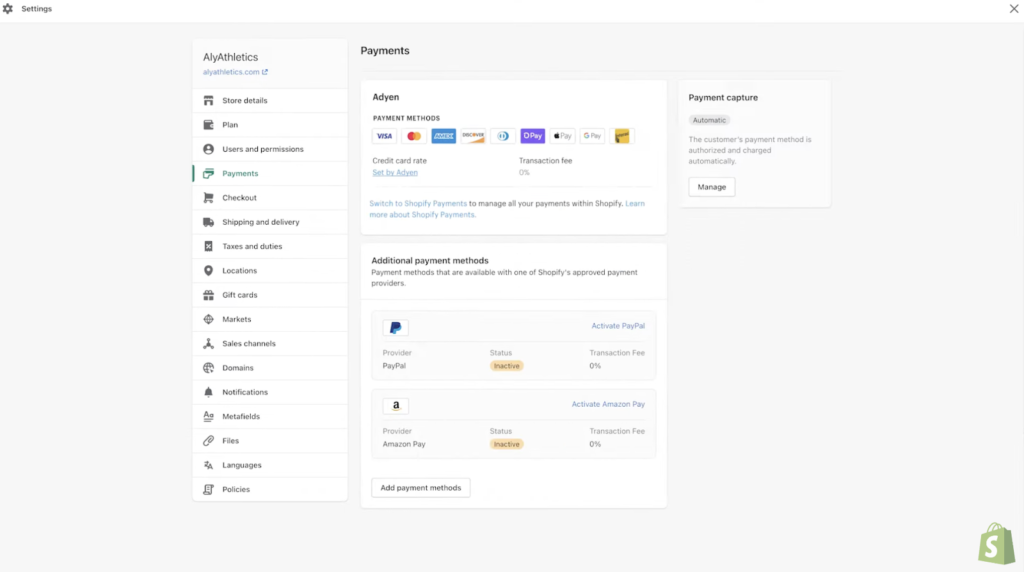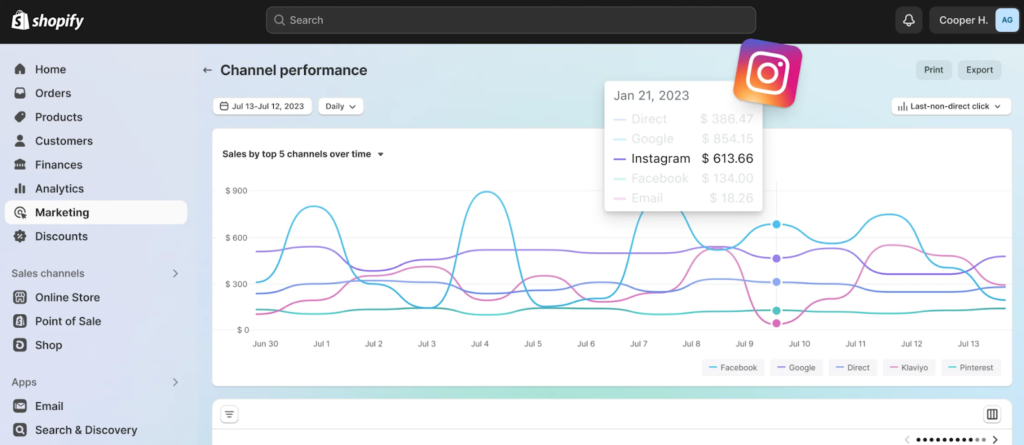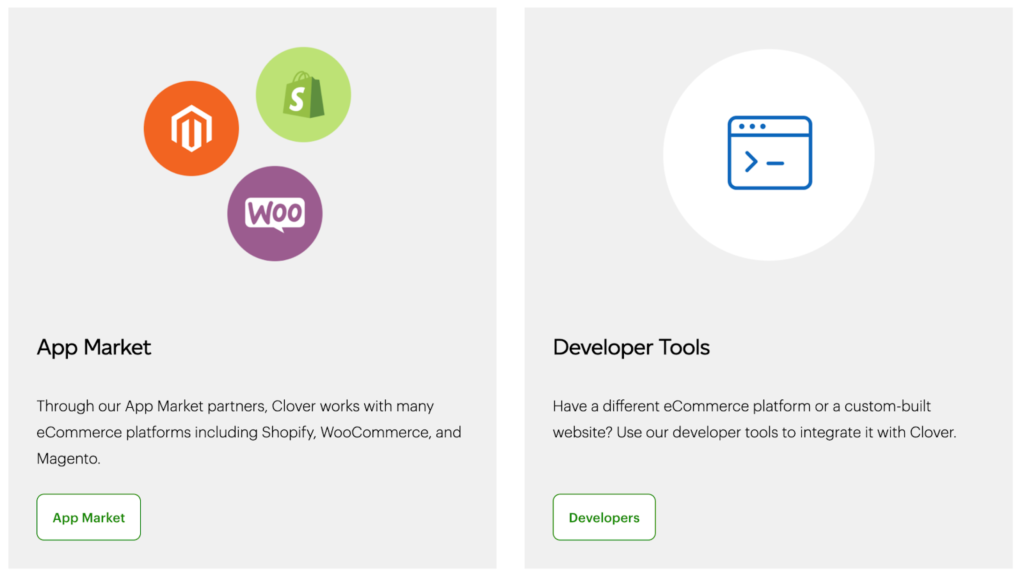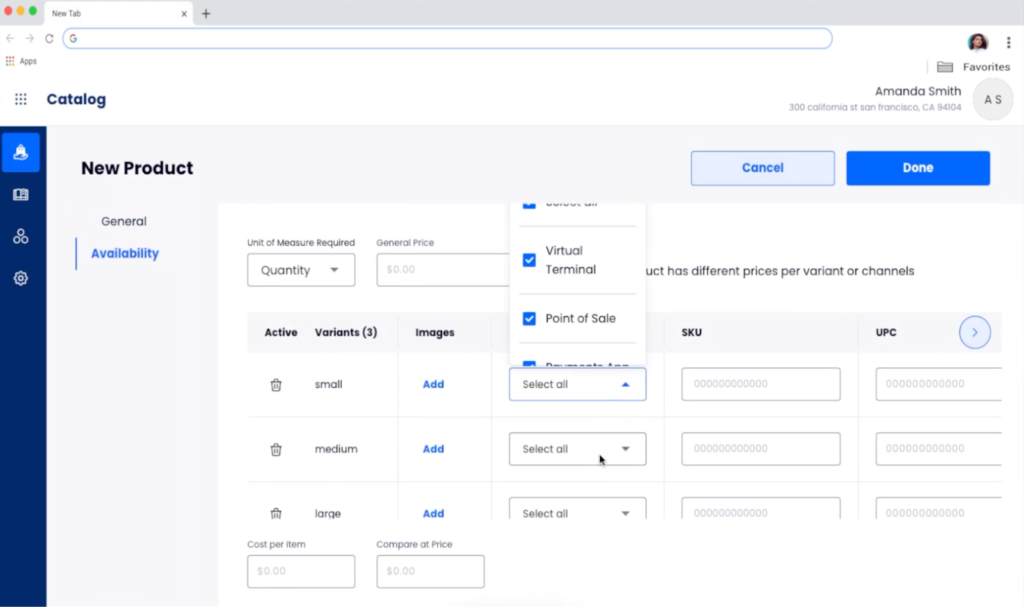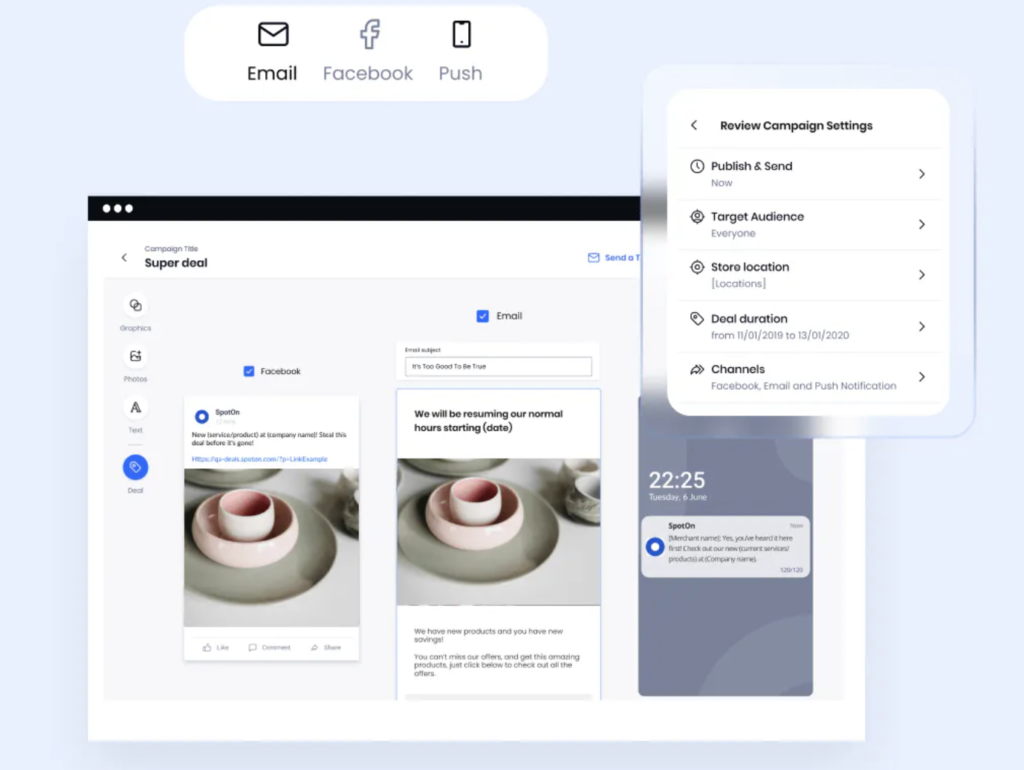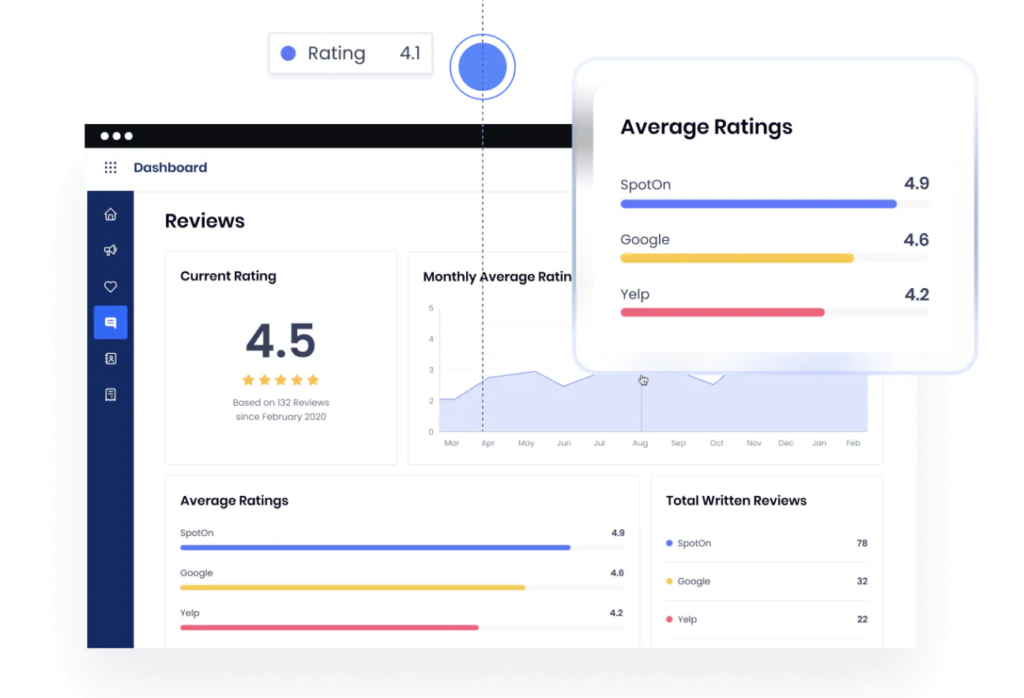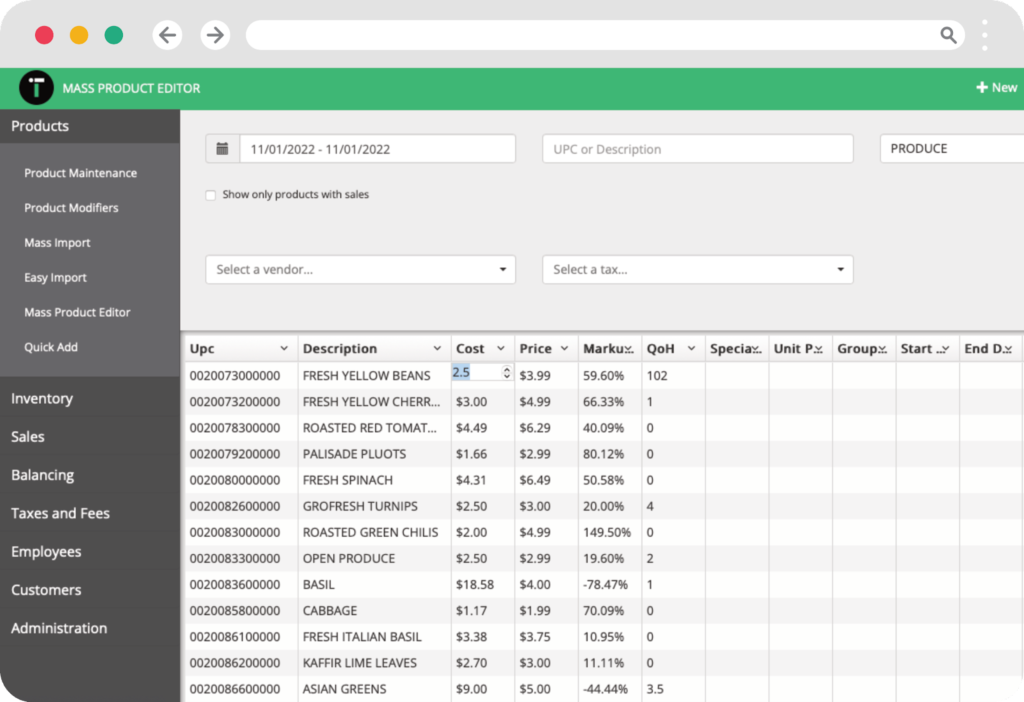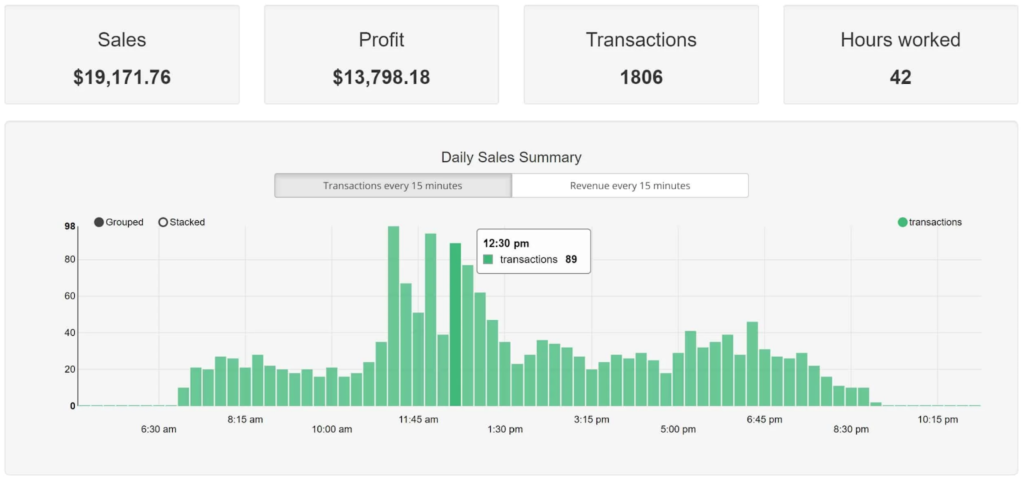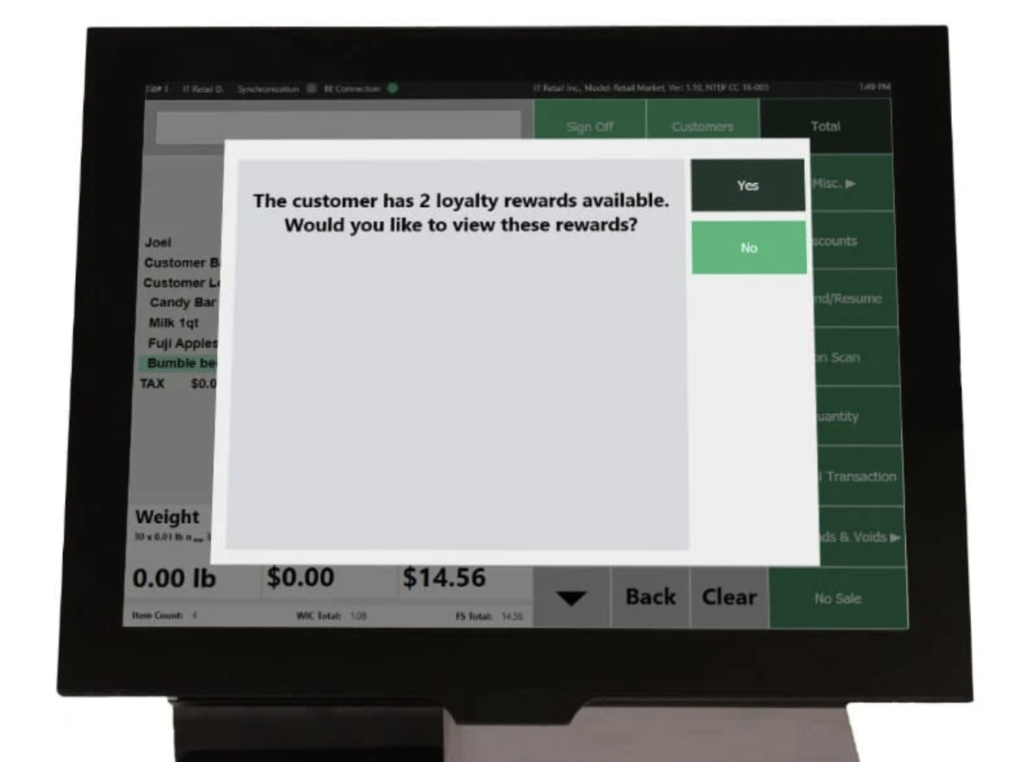Square is one of the most popular point-of-sale (POS) systems in the industry, with its all-in-one business solution and forever-free plan. Businesses have access to free payment processing, ecommerce, and employee management features, plus a wide range of cost-effective hardware options. That said, some businesses might still feel Square’s features lacking or find themselves outgrowing its services and in search of alternatives.
Top Square alternatives
If you are searching for alternatives to Square, consider these five competitors that offer comparable functionalities that may better match the way you run your business:
Each of our suggested Square alternatives offer all-in-one solutions and dynamic range of POS features at reasonable price points. To choose the right one for your business, consider your current goals, operational requirements, and budget.
Monthly Fee From
Transaction Fee
Free POS Plan
Hardware Cost
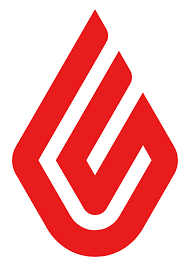
Lightspeed
$69–$399
2.6% + $0.10–$0.30
X
Not disclosed

Shopify
$0 or $89 + $39–$399*
2.4%–2.9% + $0.30
✓
$49–$399

Clover
$14.95–$185
2.3%–2.6% + $0.10 to
3.5% + $0.10
X
From $49

Toast
$0–$165
2.49% + $0.15 to
2.99% + $0.15
✓
From $0

SpotOn
$0–$25
Not disclosed
✓
From $50***

IT Retail
$99–$1,999
Custom
X
Included in
monthly plan
*Shopify ecommerce software plan
**Based on Fiserv rates
*** Average price of mobile card readers (actual price not disclosed)
Lightspeed: Best Square alternative for inventory management
Pros
Cons

Our Rating: 4.06/5
In recent years, Lightspeed has developed solid industry-specific software to rival most popular POS providers. But what makes Lightspeed stand out most is its advanced inventory management features. Lightspeed makes it possible to easily track ingredient-level inventory with tools like customizable matrices, omnichannel ordering, and serial number tracking. The range of its advanced inventory tools makes it possible for Lightspeed to support niche businesses such as jewelry, sporting goods, bike shops, vape shops, golf courses, and more.
Shopify: Best Square alternative for ecommerce
Pros
Cons
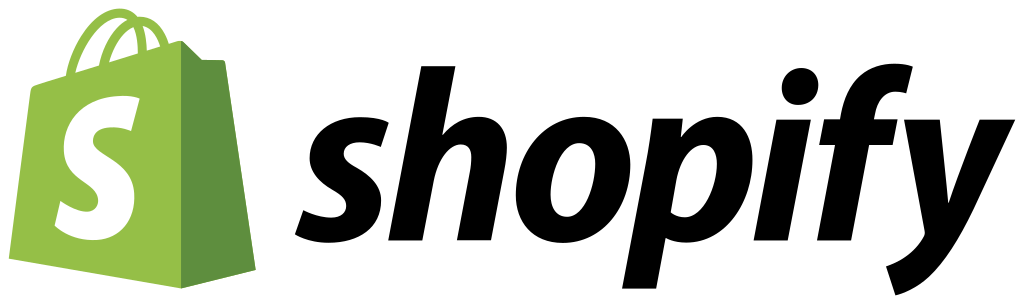
Our Rating: 4.06/5
As one of the leading ecommerce platforms, Shopify stands out from its competitors by expanding to in-person sales. The advanced ecommerce features and multichannel capability make Shopify a strong alternative to Square for ecommerce businesses. Shopify offers easy inventory management and payment processing across multiple channels and compatibility with a long list of third-party business software.
Clover: Best Square alternative for flexible payment processing
Pros
Cons

Our Rating: 4.05/5
Clover is a popular POS software and hardware provider that offers industry-specific solutions for retail, restaurant, and professional services. Although owned by Fiserv, the system can be programmed to work with several different payment processors. This means businesses can keep their preferred payment processing service while upgrading to Clover’s software and hardware features.
Toast: Best Square alternative for fast-growing restaurants
Pros
Cons

Our Rating: 4.05/5
Toast is an all-in-one business solution for restaurants, making it the best Square alternative for this type of business. Though not as easy to set up as Lightspeed, Toast makes up for it with a suite of restaurant management features and native add-on programs, along with industry-grade hardware that can withstand the heavy demands of a busy restaurant environment. Toast’s software and hardware are the best competitors to Square among established and fast-growing restaurants.
SpotOn: Best Square alternative for free retail POS
Pros
Cons

Our Rating: 3.85/5
While other providers in this roundup are alternative solutions for growing businesses, SpotOn’s retail POS services are best for startups and small businesses much like Square. Although not as extensive, SpotOn also offers a range of affordable POS subscriptions. Businesses can choose between a basic free plan and paid plans that start at $25 per month. And considering SpotOn is also an all-in-one solution, its price point is among the most cost-effective for businesses on a budget.
IT Retail: Best Square alternative for high-volume retailers
Pros
Cons

Our Rating: 4.00/5
IT Retail is a retail POS software designed for grocery stores and convenience stores that carry large quantities of fast-moving products. The advanced inventory management feature can track products based on different categories such as location, FIFO/LIFO, and shelf life. The system also comes with built-in tools for age-restricted products. IT Retail offers an all-in-one POS solution with subscription plans that cover payment processing and hardware in one monthly payment.
Advantages of using Square: Why it’s so popular
Simply put, Square is an all-in-one POS system that offers easy and affordable setup, making it popular with startups and businesses operating on a tight budget. Square’s pricing scheme makes it possible for businesses to start selling with zero initial investment and transaction fees as the only ongoing monthly cost.
Businesses that sign up for Square’s free plan get:
- Instant merchant account approval
- Basic industry-specific POS software
- Standard inventory features
- Mobile POS app
- Basic ecommerce platform
- Standard invoicing tools
- Virtual terminal
- Omnichannel sales
- Shipping and delivery management
- Starter team management plan
- First magstripe mobile card reader
- Waived chargeback fees of up to $250/month
Upgrades for Square are also affordable. Advanced software plans start at $60 per location monthly for restaurants, $89 for retail, and $29 for appointments. Hardware costs start at $10 for an additional magstripe reader and $49 for a contactless mobile card reader, while more expensive POS hardware is available in installments.
Square’s payment processing service is also among the most versatile in the industry. Users can accept most payment types and process payments for specific industries such as healthcare (Square is fully HIPAA-compliant) and CBD (Square offers a CBD program). Square also comes with the native buy now, pay later (BNPL) service Afterpay, and peer-to-peer payment service, CashApp.
Square is also popular for its ease of setup and use. Square hardware is ready to use out of the box, and all users need to do is log on to their account and create their store with Square’s step-by-step guided prompt. The software itself is intuitive and requires very little training to learn how to use.
Finally, most businesses also like Square for its mobility. Users can access their product catalog and ring up sales from the mobile POS app downloaded on a smartphone or iPad. It can even accept payments offline.
Square disadvantages
Square does fall short in some areas.
For one, Square’s flat-rate transaction fees are not the most affordable. By default, businesses that process more than $10,000 a month will be upgraded to a paid plan that offers slightly lower rates. Custom discounted rates are available for transaction volume above $250,000 a year. However, as businesses grow, even a discounted flat-rate fee can quickly eat up funds when transaction volumes are high.
For example, a supermarket with an average sales volume of $200,000 a year can have the choice between IT Retail’s custom quoted interchange-plus rate of 2.06% + 15 cents/transaction plus $99/month for POS software, and Square’s discounted 2.5% + 10 cents/transaction plus $89/month for POS software.
Another key drawback of using Square is its inventory management limitations. Most of our recommended Square competitors, such as Lightspeed and Toast, have better inventory management features, handling complex product matrices, tracking the movement of large volumes of products, and having custom catalogs for vendor orders.
Lastly, there are a number of complaints from Square users about frozen funds and accounts. While this happens more to businesses that end up, in one way or another, violating Square’s terms of service, it’s important to note that Square’s subscribers share a single merchant account (divided into sub-merchant accounts).
This means that after a while, a Square user’s merchant standing can be affected by issues committed by other sub-merchants, making them susceptible to card network sanctions like merchant accounts (and, of course, funds) being frozen.
Finding the right Square alternative for you
Finding the right Square alternative can be tricky with all the available options in the market. Follow these simple guidelines to help you get started:
Identify your business goals
There are generally two types of businesses that look for alternatives to Square and these are most often than not tied to their business goals. The first are small businesses that find Square lacking some business functionality they need. The second type is those that have outgrown the Square’s features. Identifying your business goals helps to narrow down your list of alternatives by looking for the specific features that Square could not provide.
Consider your budget
Budget is a big factor when choosing a POS software. Once you have identified your goals and Square’s features that no longer match your business requirements, create a short list of Square competitors that can offer the most cost-effective solution. Not the cheapest as it’s unlikely to grow a business without investing in better equipment and advanced software tools.
Apart from these outright costs, also keep in mind ongoing expenses. For example, consider an alternative that offers better transaction rates for your growing sales.
Understand your customers
Before making a decision, it may be a good idea to identify your customers. How do they like to shop? How do they prefer to make payments? Is there room for better customer engagement that can potentially boost your sales? When you know the answers to these questions, you can quickly identify Square alternatives that could help grow your business the most.
Still looking for the latest in POS solutions? Check out our Retail POS Software Buyer’s Guide.