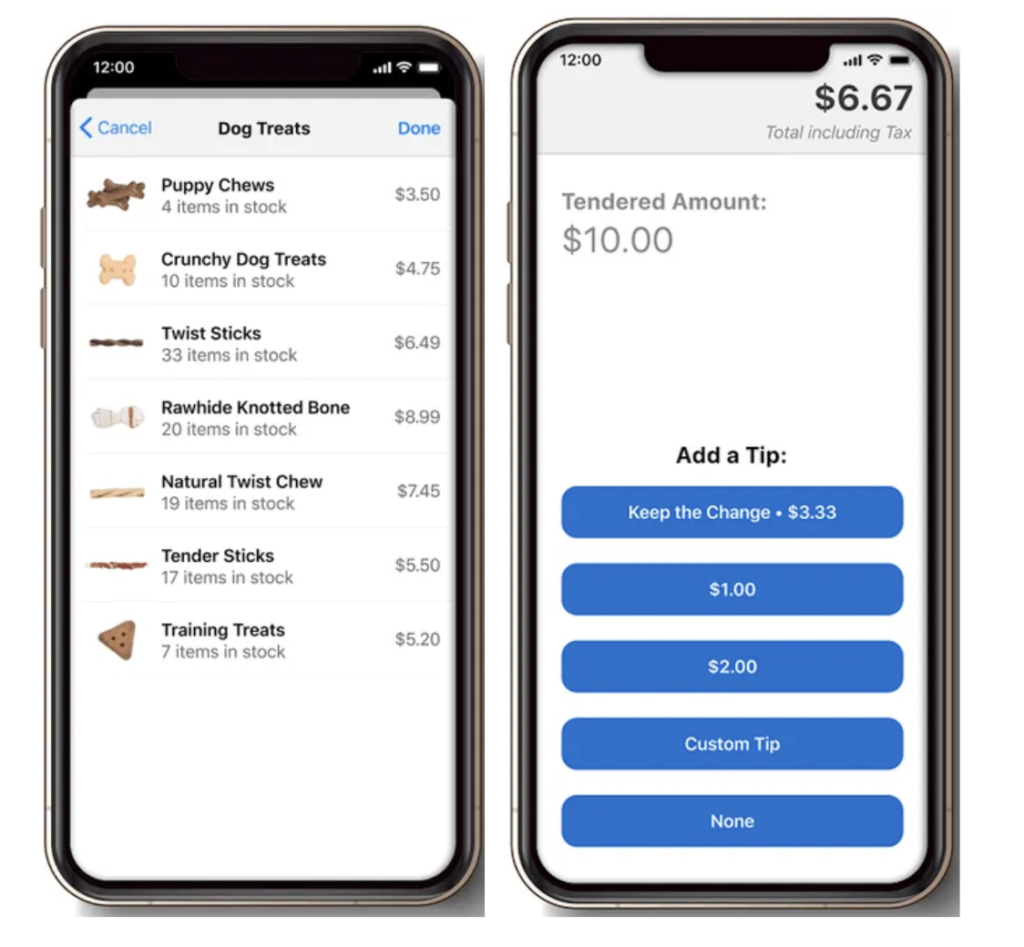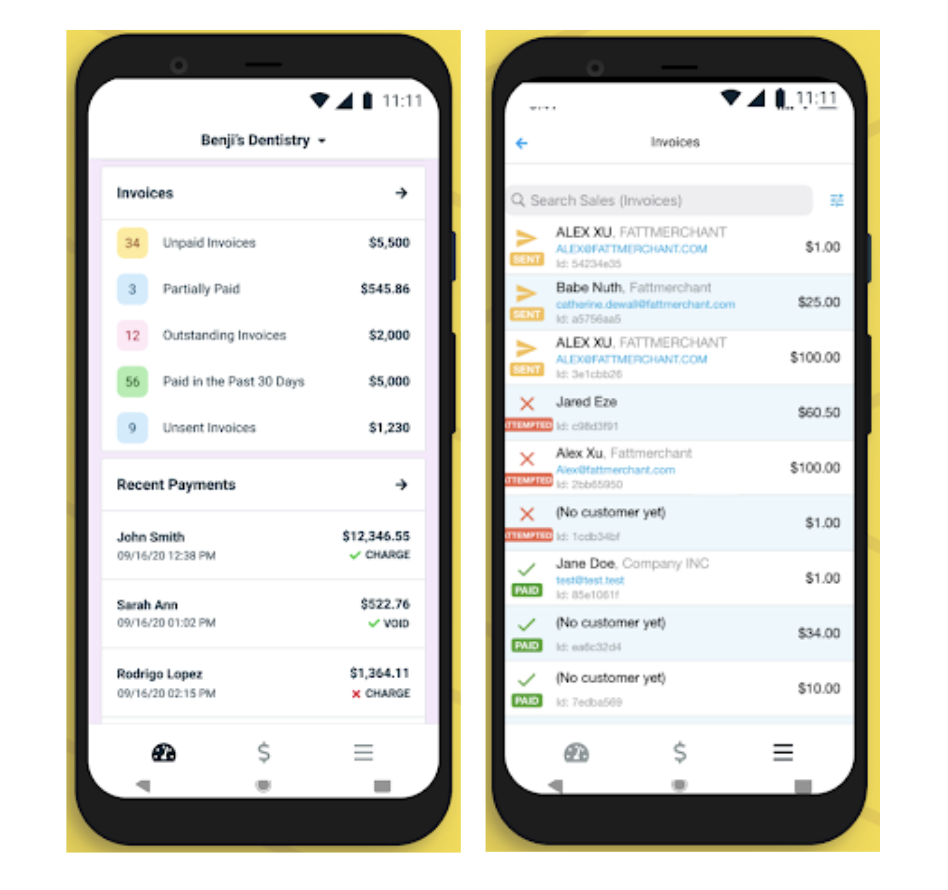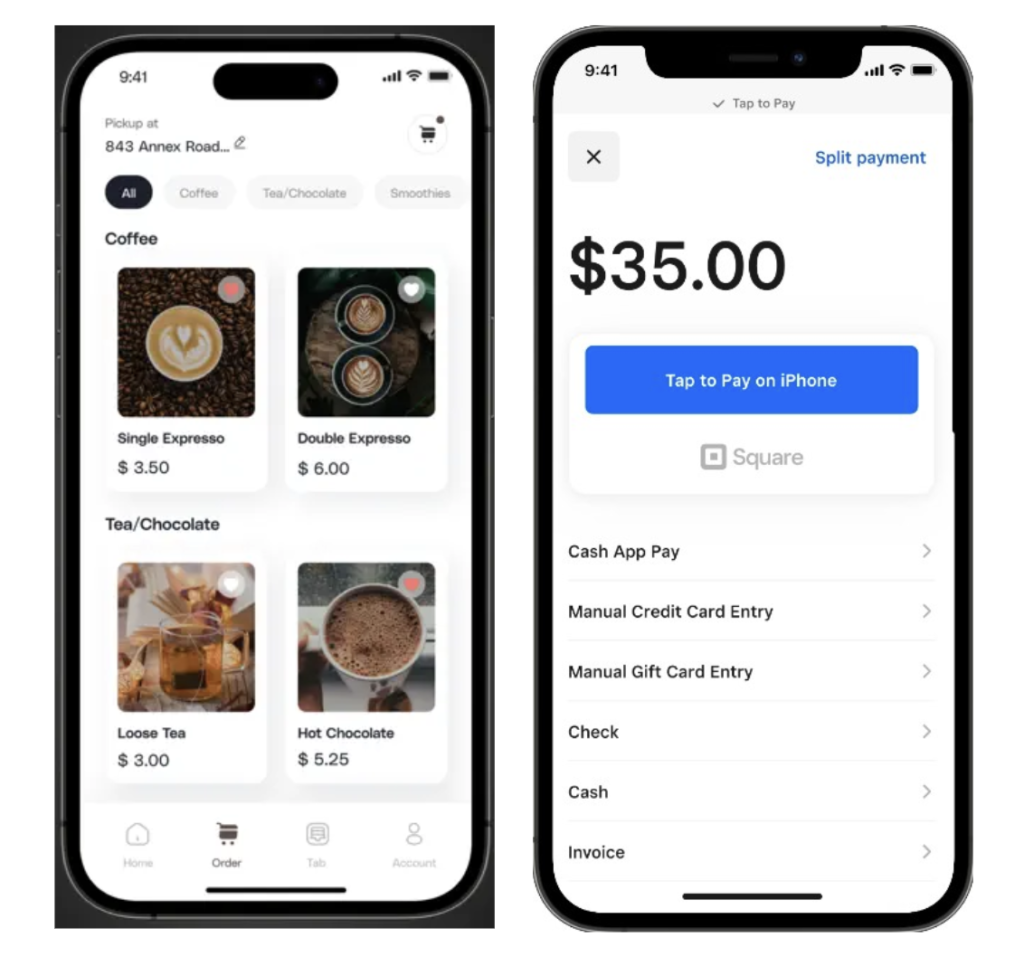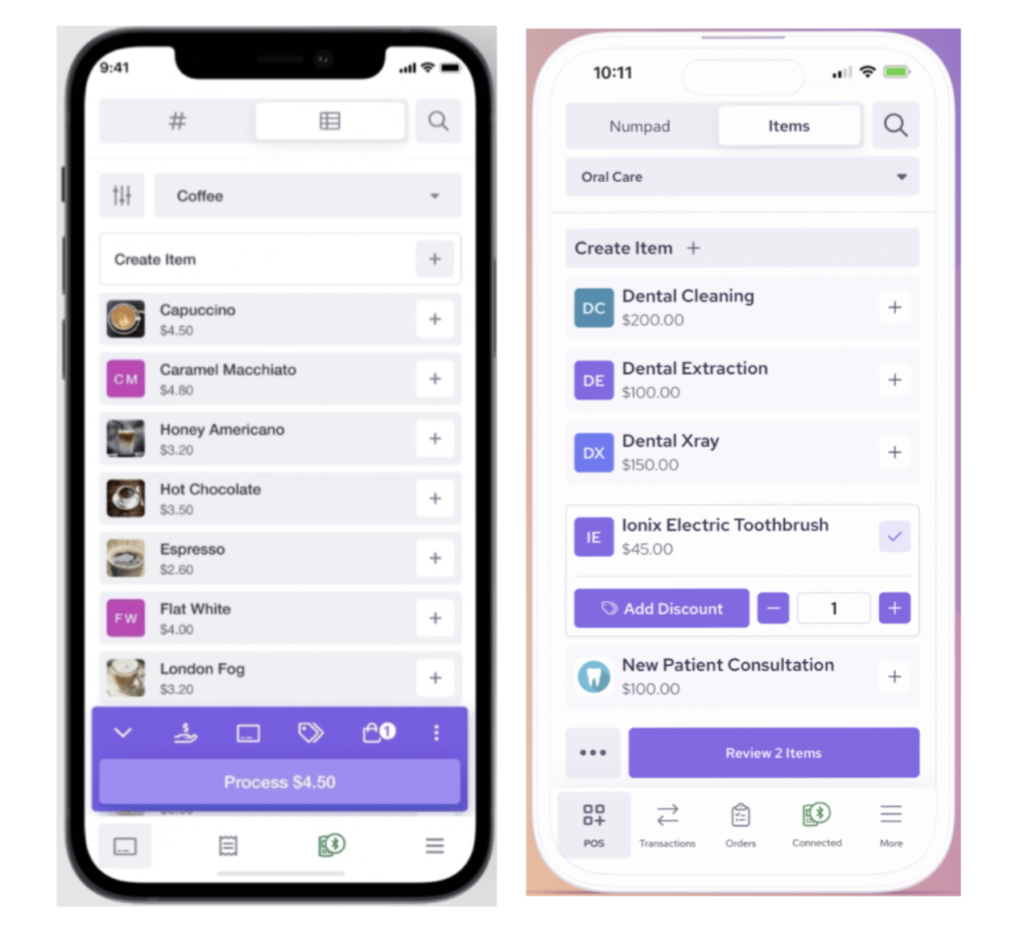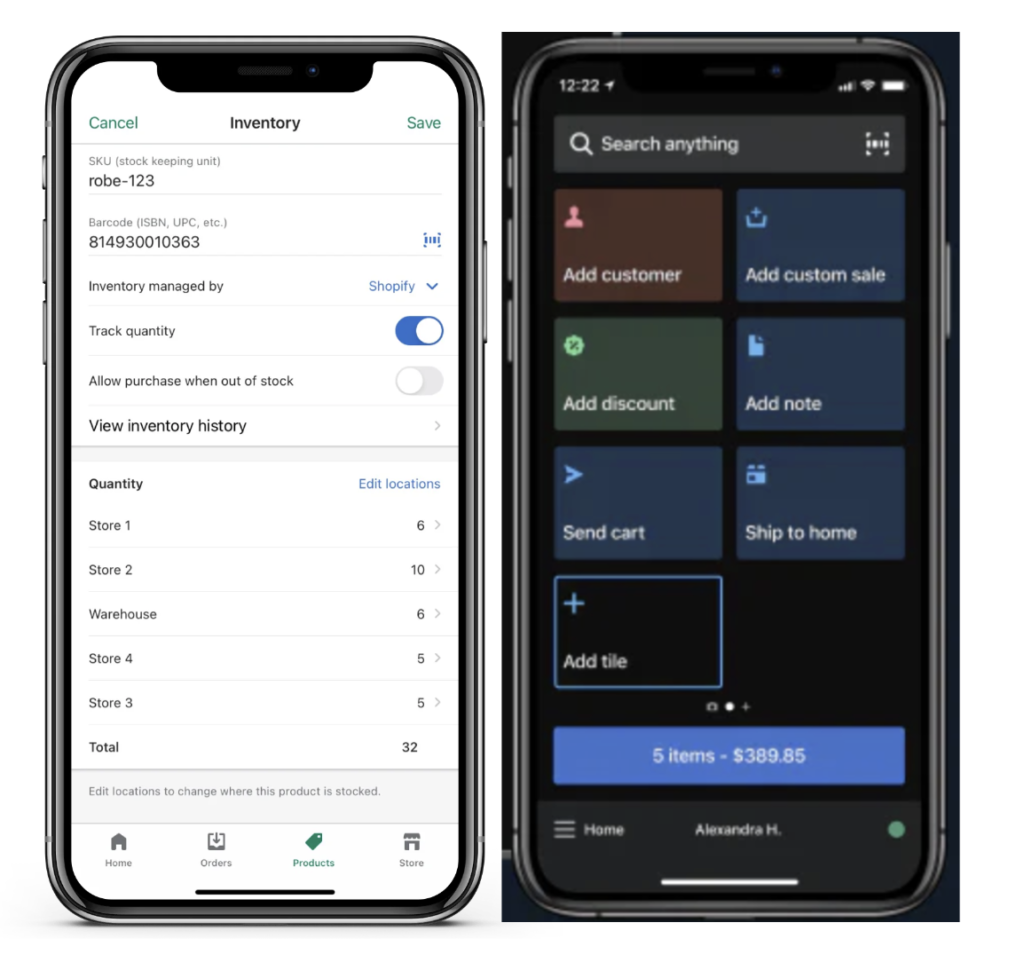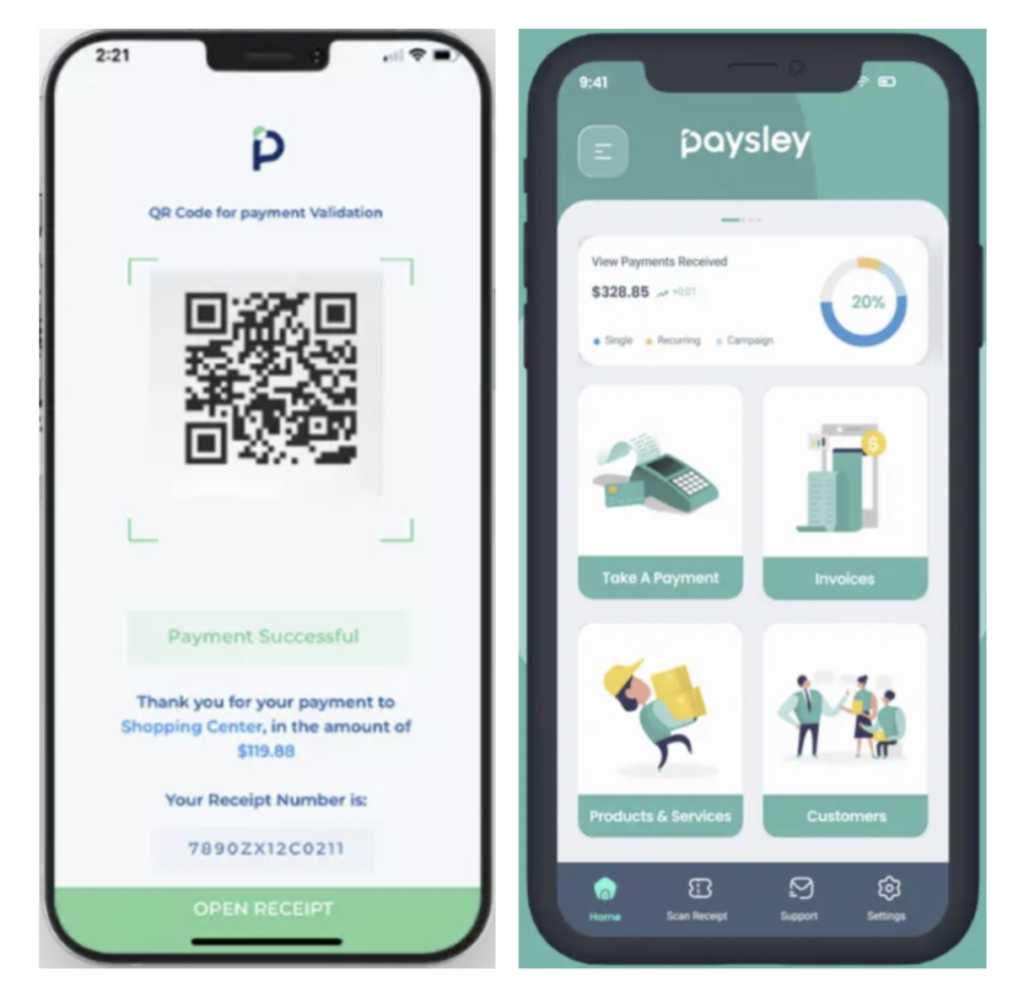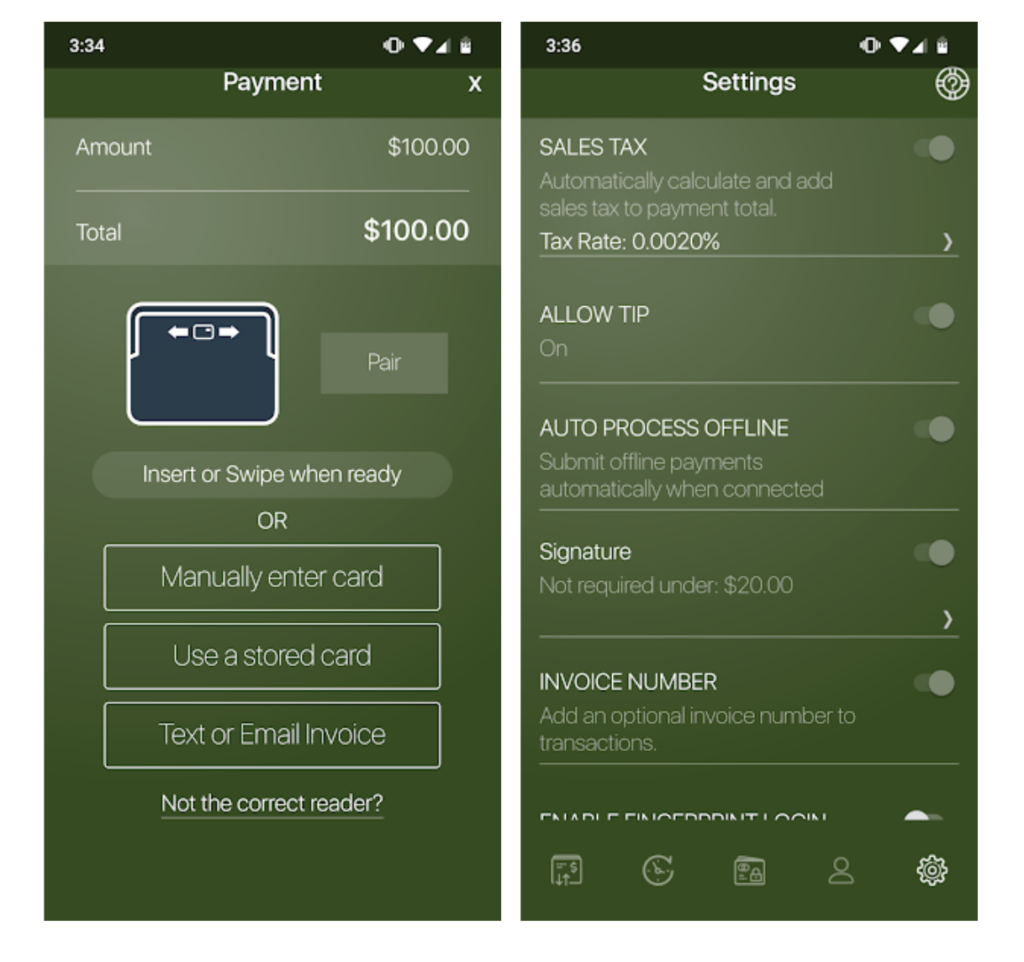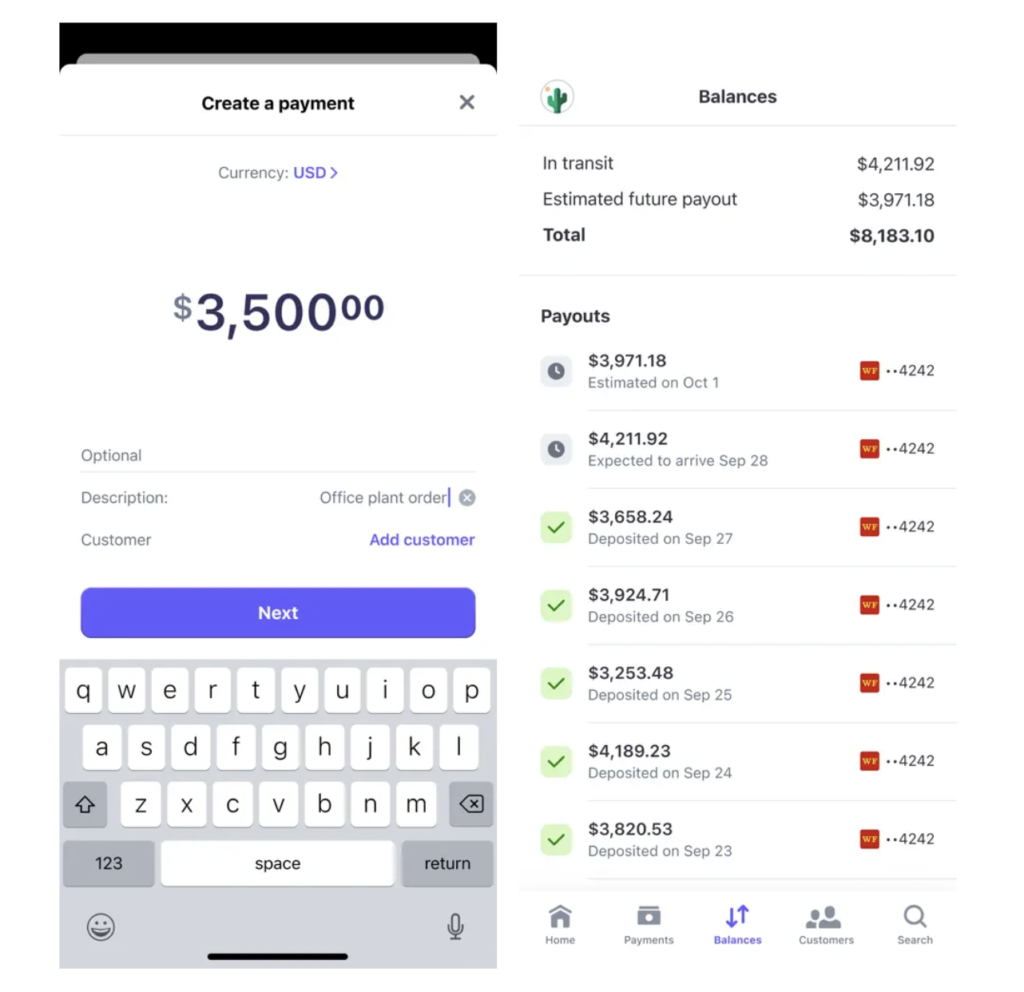A credit card processing app is mobile software that provides businesses or individuals with the tools to accept credit card payments on a tablet or smartphone. Credit card payment apps work with a payment processor and are often free to download and use.
Based on our evaluation, the best credit card payment apps for 2024 are:
- SwipeSimple: Best overall credit card payment app
- Stax: Best for large-volume businesses
- Square: Best for new and small businesses
- Helcim: Best for growing businesses
- Shopify: Best for e-commerce
- Paysley: Best for integrations
- CDGcommerce: Best for restaurants
- Stripe: Best for advanced customizations
Best credit card payment apps compared
Our Score (out of 5)
Monthly Account Fee
Card Reader Options
Mobile App Compatibility
Payment Processor

SwipeSimple
4.3
Depends on payment processor
SwipeSimple 2-in-1/ 3-in-1 card readers
iOS and Android
CardFlight or integrate with payment processors
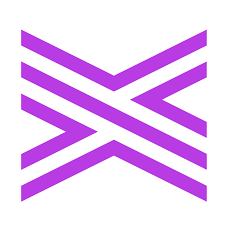
Stax
4.27
$0
SwipeSimple 3-in-1 card reader
iOS and Android
Exclusive to Stax
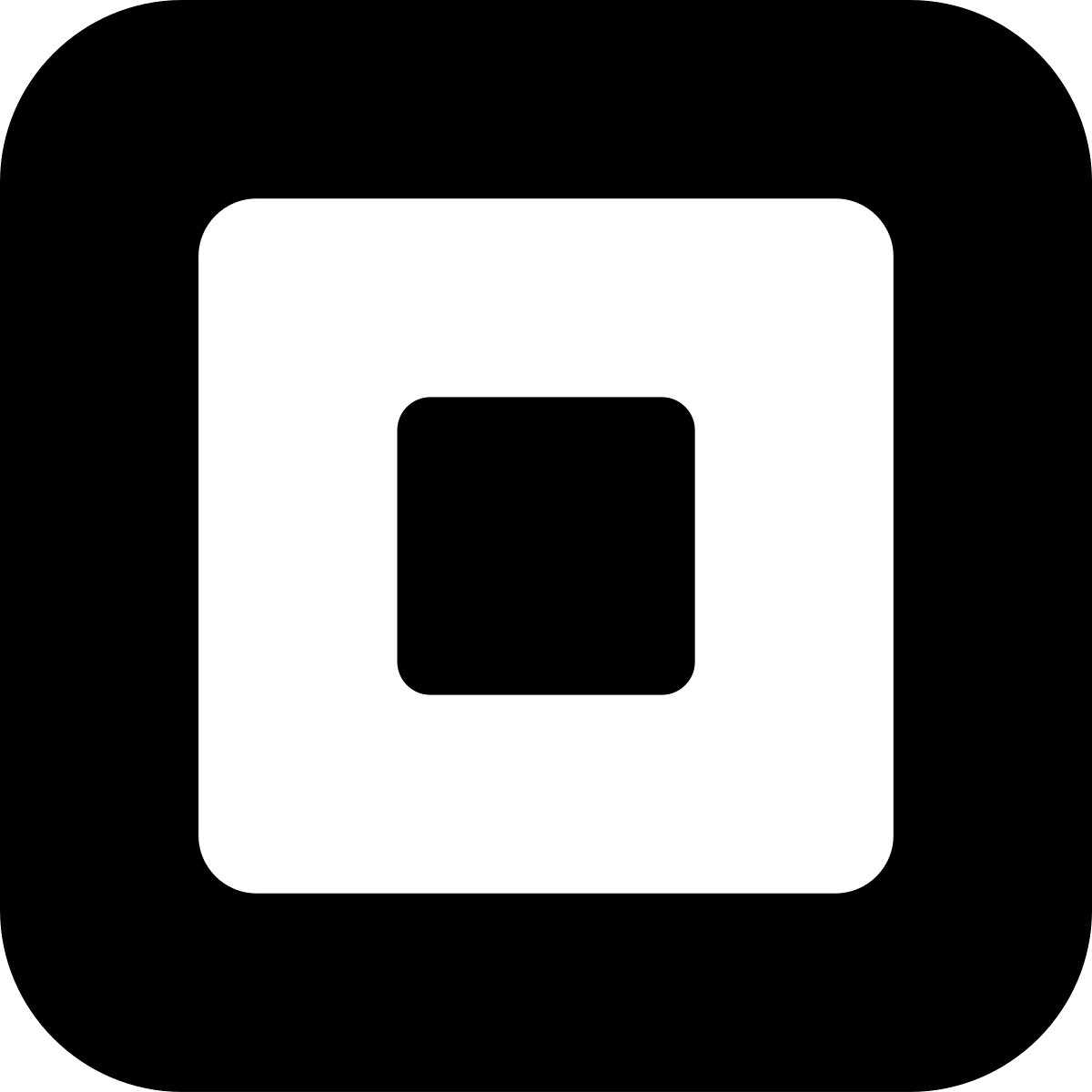
Square
4.27
$0–$89 (w/POS)
Square magstripe and contactless $0-$59
iOS and Android
Exclusive to Square
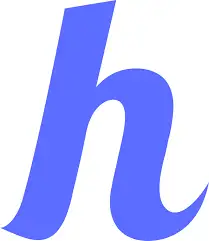
Helcim
4.23
$0
Helcim 2-in-1 card reader $99
iOS and Android
Exclusive to Helcim

Shopify
4.2
$5+
Shopify 2-in1 card reader $49
iOS and Android
Exclusive to Shopify

Paysley
4.26
$69+
SwipeSimple 2-in-1/ 3-in-1 card readers
iOS and Android
Integrate with payment processors

CDGcommerce
4.18
$0–$199
AnywhereCommerce Walker 3-in-1 $99
iOS and Android
Exclusive to CDGcommerce

Stripe
4.17
$0
Stripe Reader M2 3-in-1 $59
iOS and Android
Exclusive in-house or third-party design
Note that some apps on our list work with multiple payment processors, while others only work with their namesake processors. If you’re just starting out, choosing an all-in-one solution is easiest. However, if you already have a merchant account or are having trouble getting approved for one, a payment app that works with multiple processors offers more flexibility.

SwipeSimple: Best overall credit card payment app
Overall Score
4.3/5
Pricing
4.75/5
Mobile app features
4.25/5
Support & reliability
4.06/5
User experience
5/5
Average user review scores
4.75/5
Pros
- Works with popular payment processors
- Can process offline payments
- Highly rated payment app
Cons
- Expensive mobile card readers
- Limited app branding/customization
- No fee information for standalone option
Why I chose SwipeSimple
SwipeSimple is our top choice for credit card payment apps. It offers a wide range of in-person payment methods, including QR codes, digital wallets, and tap to pay, to name a few. The app also features invoicing, inventory and customer management, advanced tipping, and a card vault. SwipeSimple received the highest ratings from both iOS and Android users.
SwipeSimple’s best asset is its flexibility. It is used by leading merchant acquirers and payment processors like Global Payments, TSYS, Fiserv, Worldpay, National Processing, Stax, and Payment Depot. Multiple payment processors mean merchants can choose a provider with the best rates. As of September 2023, businesses can use SwipeSimple directly via a CardFlight merchant account.
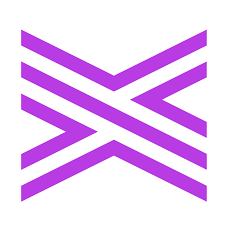
Stax: Best for large-volume businesses
Overall Score
4.27/5
Pricing
4.38/5
Mobile app features
4.75/5
Support & reliability
4.69/5
User experience
4.38/5
Average user review scores
2.5/5
Pros
- Wholesale payment processing rates
- Wide range of enterprise-level customizations
- Robust reporting and analytics
Cons
- Poor mobile app user ratings
- Limited mobile card reader options
- Reports of crashes and connectivity problems
Why I chose Stax
Stax is a traditional merchant account that offers wholesale subscription-based pricing ideal for mid-sized and large-volume businesses. It offers a mobile app version of Stax Pay through advanced SwipeSimple customization. Note that while Stax also uses SwipeSimple, I decided to include it separately on our list because of Stax’s versatility and customization capabilities.
Stax is a standout for the system’s ability to scale its features along with any business. This means it can provide simple payment processing solutions, but as a business grows, users can upgrade to any of Stax’s more advanced products such as high-level subscription management with Stax Bill and white label customizations with Stax Processing. The functionalities within the Stax mobile app will also upgrade along with the business needs.
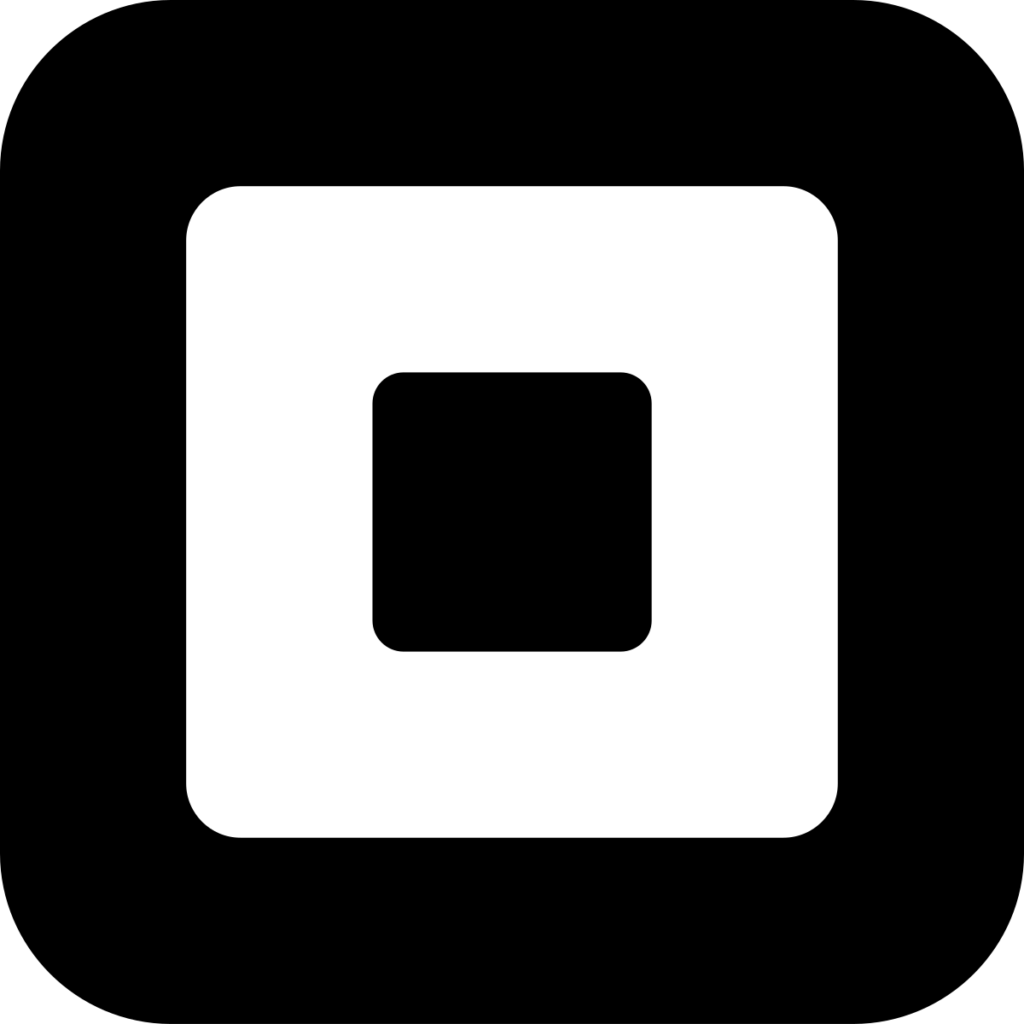
Square: Best for new and small businesses
Overall Score
4.27/5
Pricing
3.75/5
Mobile app features
4.25/5
Support & reliability
4.38/5
User experience
4.38/5
Average user review scores
4.75/5
Pros
- All-in-one POS and payment system
- Highly rated mobile pos app
- Waived chargeback fees
- Large-business solutions
Cons
- Limited customer support hours
- Reports of frozen funds
- Account stability issues
Why I chose Square
Square is an all-in-one POS system with a built-in payment processing service. It also provides a free mobile POS app that’s integrated with Square’s e-commerce and in-store POS platforms. Square does not require merchants to apply for a merchant account. Its pricing structure is ideal for new and small businesses, but it also offers solutions for larger companies.
Square’s standout feature is its feature-rich forever-free plan that includes the mobile POS app. It is designed so that any budget-restrained business can start selling and accepting payments with very little (even zero) upfront cost. Every Square merchant account receives a free magstripe reader, which can be used in conjunction with the mobile app. However, users can also manually process payments without a card reader.
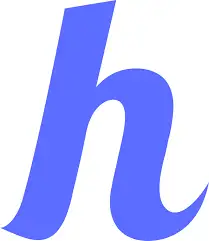
Helcim: Best for growing businesses
Overall Score
4.23/5
Pricing
4.69/5
Mobile app features
4.5/5
Support & reliability
3.75/5
User experience
4.38/5
Average user review scores
3.55/5
Pros
- Automated volume discounts
- No additional approval for surcharging
- Interchange-plus rates
Cons
- Low mobile app rating for Android users
- Additional cost for Amex transactions
- Expensive mobile card reader
Why I chose Helcim
Helcim is a traditional merchant account services provider that comes with its own payment software. It uses a volume-based pricing model with no monthly fees and complete access to all of its payment processing features at no extra cost. Helcim also offers free native e-commerce, mobile app, and POS platforms.
Automation is Helcim’s greatest asset. Helcim offers automated volume discounts that eliminate the hassle of applying for better rates for businesses with fast-growing sales. Surcharging is automatically available for Helcim users who also process ACH payments and use Helcim’s smart terminal. Helcim’s mobile POS app is seamlessly integrated with the merchant account’s inventory catalog, CRM, and secure card vault.

Shopify: Best for e-commerce
Overall Score
4.2/5
Pricing
3.13/5
Mobile app features
4.75/5
Support & reliability
4.38/5
User experience
4.69/5
Average user review scores
3.8/5
Pros
- Full-suite e-commerce solution
- Omnichannel features
- Accepts PayPal payments
Cons
- Requires e-commerce subscription
- Reports of frozen funds
- Low app ratings from Android users
Why I chose Shopify
Shopify is the leading e-commerce platform in the industry. It has expanded its features over the years with payment processing and point-of-sale and even built in-house business tools for marketing and fulfillment. Today, Shopify is the standard for e-commerce platforms in multichannel and omnichannel solutions.
Shopify joins our list of best credit card payment apps as the best recommendation for e-commerce businesses expanding into in-person sales. Its POS software is app-based, so it’s compatible with smart devices such as tablets for in-store setup and smartphones for selling on the go. Shopify’s pricing plans are designed to include features for businesses of all sizes.

Paysley: Best for growing your business with integrations
Overall Score
4.19/5
Pricing
3.54/5
Mobile app features
4.25/5
Support & reliability
4.69/5
User experience
4.38/5
Average user review scores
4.25/5
Pros
- Compatible with popular payment processors
- Two-way QuickBooks Online integration
- Supports surcharging and level 2 and 3 data processing
Cons
- Limited mobile card reader options
- Merchant account services not included
- Limited support hours
Why I chose Paysley
Paysley is a mobile-first payment processing platform that, like SwipeSimple, works with multiple merchant account service providers. It offers feature-based plans to fit small, mid-sized, and large businesses. Paysley’s features are designed primarily for contactless and remote payments, but it does support mobile card readers and payment terminals.
The standout feature of Paysley is its ability to scale with any business via integrations. It supports a two-way connection with QuickBooks Online and a direct integration with Planning Center, one of the most popular CRM software for nonprofits, particularly religious organizations. Paysley is commonly used by mid- to high-risk businesses such as property management companies, education, and consultation services. Leading payment processors like PaymentCloud and National Processing integrate with Paysley to provide mobile payment solutions.

CDGcommerce: Best for restaurants
Overall Score
4.18/5
Pricing
4.38/5
Mobile app features
4/5
Support & reliability
4.06/5
User experience
4.38/5
Average user review scores
4.25/5
Pros
- Flexible volume-based pricing
- Offline payment processing
- 24/7 customer support
Cons
- Add-on fee for Amex transactions
- Product catalog only by integration
- Non-refundable chargeback fee
Why I chose CDGcommerce
CDGcommerce is a traditional merchant account services provider that offers credit card payment processing, including mobile payments. Its pricing structure is volume-based and caters to retail, restaurants, B2Bs, and nonprofits of all sizes.
Of all its compatibilities, CDGcommerce is ideal for growing restaurants—from kiosks to concession stands, food trucks, and other food businesses. It supports a range of restaurant POS systems, such as TouchBistro, Lightspeed, and HarborTouch, that can seamlessly integrate with CDGcommerce’s mobile payment app. The flexible pricing plans make it easy for businesses to upgrade their systems without needing to migrate to a different processor.

Stripe: Best for advanced customizations
Overall Score
4.16/5
Pricing
2.5/5
Mobile app features
4.5/5
Support & reliability
4.69/5
User experience
4.69/5
Average user review scores
4.45/5
Pros
- Integrates with other payment platforms
- Advanced customization features
- Custom pricing for large businesses
- Industry-leading API and developer documentation
Cons
- Add-on fees for invoicing and recurring billing
- Limited in-person payments for native mobile app
- Requires third-party or custom developer for card-reader payments
Why I chose Stripe
Stripe is a payment services platform that also comes with a merchant account. It is developer-friendly payment software known for its advanced customization features. Stripe’s payment processing service also powers Lightspeed, Shopify, WooCommerce, and other popular business tools.
It wasn’t until recently that Stripe launched its native mobile app, Stripe Dashboard. The app is highly rated by both iOS and Android users, despite its limited in-person payment capabilities. That said, third-party Stripe apps are available to be used in conjunction with Stripe’s mobile card reader. For larger businesses, Stripe offers well-documented APIs and developer tools to create a mobile app customized to their needs.
What to look for in a credit card payment app
To get the most out of a credit card payment app, businesses need to consider the cost-effectiveness of each option. This helps ensure that users choose a provider that can maximize savings while also providing features they need and with room to grow.
Flexible pricing structure
As businesses grow, the priority in pricing shifts from minimal upfront costs to volume discounts. The ideal credit card payment app should support flexible pricing that will allow businesses to upgrade their services without interrupting business operations.
Variety of payment methods
The best credit card payment app should provide a full suite of in-person payment methods. This means it should be able to work with a card reader that supports swipe, EMV, and contactless payments. Hardware-free payment methods should also be available for businesses that prefer not to invest in a credit card reader for one reason or another.
Level of customization
Credit card payment apps should be equipped with a variety of customization options. This includes additional payment processing services such as invoicing, payment links, card vault, and surcharging tools. It should also provide customizations that support business growth, such as developer tools to create industry-specific features and various integrations with business systems.
Security measures
Every payment processing service should be level 1 PCI DSS compliant. Users should also look for available tokenization and encryption tools. Ideally, payment processors should also offer chargeback management and customizable fraud protection features.
App and card reader reliability
It’s important that a credit card payment app and a card reader are reliable. The best option should not disrupt business operations with bugs resulting from app updates or card readers that often get disconnected. It’s also ideal for the app to be able to process credit card payments even without an internet connection. Users should also check real-life user reviews for any complaints about frozen funds or failed transactions.
Find the right credit card payment app
The best credit card payment app will depend on a merchant’s business needs. And because not all businesses are the same, choosing the right payment app differs as sales volume size and industry change.
We recommend:
- SwipeSimple for businesses that require flexibility and want a reliable brand. It works with popular payment processors and is highly rated by real-life users.
- Stax is the best option for large-volume businesses. It provides robust payment services with native customization features and developer tools that allow the system to grow along with the business.
- New businesses will find Square’s credit card payment app the best value for money, especially for those working on a budget. Its forever-free features, which include the mobile POS app, make Square the easiest choice if you are building a business from the ground up.
- Choose Helcim if you have a fast-growing business. Its automation tools allow users uninterrupted access to payment services as well as fee-saving features such as volume discounts, surcharging, and level 2 and 3 data processing.
- For ecommerce businesses, Shopify is the best option. Not only is it the leading ecommerce platform in the industry, Shopify also provides a POS solution (including a mobile POS app) and robust omnichannel tools.
- We also recommend Paysley for businesses that value integrations. Paysley is a popular credit card payment app used by payment processors like PaymentCloud and National Processing.
- CDGcommerce is the best credit card payment app for restaurants of all sizes. Aside from flexible pricing plans, CDGcommerce integrates with a variety of restaurant POS and works alongside the mobile app ideal for kiosks, concessionaire stands, and sit-down restaurants.
- Last but not least, Stripe is our choice for businesses that look for highly customized payment solutions. This includes a choice of basic, custom-designed, and third-party Stripe mobile POS app.