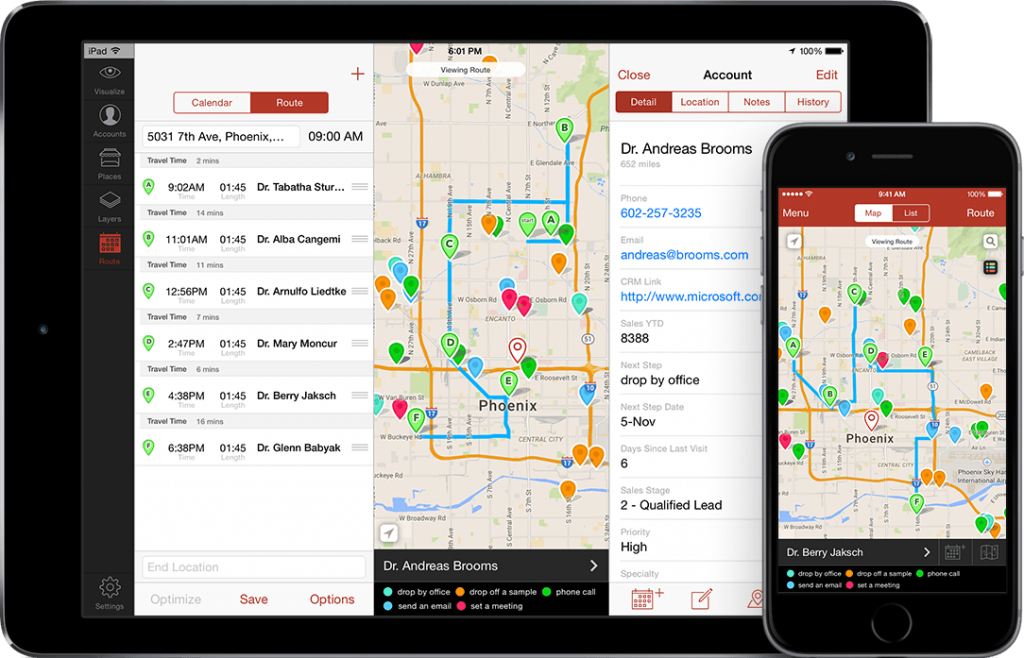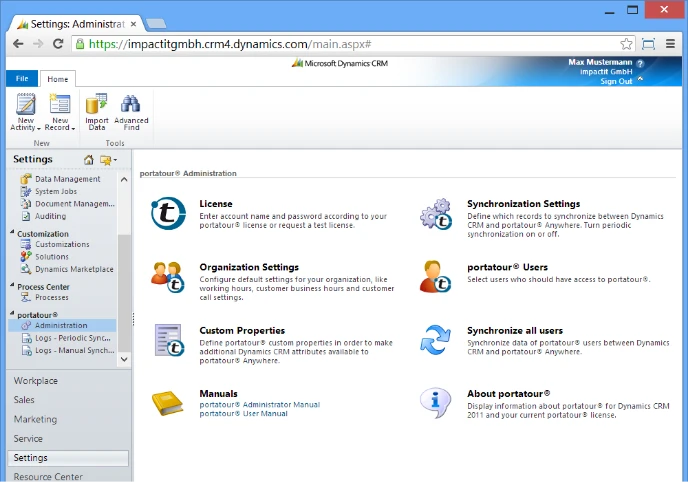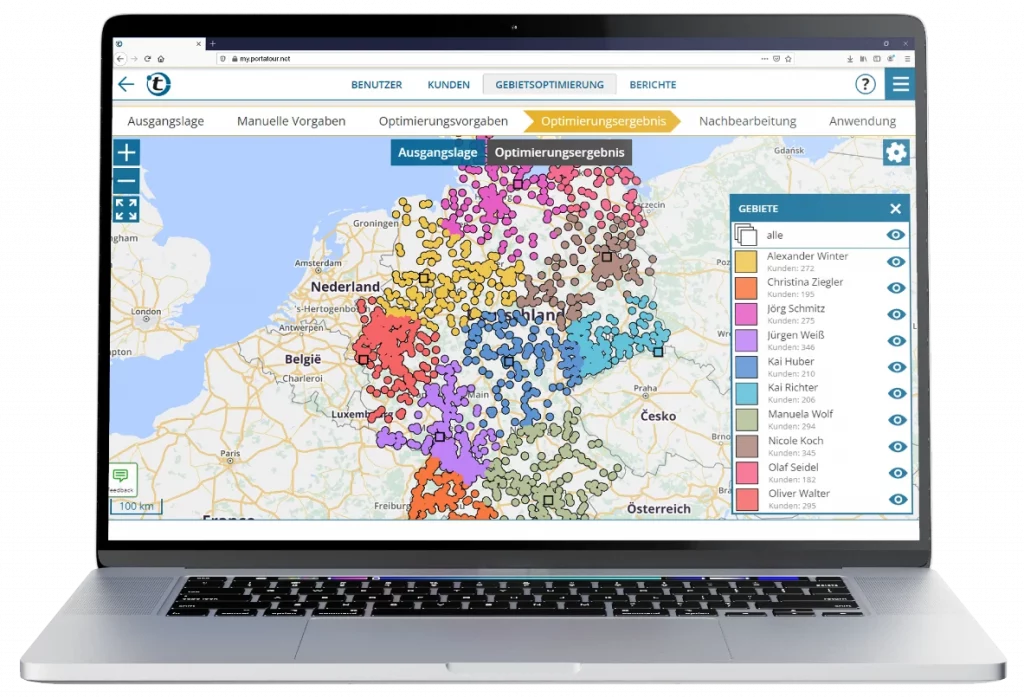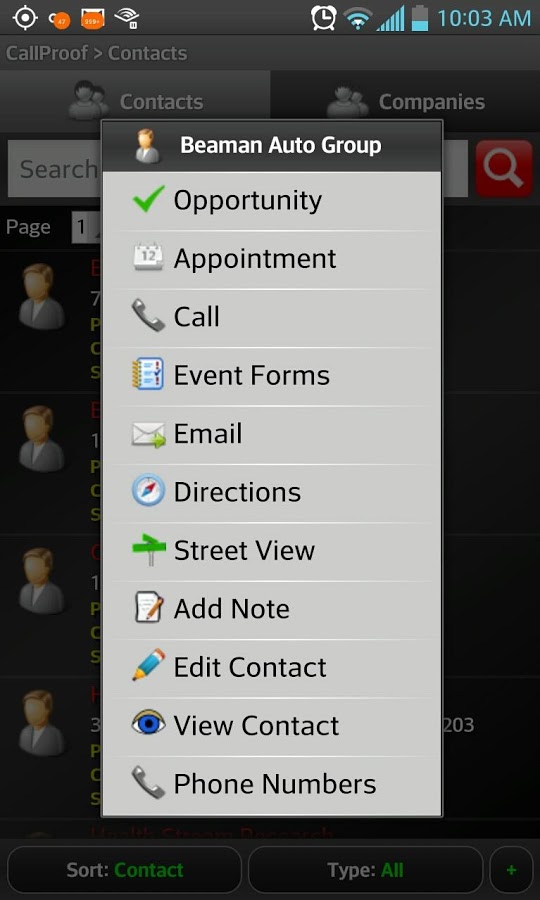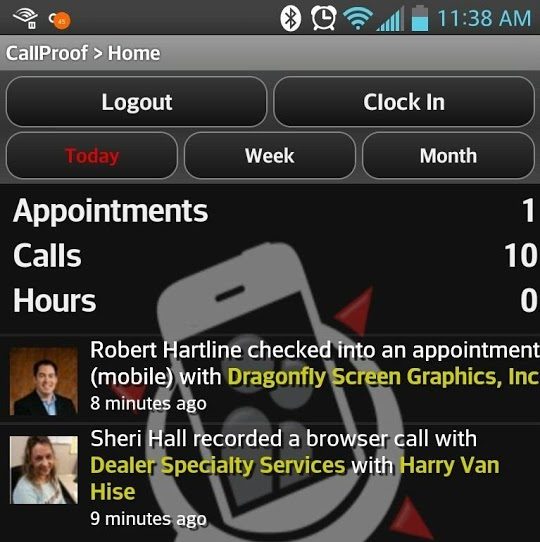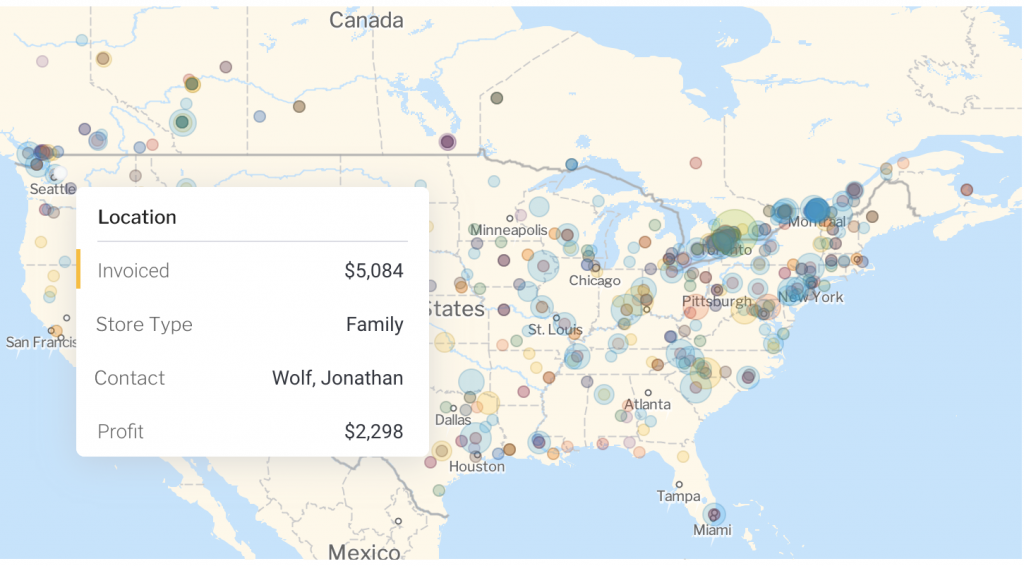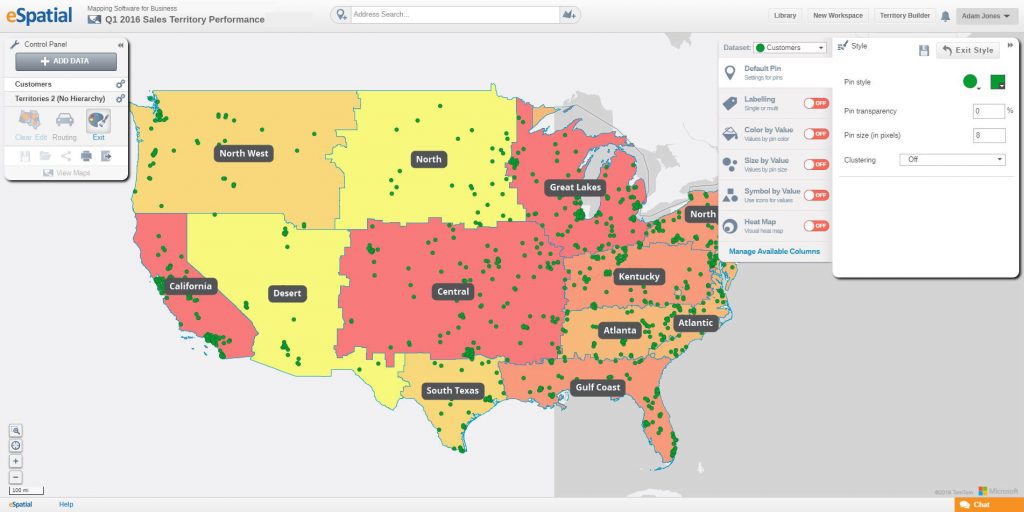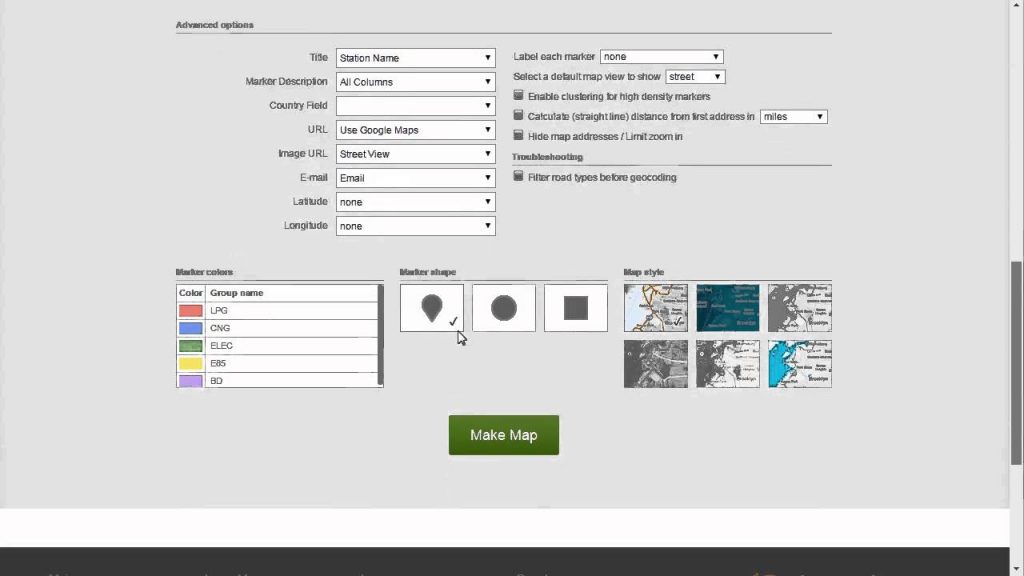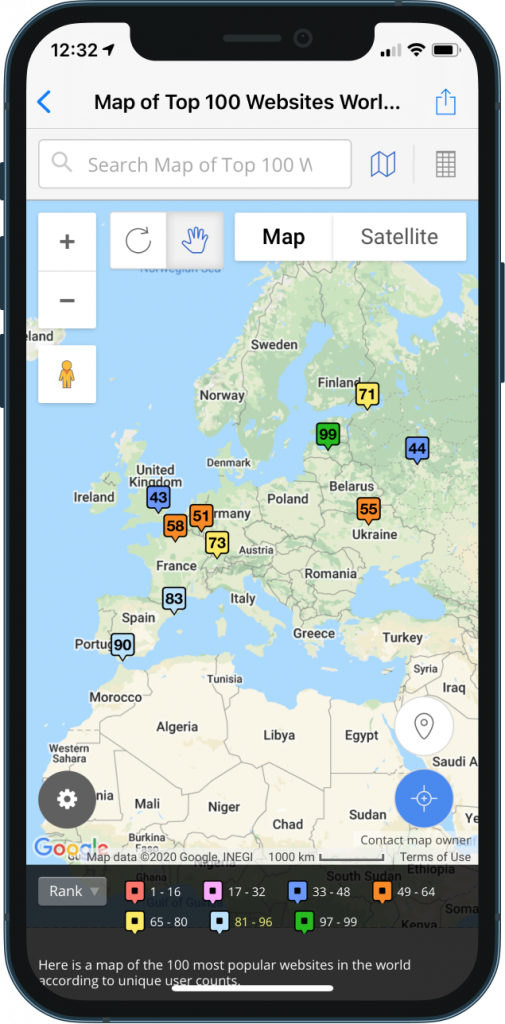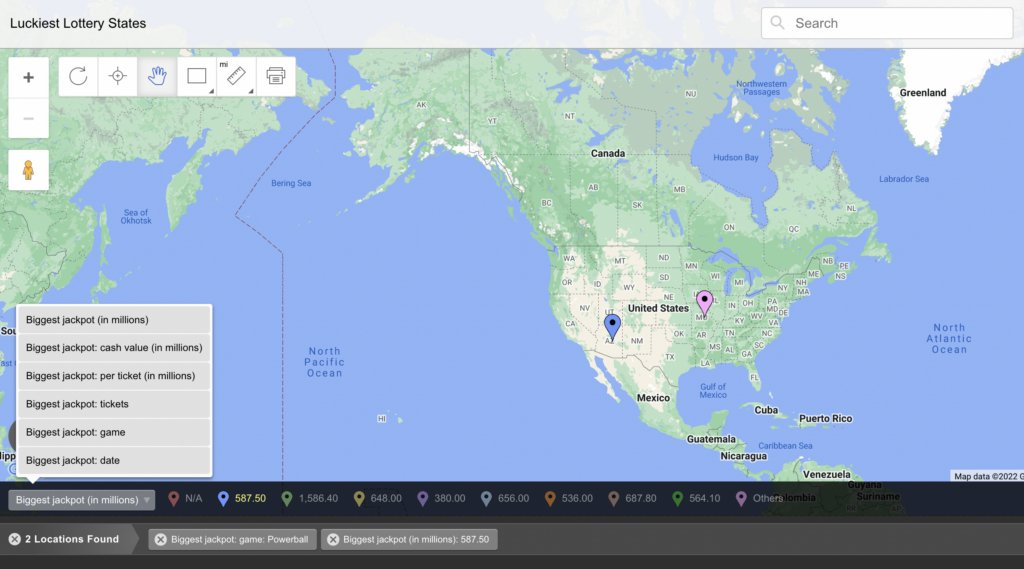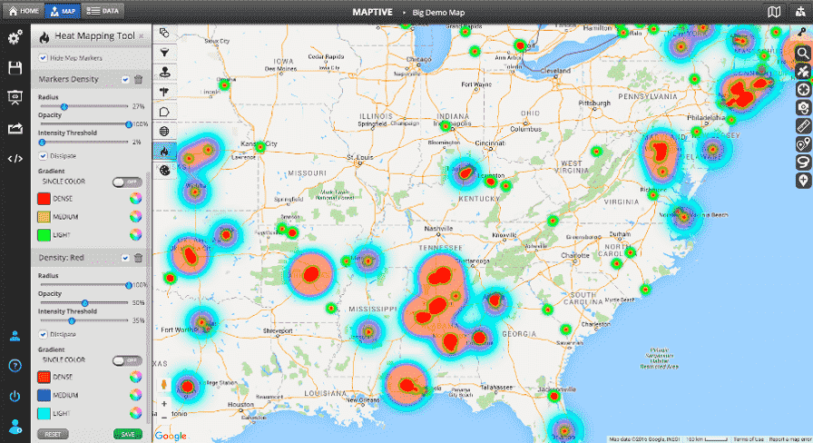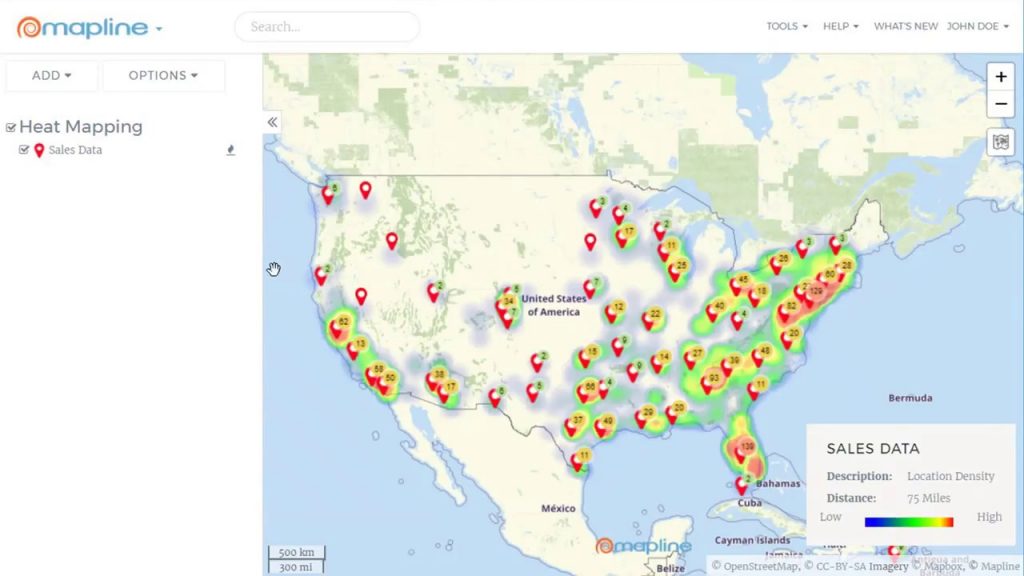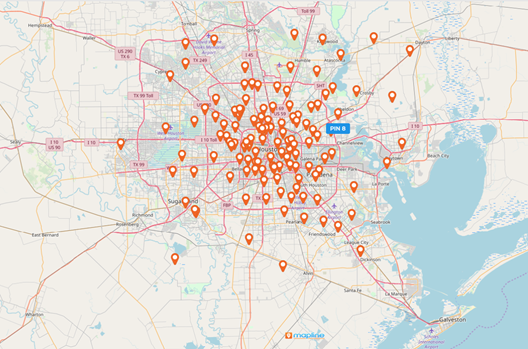Sales mapping software is a fairly new addition to the tech world, but integrating sales data with geolocation and mapping is quickly becoming a best practice for outside sales. The least technical versions of sales mapping software overlay spreadsheet data on maps. The most advanced integrate CRM data and administrative tracking capabilities.
Our list focuses on standalone sales mapping software, but keep in mind many customer relationship management (CRM) software solutions also offer sales mapping tools. This list gives you several sales mapping software options to choose from, depending on your business needs. Some products provide advanced features and broad horizontal integration, while others just cover the basics.
- Badger Maps: Best for dispersed sales teams
- Portatour: Best for planning
- CallProof: Best for flexibility
- Yellowfin: Best for integrations
- eSpatial: Best for salesperson support
- BatchGeo: Best free option
- Maptive: Best for security
- Mapline: Best for customer management
Also read: 5 Ways Business Mapping Improves Sales
Top sales mapping software
Badger Maps: Best for dispersed sales teams
Pros
Cons

Our Rating: 4.2/5
Badger Maps is an automatic territory management software that helps field sales representatives streamline their processes and expand their clientele. It has universal compatibility with almost any CRM, as well as spreadsheets and calendars, making Badger a strong contender in the sales mapping space. You can also report from the app to target customer segments and find new lead openings.
Badger Maps designed their app with dispersed sales teams in mind. The mobile interface plots the fastest route between customers, and live traffic updates help you avoid delays. With all that extra time, you can use the app to search for new leads in your area. As sales reps work their way through a route, a check-in feature updates the system to keep managers and other stakeholders informed. The check-in feature also stores information about client visits to keep follow-ups from falling through the cracks.
Portatour: Best for planning
Pros
Cons

Our Rating: 4.3/5
Portatour’s mobile interface connects with your CRM to build sales territory maps and driving routes. It pulls existing customers, calls, and appointments, and builds the fastest and most direct routes for your sales team. You can even automate your schedule updates so the maps reroute your teams based on the latest data. Custom reports keep managers informed of progress on sales goals and accounting status.
CallProof: Best for flexibility
Pros
Cons

Our Rating: 3.9/5
CallProof’s mobile mapping software is great for large outside marketing teams with rapidly changing schedules that need flexibility, but also manager oversight. Upload customer information to build your routes through Google Maps, and even use Street View to locate clients in unfamiliar areas. Create and save multiple routes at the same time, and give managers oversight of all sales movements with geo-tagged check-ins.
This software’s flexibility lets you add new customers on the fly and alerts reps based on customer-specific notifications. A newsfeed of all check-ins and movements keeps everyone informed, and managers can import or export data from the app. A direct Wufoo integration gives reps direct access to business forms and contracts and updates completed forms in real-time.
Yellowfin: Best for integrations
Pros
Cons

Our Rating: 4/5
Yellowfin’s software platform extends well beyond mapping into business intelligence (BI) visualization. However, if you need a system capable of many visualizations for multiple departments, Yellowfin meets that need. Because it caters to the BI crowd, Yellowfin connects all sorts of data to help you build your maps, not only CRM.
This software’s major benefit is found in its connections marketplace. Yellowfin has built lots of integrations with major business brands and useful tools, including geocodes, MailChimp, Salesforce, Zendesk, and Expensify. If you can’t find what you need, use the developer API access to build custom connections with your in-house databases.
eSpatial: Best for salesperson support
Pros
Cons

Our Rating: 4.2/5
eSpatial is powered by Microsoft Azure and overlays data points on existing or drawn territories to build sales maps. Whether you bring your own data or use free worldwide census and government data to inform your maps, all of it can be segmented, filtered, and analyzed.
eSpatial offers seamless Salesforce integration and is available on the Salesforce AppExchange. Route planning is built with all the bells and whistles required by salespeople including turn-by-turn driving directions. Territory-based businesses will enjoy the visualizations that go beyond territory and route mapping and even combine other types of chart data for complex analysis.
BatchGeo: Best free option
Pros
Cons

Our Rating: 4.2/5
BatchGeo lets you share maps with stakeholders or embed a custom map in your website for customer use. This option wasn’t specifically made for sales, but the general functions work well enough to build sales maps with. Try out the free tier, but if you don’t want ads on your maps, you’ll need to upgrade to the Pro edition.
Other Pro edition extras include heat maps, faster data processing, streetview overlay, and enhanced security. BatchGeo also offers a native app for all pay levels with built-in filtering capabilities and driving directions to keep your sales team from using multiple apps while driving.
Maptive: Best for security
Pros
Cons

Our Rating: 4.3/5
Like many other options on this list, Maptive runs as an overlay on the Google Maps enterprise platform. They offer a couple of options for uploading data: directly from a CSV file or through automatic API sync. The entire platform is browser-based and lives in the cloud, protected by 256-bit SSL encryption.
While Maptive doesn’t include a lot of the extras found in other sales mapping solutions, its simplicity is appealing in itself. Customize your maps and share them with stakeholders. Use easy segmentation to build sales territories, and drive quickly from one location to another along the fastest route.
Mapline: Best for customer management
Pros
Cons

Our Rating: 3.9/5
Mapline is the most basic of all of the mapping solutions on this list. It’s not designed specifically for sales, but would adapt well to a sales team. Companies using spreadsheets for client data can import from Excel to overlay on a map of their area. You can draw territories according to custom shapes, client concentrations, or government areas.
Once you’ve built your map in Mapline, your data can live there for future route mapping. You can embed and share reports, or assign information to map pins. But if you want to analyze your maps based on client location, proximity, activity, or other segments, you’ll need to export all or part of the data back into Excel. Mapline is a stripped-down solution for basic mapping tasks.
Choosing the Best Sales Mapping Software
Sales enablement software eases travel times and increases productivity for your dispersed teams. You can plan more strategic routes, build more effective territory maps, and easily share your data with management teams and accounting . . . or you can blindly dispatch your sales team and let them find their own way.