An interactive voice response is a phone system that allows callers to interact with a predefined set of menu options using their voice or a keypad. An IVR system allows calling customers to select an option to wait in a queue, request a call back, or select an automated service, including transferring a call to an available agent.
Interactive voice response systems are essential to fully taking advantage of VoIP technology, one that modern businesses use to ensure no customer calls are missed. An IVR system’s ability to help customers resolve an issue promptly ensures customer satisfaction and improves business efficiency.
Defining interactive voice response
IVR systems are automated phone systems companies use to respond to customer calls without talking to an actual person. They use pre-recorded messages, with each message being a separate menu option that a customer can select. Customers communicate with the IVR system using its voice recognition software or touch-tone keypad to assist callers through the available menu options for specific information. IVR systems use Automatic Call Distribution (ACD) to automatically answer and route calls based on pre-configured rules. ACD systems use the IVR-collected data to route the call to the appropriate agent.
VR systems are often used in call centers to help manage initial inbound calls. IVR systems provide self-service options without assistance from a call agent, which can improve the customer experience and satisfaction. More advanced IVR systems allow customers to verbalize their needs on the phone using speech recognition software that the IVR understands and responds to accordingly in real-time.
How IVR works
Interactive voice response (IVR) uses voice or Dual Tone Multi-Frequency (DTMF) that allows callers to communicate and interact with computer-operated phone systems to direct user’s calls to a live agent, an appropriate department, or a caller’s options to an available database. A customer calls the IVR number and is greeted with a pre-recorded message. Then, IVR systems audibly present a menu of options that a customer can select from using the keypad (DTMF) or a verbal response.
The IVR responds accordingly by presenting options to wait until an appropriate agent is available, schedule a call back, or move the call to another channel. h This can be a phone call, an email, a live chat, a text messaging platform, a video chat, a social media customer care option, or a live agent.
Steps involved in an IVR call flow
An IVR system always starts with a welcome greeting that provides basic information about the company and business hours.
After the greeting is completed, the following steps occur:
- Menu options are presented to the calling customer, allowing the caller to select an option
- The IVR collects information about the caller’s needs using prompts and messages
- Calling routing and transfer options direct the call to the appropriate destination
- If applicable, self-service options are presented to the caller
- Prompts and messages guide the caller through the process, including an opt-out option for customers wanting to talk to a live agent
- An agent connection is established with a caller
- A live agent is available to handle calls that the IVR system is not designed to answer
- Call metrics like call volume, resolution rates, and customer satisfaction are collected
IVR integration with other business applications
Multiple methods are used to integrate an IVR system with a business application. The pre-integration steps are:
- Map out the workflows and data flows
- Use Application Programming Interfaces (APIs) and webhooks to sync data-sharing seamlessly
- Verify data mapping will not fail due to mismatched data
- Continually test to validate the accuracy and stability of mapped data
- Create feedback channels to collect user input for improvement
- Monitor performance by watching for errors, bottlenecks, and latency
- Document the integration process for administrators.
- Assign ownership to manage and improve each integration effort
The methods for system integration are:
- APIs are used to connect to other platforms to share directly and sync data
- Webhooks automatically trigger actions and data transfers between systems in real-time
- Flat File Transfer can export or import data between systems to exchange information in standard formats, such as .csv files.
- Direction integration is an out-of-the-box integration for major CRM or ERP platforms
- Database integration using Structured Query Language (SQL) acts as middleware between different platforms using scripts and queries
Key Benefits of IVR
The IVR systems provide tangible benefits for businesses and customers:
- Improved customer experience: An IVR system enhances the customer experience by improving First Call Resolution (FCR), which improves customer satisfaction and business efficiency.
- Cost reduction: Interactive Voice Response systems reduce costs by addressing and resolving users’ calls without talking to a live agent. Plus, the 24/7 availability of the IVR system without using a live agent reduces operational costs.
- Scalability: This allows a business to scale up or down according to business demands. It prevents a company from having dormant hardware when market demand is low and costs remain high due to un-used infrastructure.
Choosing an IVR VoIP solution
An IVR system is an integral component of a VoIP solution for businesses that want 24/7 communication capability with their customers. Here are some VoIP providers that offer IVR systems as part of their VoIP solution:
Featured Partners
RingCentral

RingCentral is a cloud-based communication platform using VoIP technology that allows customers to make calls, text, and fax over the internet without using the Public Switched Telephone Network (PSTN) used by hardwired telephones or landlines in residential homes. The IVR system is integrated into the RingCentral VoIP cloud contact center solution, and the IVR executes an action based on the caller’s selected options. The cost per user is $20 a month, paid annually.
Zoom
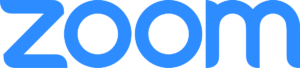
Zoom is also a cloud-based VoIP solution that offers IVR services featuring its virtual agent to guide customers to accurate answers quickly without burdening engaged staff involved in other activities that may require hands-on attention. Zoom’s AI chatbot uses machine learning and natural language processing in AI technologies to improve business products and support operations. The 24/7 IVR services include web, mobile, and social channels in multiple languages. Zoom pricing starts at $10 per month per user.
Nextiva

Nextiva can also be cloud-based and offers basic IVR and an advanced IVR version as part of its cloud center solution. Nextiva’s IVR system is easily set up using its visual call flow designer. Nextiva IVR system reduces operational costs while delivering a better customer experience across all channels and workflows. Nextiva also empowers teams to create optimal IVR menu options with automated workflows and chatbots that enhance the customer experience. Nextiva’s base price per user is $18.95 a month.
Two of the most popular VoIP providers that use IVR systems are RingCentral and Nextiva. Look at the pros and cons of each VoIP provider using this comparison article.
Best practices for implementing IVR systems
The key to a well-designed IVR system is simplicity.
IVR Best Practices
With simplicity in mind, the best practices are the following:
- Provide clear menu options using straightforward language
- Always offer an opt-out option for callers who immediately want a live agent
- Estimate a wait time for customers and a call back option if customers don’t want to wait
- Provide an escalation path for complex issues the IVR system is not designed to handle
- Provide visual impairment options, such as text-to-speech menu options and support for deaf and hard-of-hearing individuals
- Strive for Continuous Process Improvements (CPIs) that include regular maintenance and updates to correct any issues
- Integrate data analytics to gain insight into customer behavior that improves customer service and the IVR system.
- Utilize self-service options when appropriate
Real-world examples and case studies
Erie Insurance and Plum Voice IVR
Erie Insurance offers home, auto, and life insurance products to over six million customers in twelve states. The insurance company is a Fortune 500 company based in Erie, PA, so to remain competitive, Erie’s claim division uses customer surveys to collect feedback using a manual mail-in process. Nearly 5,000 surveys processed annually did not justify the effort when a business has over six million customers.
Erie Insurance tried a web-based solution, but survey responses only increased by 7%, and the web-based solution missed out on customers unfamiliar with computers. Realizing the web-based survey slightly improved survey responses, the contracted company that developed the online survey suggested translating the online poll into a voice channel using the Plum Voice IVR system.
The Erie insurance company received positive customer feedback regarding the IVR-based phone survey. The IVR-based phone survey automatically sends daily data to the company’s web dashboard at night. The IVR phone survey gives the claims division the information needed to adjust quickly and better respond to customers’ issues.
Delta Airlines and Nuance conversational IVR
Delta Airlines’ ten-year-old IVR system continually left customers hearing repeated information or stuck in a menu loop that kept repeating the same information.
Delta Airlines wants a modernized IVR solution and selected Nuance conversational IVR. After implementing the IR solution, Delta Airlines customers’ experience immediately improved by using the modernized IVR system. The results of implementing the Nuance IVR system resulted in callers requesting an agent fell below 10 percent. Other notable metrics were:
- A 15 percent reduction in misdirected calls
- 75 percent of the received calls captured the caller’s intent
- A 10 percent drop in customers listening to repeated information
The positive results from both case studies improved the customer experience and boosted revenues for both companies.
Finding the right IVR solution for your business
The initial implementation of the Interactive Voice Response system is only the beginning of the CPI process for your IVR system. Any business changes or enhancements to your business that may potentially impact the IVR or the ACD must be updated concurrently with any business updates.
A call agent should always be available for any customer who chooses to use the opt-out option, and if a call agent is not available, a call back option from the agent should be part of the opt-out option process.
Ensure the IVR language is simplistic, and if a marketing or sales company has any promotional sales, special discounts, or beneficial information that a customer can act on after the call, share those details while customers wait.
A weekly or monthly checklist should be created to routinely check on the health of the IVR systems to ensure the IVR is meeting the original goals and objectives of the organization. Eventually, something in the business will change. An IVR system is the primary tool used to communicate with your customer base, so it must always be in alignment with business objectives.
Companies interested in an IVR solution should explore industry-specific IVR solutions for their type of business. Business-specific IVR solutions will have features and functions more aligned to your specific business versus a general IVR solution. Free VoIP phone services can work with an IVR system, which is ideal for a startup or small business.





