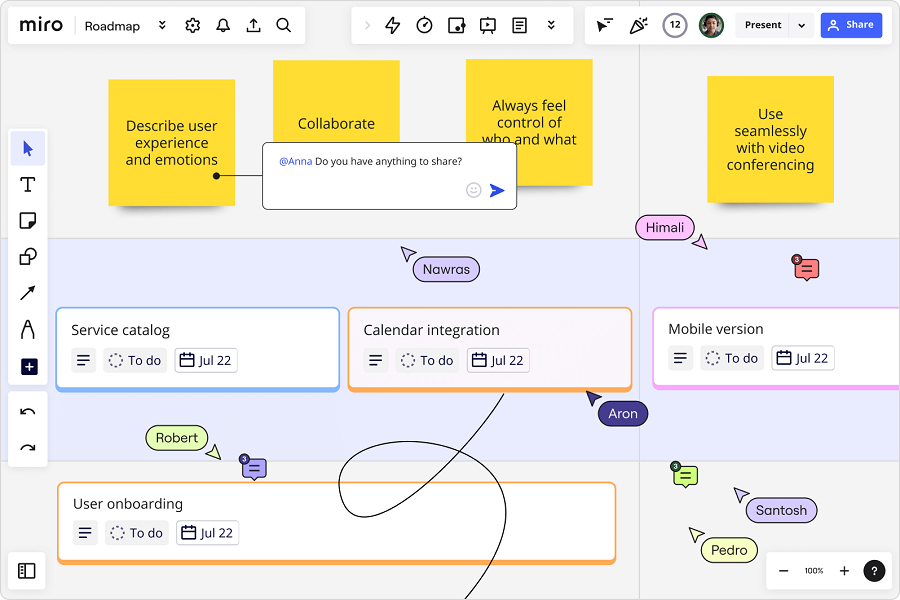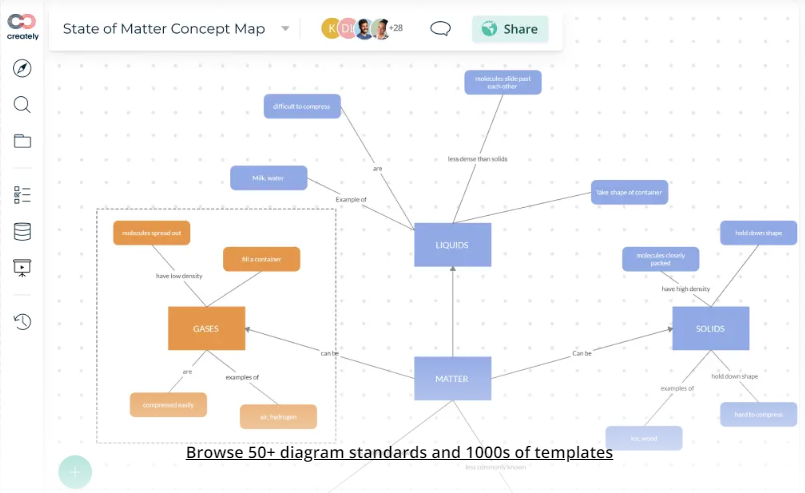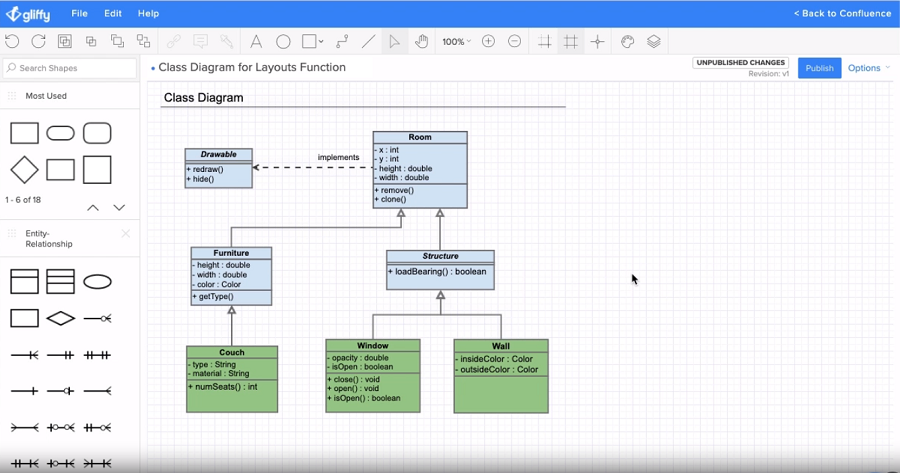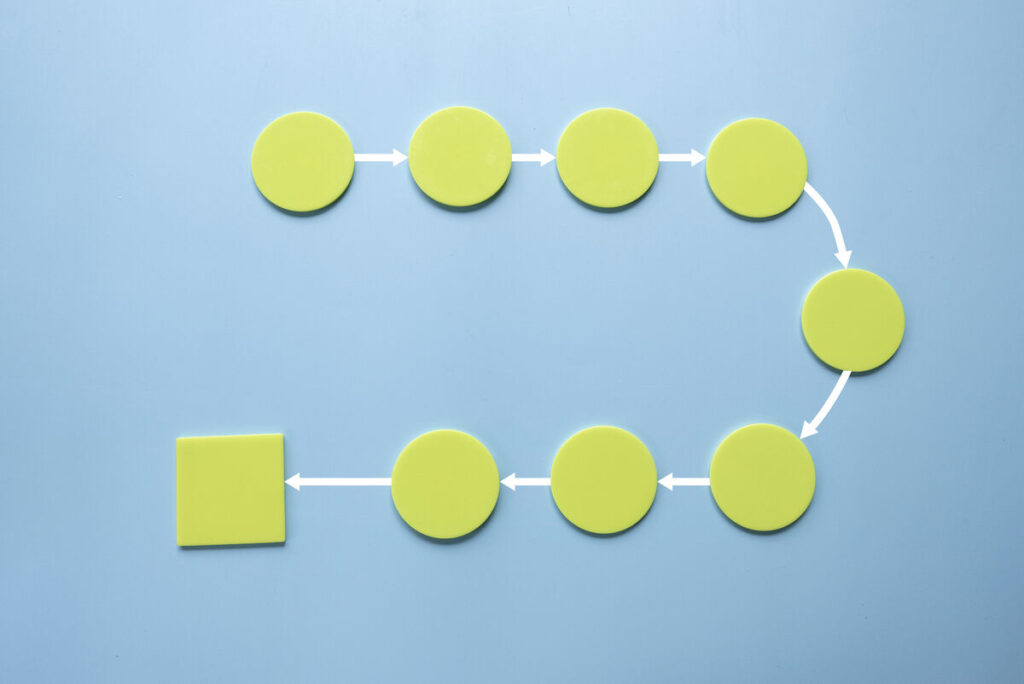Here are some of the top Lucidchart alternatives that might better suit your diagramming and flowchart creation needs:
Top 5 Lucidchart alternatives
Miro: Best for scalable team collaboration

Miro is an online diagramming tool that allows users to create comprehensive workflows, organizational charts, and flowcharts. Like Lucidchart, it provides a platform for visualizing complex information, making it easier to understand and share. Both tools are designed to enhance collaboration and streamline the process of creating visual representations of data.
While Lucidchart is known for its data visualization and collaboration features, Miro sets itself apart with its extensive template library tailored for various flowchart needs. It also offers integration capabilities with third-party apps like Google Docs and Microsoft Teams, allowing users to share their flowcharts. Additionally, some users have pointed out areas where Miro’s UX/UI could be improved, suggesting that there might be a slight learning curve compared to Lucidchart.
Pros
Cons
Creately: Best for visual project management
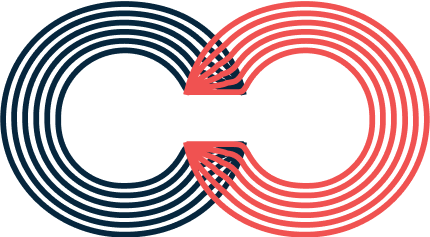
Creately is a versatile tool that combines a simple whiteboard and a powerful database. Designed to foster team collaboration, Creately offers an interactive and functional workspace without downloads or installations. It’s a platform that mirrors Lucidchart in its core objective of facilitating visual collaboration.
While Lucidchart is a popular choice for diagramming, Creately differentiates itself with features like an infinite canvas, real-time text cursors, and mouse pointers. It also boasts advanced sharing permissions, spotlighting and following other collaborators, and integration capabilities with platforms like Microsoft Teams, Slack, and Zoom.
Pros
Cons
Draw.io: Best for free, open-source diagramming

Draw.io stands out as open-source diagramming software, meaning users can access its features without cost. Like Lucidchart, it provides a platform for individuals and teams to create a variety of diagrams, such as flowcharts, UML diagrams, organizational charts, and ER models.
The software is browser-hosted, making it accessible across various operating systems, and can be used both online and offline. Its integration capabilities with platforms like Google Drive, OneDrive, Confluence Server/Cloud, and Dropbox make it a versatile tool for collaborative projects.
While Lucidchart offers a range of features and integrations, Draw.io sets itself apart primarily due to its cost-free nature. Despite being a free Lucidchart alternative, it doesn’t compromise on essential features. However, it might have limited design options, making it more suitable for simpler projects. Unlike Lucidchart, which might require a subscription for advanced features, Draw.io offers a no-cost solution without the need for account creation.
Pros
Cons
Gliffy: Best for intuitive and user-friendly interface

Gliffy is facilitates team collaboration with its user-friendly editor and interface. Much like Lucidchart, it allows users to create diagrams, flowcharts, wireframes, and more.
As an Atlassian Marketplace app, Gliffy is designed to enhance documentation by providing engaging and relevant diagrams to content. Whether you’re familiar with Lucidchart or new to the world of diagramming, Gliffy offers an intuitive experience for creating visual representations.
While both Gliffy and Lucidchart serve as diagramming tools, the two have some key differences. Gliffy stands out with its customization options, allowing users to add images, modify the color palette, and more. Its drag-and-drop interface simplifies the process of drawing flowcharts and organizational charts online.
Moreover, Gliffy’s integration with platforms such as Slack, Trello, and monday.com streamlines the collaborative process by enabling real-time communication and project tracking. However, users may experience performance issues with Gliffy, as it can become cumbersome and less responsive, mainly when dealing with more extensive, complex charts and diagrams.
Pros
Cons
OmniGraffle: Best for macOS
OmniGraffle is designed to help users create professional-looking diagrams and charts with ease. Like Lucidchart, it offers a comprehensive suite of tools for diagramming, making it a go-to choice for many professionals. Its user-friendly interface and features make it a popular choice for those looking to visualize complex information.
While OmniGraffle shares many similarities with Lucidchart in terms of diagramming capabilities, it differentiates itself with unique Omnigraffle features such as the Resource Browser, Document Picker, and advanced export options. Additionally, OmniGraffle’s integration with Apple’s ecosystem, like Apple Pencil support and Touch Bar support, gives it an edge for macOS and iOS users.
Pros
Cons
What is Lucidchart?
Millions worldwide rely on the premier diagramming and visual collaboration platform, Lucidchart. Renowned for its intuitive drag-and-drop functionality, Lucidchart boasts a vast template library catering to diverse diagramming needs, from flowcharts to organizational charts. Its real-time collaboration feature allows teams to work together, and with compatibility across various devices and platforms, users can access and edit their diagrams anytime, anywhere.
Learn more about Lucidchart in our video demo:
What are the limitations of Lucidchart?
Choosing the right Lucidchart alternative
In today’s digital world, the right tools can optimize our workflow. When exploring Lucidchart alternatives, it’s essential to consider your team’s unique requirements.
Several factors are essential when evaluating alternatives to Lucidchart:
Here are some considerations based on the top Lucidchart alternatives:
Selecting a Lucidchart hinges on carefully assessing your team’s specific needs and workflow preferences. By weighing these options against the critical factors of user experience, collaboration, integration, cost, and compatibility, you can choose a diagramming and project management tool that not only matches but also enhances your team’s productivity and efficiency.