Key takeaways
How to conduct a skills gap analysis in 6 steps
A skills gap analysis reveals talent deficiencies in your company that lead to stagnation, lack of innovation, and burnout. Based on the analysis results, you can take appropriate steps, such as upskilling, reskilling, or recruiting, to remain competitive and adapt to the changing state of work.
The steps below outline the skills analysis process so you can optimize your organization’s talent needs. And if you’re curious about software that can automate the process for you, browse our Performance Management Software Guide for a full list of options.
1. Determine the skills gap scope and stakeholders
First, clearly define what you are trying to accomplish with a skills gap analysis. “You can’t determine the key skills until you understand the company goals and values,” explains Fred Winchar, CEO and co-founder of Max Cash.
The scope of your skills gap analysis can take one of two forms:
Choosing your skills gap analysis scope will also help you narrow down the appropriate stakeholders. For example, department-level analysis may need input from department heads, managers, and learning and development (L&D) teams. Department leaders can pinpoint the necessary skills for success while the L&D teams craft the appropriate training.
Meanwhile, an individual skills gap analysis may only involve the employee and their manager, with possible assistance from your HR department. Here, employees and managers can work together to identify the employee’s strengths, weaknesses, and create personalized employee development plans.
Effective skills gap analyses can help you proactively address changing workplace norms in your industry and support continued innovation. For example, you can use a skills gap analysis to:
2. Choose a rating system
Skills gaps are typically quantitative — not qualitative — scores. Because quantitative measures are easier to translate into data visualization tools like heatmaps, nine-box matrices, and spider charts, you can quickly draw insights on your employees’ competencies.
There are several rating systems you can use, but the best ones are consistent and reduce the risk of rater bias. Below are a few examples:
Depending on the skill, the rating scale you choose may be different. However, using the same rating scale for the skill creates consistency and allows you to view skill progression over time.
Learning management tools offer rating systems or allow you to customize your own. Avilar, for example, uses a 1–5 rating system to measure skills, but you can change the scale to fit your requirements.
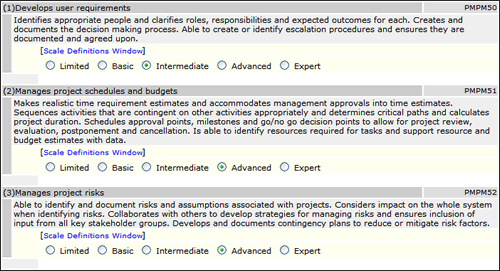
3. Identify required skills and levels
Have your L&D teams collaborate with managers or department heads to determine critical competencies for each role.
Critical skills are those an employee must have to satisfactorily complete their role or task. Non-critical skills, on the other hand, aren’t necessary to satisfy the job’s minimum expectations, but they may help the employee be more productive or efficient.
In addition, consider what skills your workforce currently needs plus what skills will benefit the company in five to ten years. Include job descriptions, performance reviews, industry trends, regulatory changes, company values, or cross-departmental focus groups in your research.
Alternatively, you can use some of the questions below to brainstorm:
Collect the critical competencies and mark their desired level and importance for your team in a spreadsheet. At the beginning, it can be a simple spreadsheet like this example:
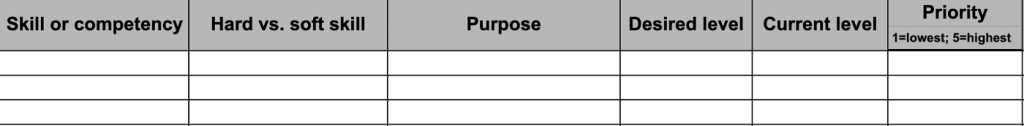
4. Assess employees’ current skills
There are many tools that can help you rate and gather your employees’ current skill levels; examples include performance management software, learning and skills management software, surveying tools, and interviews.
Performance management software
Performance management software can track employee progress toward individual, team, or company goals. It also provides a historical look at employee performance from self-evaluations, performance reviews, 360-degree feedback cycles, and one-on-one manager sessions.
PerformYard, for instance, allows you to customize questions and rating frameworks to build competency tracking into your performance review cycles.
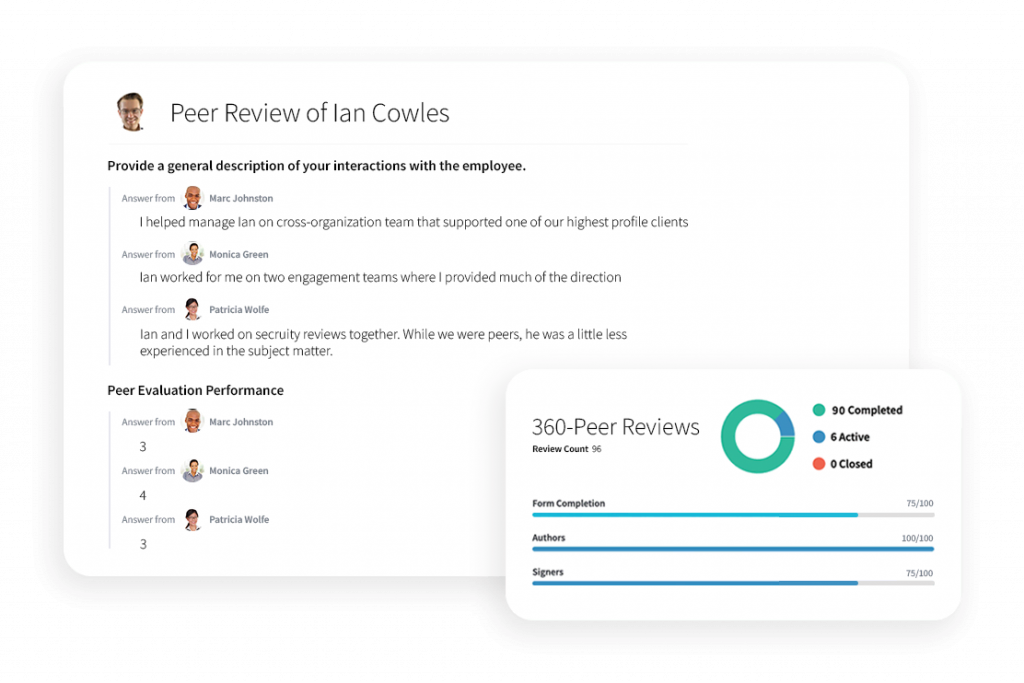
Learning management and skills assessment software
Learning management software (LMS) helps you create, distribute, and track employee training and development courses. Skills assessment software, meanwhile, is focused on evaluating whether and to what extent employees can perform a particular skill, often through graded standardized tests or projects.
ProProfs, for example, allows you to develop assessments based on more than 100,000 pre-made questions. You can then compare your employees’ scores against minimum scoring requirements for fairer evaluations of your workforce’s abilities.
Check out how to make quizzes using ProProfs below:
Skills management software
Skills management platforms typically come pre-built with rating scales, competency libraries, and role levels. They also facilitate skills assessments through job descriptions, surveys, and training courses.
HRSG, for example, provides a library of over 350 competencies in technical and behavioral areas for over 1,000 job titles. You can use its library to send competency profile surveys and quickly gather employee skill ratings.
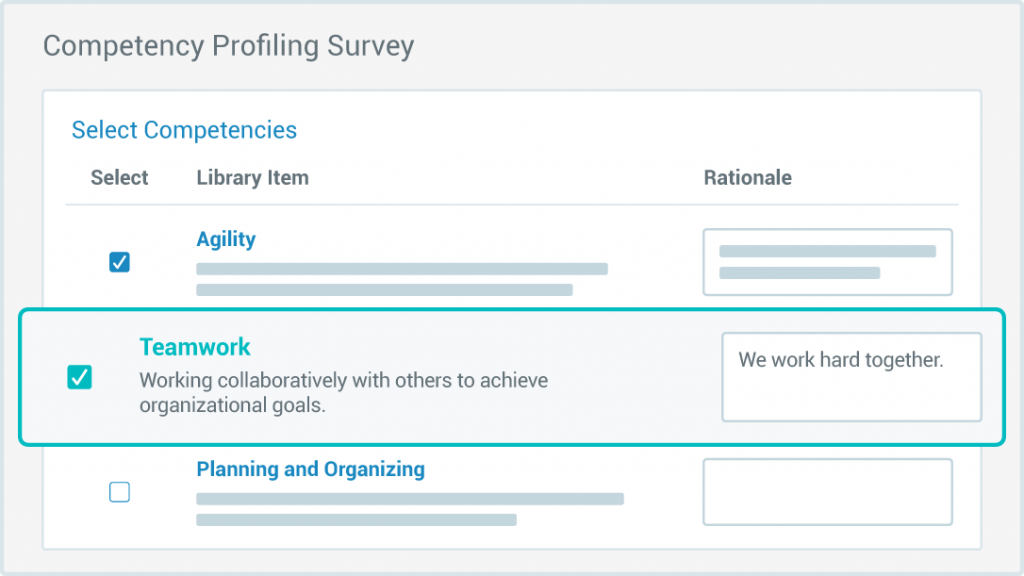
Surveying tools
If your company already has an employee engagement or communication platform that includes surveys, you can leverage these tools for collecting and measuring your employees’ skill levels. SurveySparrow, for instance, offers a module dedicated to gathering 360-degree feedback on employee skills through in-depth questionnaires sent to appropriate stakeholders.
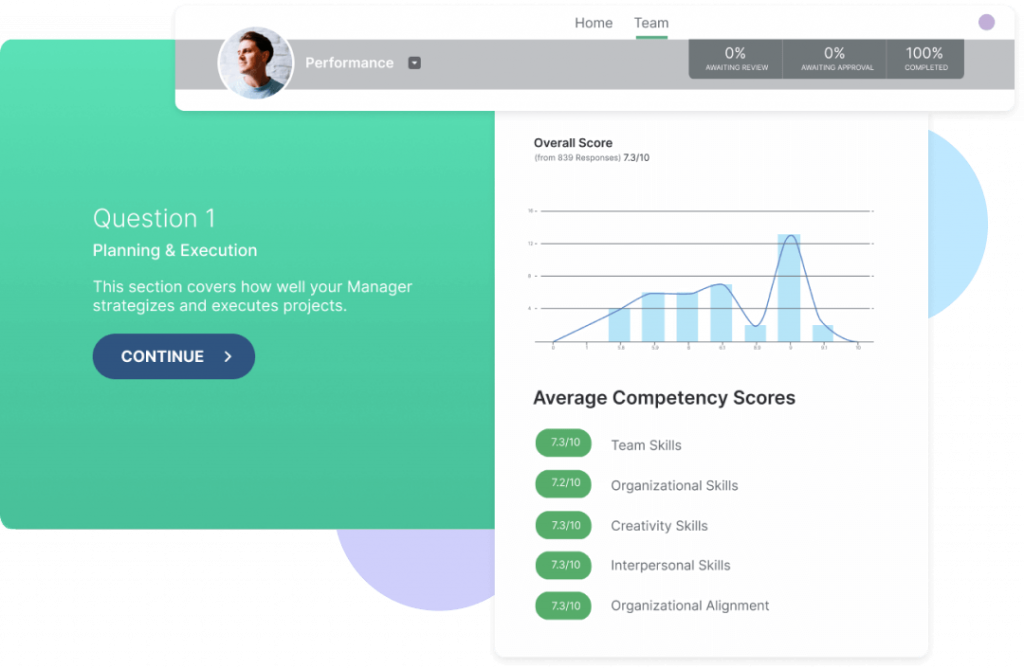
Interviews
One-on-one interviews with employees can open up a dialogue about which skills they feel confident in compared to the ones they need more training and support. Together with their manager, they can reveal the skills they need every day and the skills they hope to develop.
You can manually set up these meetings using your calendar platform of choice. Alternatively, one-on-one meeting software, like Officevibe, allows you to create agenda items for a more productive discussion and even keeps track of your conversations.
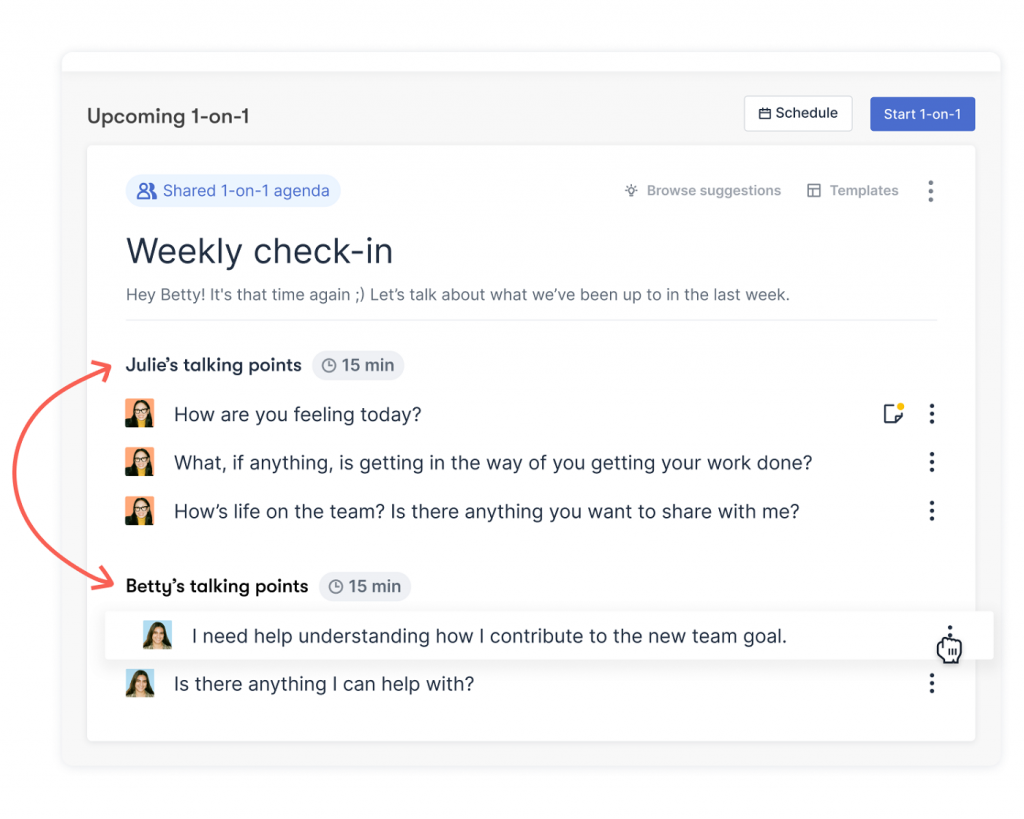
After you gather your employees’ skills and ratings, enter them into your skills gap spreadsheet. Here, you will calculate the difference between desired and current skill levels to reveal your gaps.
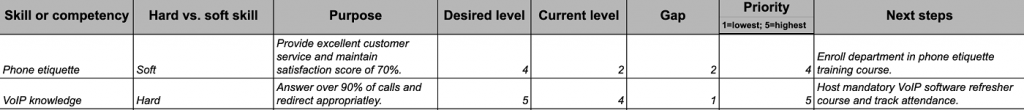
5. Analyze the data and plan next steps
Order your data by priority to see if there are any gaps in your essential skills. You can also map the data into useful graphs, like spider charts, to make sense of your findings faster than by sorting or filtering the spreadsheet.
Depending on what the data uncovers, you can train or hire to fill in the gaps, acting first on the gaps associated with the most critical skills. Whatever you decide, you must also communicate with and involve all relevant stakeholders.
6. Repeat as needed
Now that you have performed your first skills gap analysis, you also have version one of your company’s or team’s skills inventory. Your skills inventory will act as a repository of your employees’ skills, experiences, and education. Having this available is a great way to make strategic decisions on company initiatives like succession planning or project skill mapping.
A consistent skills gap analysis cadence, such as every six or 12 months, ensures your skills inventory stays current when employees start, transfer, or leave the company. It can also help you capture additional information, such as education or new skills relevant to your industry so that your company adapts to the changing future of work.
Free skills gap analysis template
Download our free skills gap analysis spreadsheet to manually track your company’s skills.
Skills gap analysis FAQ
Start upskilling your workforce to close skill gaps
Analyzing your company’s skills gaps is only the first step; once you have a clear direction, your next priority is determining how to fill it. Considering 2022 data from SHRM indicates the average cost-per-hire is around $4,000, you could save money by upskilling or reskilling your current talent instead of hiring someone new.
Sakhavat Ismayilov, founder of Planly, explains how performing a skills gap analysis helped his organization develop a training program tailored to the specific needs of their employees. After hosting the training through online and in-person courses, Ismayilov noticed significant improvements in employee performance, business productivity, customer retention, and conversion rates.
“Thanks to the skills gap analysis, the number of active users and monthly subscriptions for Planly [rose] by 38.7% within the next eight months,” says Ismayilov. To him, the skills gap analysis allowed his company to continue to innovate and deliver a quality product.
Even a small company can use an LMS to create consistency across the organization, prevent knowledge loss when employees leave, and train employees to fill necessary skill gaps quickly.
Ready to find an LMS that can help you analyze your business’s skills gaps? Watch our video overview of our favorite solutions to get started, then dig into the details in our Learning Management System Software Guide.





