What is data visualization software?
Data visualization software describes any computerized tool designed to interpret complicated data sets, identify trends, and give users a way to track performance at a glance. Modern dashboards use data visualization to improve the user experience of traditional business intelligence. Most people have difficulty understanding raw data in spreadsheets and analytic insight from business intelligence (BI) programs in numerical form. Visual representations in the form of charts, graphs, and data maps help people comprehend dense information and encourage a wider range of insight. A data visualization tool and a full-blown BI system differ on the quality of the visualizations you can produce and the data processing power included with the system. Some BI solutions—though excellent at sorting through big data and crunching the numbers according to your data analysts’ specifications—fall short of allowing you to present your results to others in a way that promotes actionable insight. Sometimes a number chart or bar chart just doesn’t cut it. The best data visualization software tools specialize in producing interactive visuals that complement a business intelligence report. This guide covers the factors you should consider when attempting to select and implement the best data visualization tools for your business.Find your new data visualization software
Best data visualization software comparison
| Product | Pricing | Average Rating | Free Trial? | Cloud | On-Premise |
|---|---|---|---|---|---|
| high-end | 4.5 | yes | yes | yes | |
 Zoho Reports Zoho Reports |
low-end | 4.3 | yes | yes | no |
 Segment Segment |
average | 4.6 | yes | yes | no |
 GoodData GoodData |
average | 4.3 | no | yes | no |
 Birst Birst |
average | 4.2 | no | yes | no |
 YellowFin YellowFin |
average | 4.4 | yes | yes | no |
 iDashboards iDashboards |
average | 4.5 | yes | yes | no |
 Sisense Sisense |
average | 4.6 | yes | yes | yes |
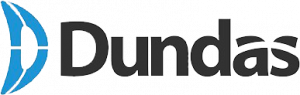 Dundas Dundas |
average | 4.3 | yes | yes | yes |
What are some features and buying considerations for data visualization software?
When you purchase your first or next data visualization software, ensure that the tool you choose includes the right features for your company’s needs.Connectivity
If you purchase a data visualization tool that also functions as your primary BI solution, then it’s important to ensure that your data visualization system connects smoothly with your data sources. Your data may be stored in a database or in multiple sources of third-party software. Not all visualization solutions have pre-built integrations that will connect you with your data, so carefully research any extra work you’ll need to do to connect your data. However, most tools connect to social media, CRM, and marketing apps that have API integration features. Custom-built and complex data systems that work with large data sets may require extra research to ensure they integrate correctly with your chosen solution. Companies who have invested in big data solutions like data warehouses and data lakes will need to consider how their software will manage the huge amounts of data the company produces, and whether an enterprise-grade BI solution like IBM Cognos Analytics would be preferable.Drill-down
Interactive charts and visualizations that give users direct control over data in reports provide the most valuable analytic potential. These manipulations can improve data analytics and forecasting for all stakeholders who can simulate environmental changes in order to develop contingency plans. Some examples of interactive visualizations are:- In a timeline, a slider lets you move through time to observe how data changes over time.
- In a geographic map, users can zoom in from the world map to a city map. Users can then compare the distribution of data points between two cities.
Visualization types
Every data visualization system prides itself on the number and variety of visualization types they offer: pie charts, bar charts, line graphs, fuel gauges, maps, scatter plots, and combination charts, among others. The quality and usability of this key feature will make a big difference in how quickly your data scientists will be able to translate raw data into visual analytics. While spreadsheet software often includes the ability to build a chart from your data, a data visualization software will give you more varied and higher quality visualizations. When looking for advanced visualizations, check your solution for treemaps, streamgraphs, bubble charts, infographics, geographic maps, and three-dimensional scatter plots. Ensure that your chosen solution includes pre-built templates to speed up the process of creating reports and lighten the load on your data analysts. But with so many options, it’s easy to get caught up in using every visualization you can find. It’s good to research your options beforehand and identify which visualization types are likely to work best with the types of data analysis you’ll perform.Dashboard integration
Whether your visualization solution will be part of a broader BI system or not, you’ll want the ability to include your visualization in a dashboard. Having the right visualizations and reports collected in one easily accessible location helps minimize the time from analysis to action. In addition to embedded analytics via an interactive dashboard or dedicated app for business use, a company can use dashboards to surface vital information and department KPIs within an app or on a TV screen in the office. These tools keep individuals across teams informed while also motivating people to reach goals. Consider using customizable dashboards for these use cases:- Showing frequency of customer requests and open vs. closed tickets
- Sales leaderboard showing opportunities, revenue, and closed-won deals
- Team progress toward product development goals
- Traffic to key website pages and most recent leads for follow-up
Mobile access
Data visualization products with mobile access shows you your visualizations on any internet connected device. Whether out of the office, at a meeting, or simply around the workplace, mobile access to visualizations facilitates real-time, data-driven decisions. Look for data visualization software that features a mobile app or a mobile optimized web portal for internet-enabled devices. Beyond personal convenience, mobile access makes data easier to retrieve for everyone, ensuring more decision makers are properly informed.Self-service capability
A self-service tool can be used by any business user, no matter their level of technical skill. Most data visualization tools now include self-service reports and dashboards where non-technical users can manipulate charts, graphs, and other visualization types to gain insights. But a data visualization solution that includes self-service data reporting may require varying degrees of technical skill to connect data sources, perform data discovery across various databases, cleanse data for use, and build initial visualizations. A tool that promises self-service capabilities for non-technical users should include direct connections to business data sources — everything from a Google Sheet spreadsheet to a data warehouse. They should also give the user easy integration of data into visualizations, pre-built reports and templates, and a drag-and-drop interface where users can quickly build reports from scratch.Training and support
If you can’t meet your needs with a self-service solution, you’ll want to ensure the provider you choose supplies sufficient training resources and support, so your analysts can work as efficiently as possible. Data visualization providers often provide training in the form of video tutorials, live online introductory sessions, and/or onsite training. The right type of training for your company depends on the capabilities of your IT department and the data discovery and analysis skills of your other users. You may need to have a large, in-person training session for your business users, or you may need only some online reference materials for your skilled IT personnel.Cloud vs. on-premise
Most of today’s data visualization tools provide cloud solutions with an option for on-premise versions. Whether you decide to run your visualizations in the cloud will depend on the location of your business data, your existing BI infrastructure, and your company’s data security policy. If both your data and data analytics platform are in the cloud, look for a cloud-based visualization solution that can integrate with the cloud applications you already use. If your data sources and BI tool live in an on-premise database, then you may choose to host your visualization software on-premise as well. While many companies who keep their data on-premise cite the insecurity of cloud offerings, most SaaS data visualization tools take information security seriously. You’ll find these solutions offer varying options from standard security protocols like encryption to private cloud servers. Ultimately, your team will need to weigh security, price, and usability when making your decision.Machine learning and artificial intelligence
While not required, a good data visualization platform may use machine learning (ML) or artificial intelligence (AI) features to help your data scientists speed the ingestion and visualization of business data. These features help speed up manual processes like data cleansing, checking for analytical anomalies, or provide predictive analytics based on historical data. A big trend in business intelligence AI is using these tools to understand sentiment analysis, specifically for social media data. This is done by connecting the data visualization tool to a BI system that includes natural language processing (NLP). The NLP system parses social media sources to understand the sentiment of user posts about the company, which is then turned into data points that can be translated into data visualizations. In this way, companies can quickly understand qualitative data formerly only parseable by humans. Because ML and AI are experimental tools that are just gaining a foothold in the industry, you’re not likely to find these in free data visualization tools like Tableau Public or an open source solution. If you need a more powerful solution that will increase the automation of your data science, you can expect to implement an enterprise predictive analytics solution like SAP Analytics Cloud.Embedded analytics tools
Many data visualization solutions also include embedded analytics capabilities so your team can include your dashboards and charts within an app. These tools range in price and complexity from the free Google Chart tool to an enterprise tool like Dundas. A major benefit of embedded analytics is self-service data discovery. The tools provide stakeholders of all technical abilities with the freedom to explore data according to their own needs. Business users can combine data sets, drill down to their most important metrics, set KPIs, and perform data analysis without submitting a single data science ticket. And with these tools, the department can set their own data visualization style that matches the company branding and the data audience.Do you need data visualization software?
There are a number of scenarios in which you may consider adding a data visualization tool to your BI arsenal.- If you already use a BI tool and you’re looking to add better data visualization features or greater processing power, you may want to pursue a fully capable business intelligence solution. Most data visualization tools won’t stack up to the full-service capabilities offered in a BI app, especially if you have data scientists on your team.
- In a second scenario, you already have an analytics platform, but it lacks sufficient visualization capabilities. In this case you’ll want data visualization software that can integrate with your existing analytics platform and enhance your project.
- The last scenario is that you have no BI software, and you feel that a full-blown BI tool is overkill. Some of the best data visualization tools come with enough data mining and analysis functionality to create the visualizations you want directly from the data, allowing you to manipulate it for insight much like a broader BI program.


