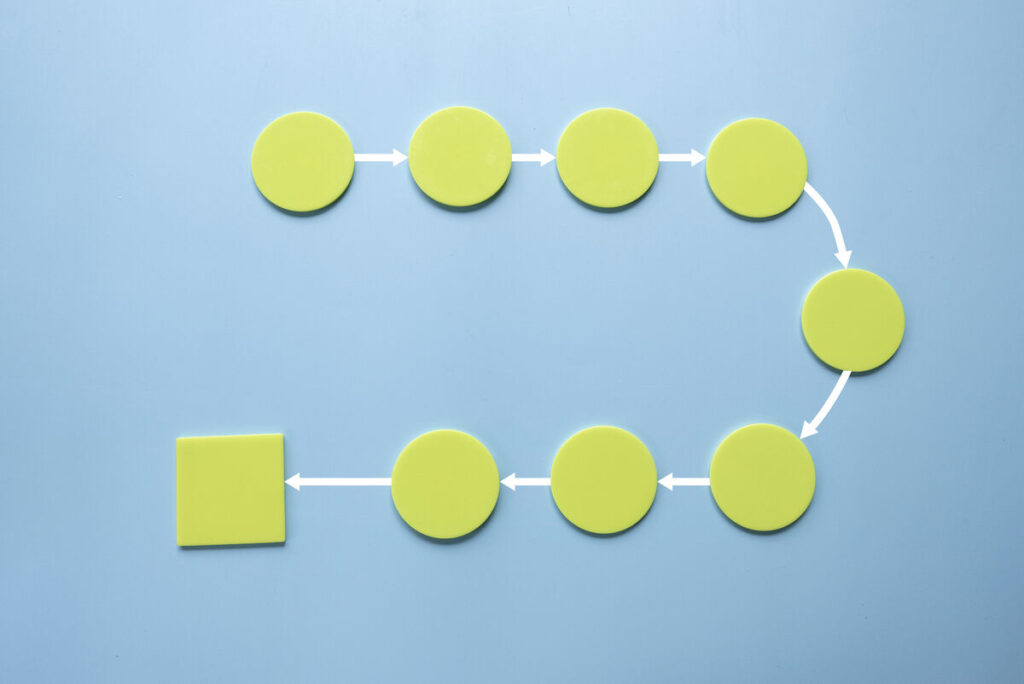Table of contents
ToggleShare this article
After reviewing numerous project management, collaboration, and team management software solutions, we picked these as the best Notion alternatives:
- ClickUp is best for team collaboration.
- monday.com is best for intuitive project organization.
- Confluence is best for software integrations.
- Hive is best for AI assistance.
- Coda is best for word processing, spreadsheet, and database functions
Aug. 25, 2023: We restructured the page to put our expert recommendations front and center. We also added pricing, pros and cons, and an analysis of why we chose these products.
At TechnologyAdvice, we’re committed to tailoring our top choices to your unique needs.
Our process begins with extensive research, including product information, vendor websites, competitor analysis, and our own first-hand experience. We then define the specific requirements of organizations across various sectors to identify the essential features that will best serve you. Our writers often explore free trials and demos to gain a genuine user perspective, ensuring a comprehensive understanding of the software.
Finally, we compile a list that weaves all these factors together, providing you with the tools you need to make an informed decision. We regularly revisit our selections to keep them up-to-date, ensuring you always receive the most insightful advice for your purchasing decisions.
Top 5 Notion alternatives
ClickUp: Best for team collaboration
Pros
- Comprehensive project management capabilities.
- Storage of document folders alongside individual projects for easy access.
- Multiple views to cater to different needs.
Cons
- Not all ClickUp views are available on the mobile app.
- Some users find the extensive customizability overwhelming.
- The free version has limitations compared to the paid plans.
ClickUp offers comprehensive project management capabilities, including custom task statuses, Gantt charts, dependencies, and more. It also provides ClickUp Docs, which connects seamlessly to existing tasks, projects, and workflows, and ClickUp AI, an AI writing tool within ClickUp Docs. These features make it versatile for various projects and collaboration, enhancing team productivity.
Whiteboards
ClickUp has virtual whiteboards. Just like real whiteboards, its virtual spaces let you jot down meeting notes and show connections between ideas ― making them perfect for team brainstorming. Unlike real whiteboards, ClickUp whiteboards make it easy to convert your brainstormed mind map into tasks. You can move seamlessly between collaborating and project management.
You can use Notion’s doc function to brainstorm, but you’ll have to stick with more traditional lists and bullet points. It doesn’t have the free-form mapping and flowcharts that ClickUp offers.
Chat
ClickUp includes a built-in chat, meaning it can replace Slack, Microsoft Teams, and other common team collaboration apps. ClickUp’s chat even allows for embedded files and advanced formatting. That makes it more powerful than your average instant messenger.
White the Notion app offers enough tools to replace many kinds of software, it doesn’t have any sort of chat. Therefore, you’ll need to supplement Notion with additional software if you don’t have a messaging solution in place already.
Comprehensive Project Management
ClickUp offers a full suite of project management tools, including custom task statuses, Gantt charts, dependencies, and priorities. These features make managing tasks and projects efficient and tailored to your team’s needs.
- Free plan is available for personal use.
- Unlimited plan starts at $7 per user per month, billed annually.
- Business plan starts at $12 per user per month, billed annually.
- Enterprise plan requires custom pricing.
We chose ClickUp as a Notion alternative due to its robust project management capabilities, seamless document integration, and adaptability to different team needs.
Unlike Notion, which lacks essential project management features, ClickUp offers a comprehensive solution for managing tasks, documents, and collaboration. Its intuitive user interface, robust integrations, and customizable views make it a preferred choice for teams looking for an all-in-one solution to boost productivity
Also read: Asana vs. ClickUp Comparison (2024)
monday.com: Best for intuitive project organization
Pros
- Multiple views cater to different team preferences.
- Mobile app availability to manage work on the go.
- Gantt charts to visualize project progress.
Cons
- Can’t assign comments to team members.
- Activity logs are limited to boards and items.
- Offers minimal features in its free plan.
monday.com stands out for its intuitive and customizable platform. With features like ready-to-use templates, integration with tools like Google Drive, Outlook, and Slack, and customizable automations, monday.com offers a flexible approach to project organization. Its ability to create custom dashboards and provide multiple views for projects makes it a strong Notion alternative, especially if you’re seeking a more tailored project management experience.
monday.com also calls itself a “Work OS,” meaning it wants to be a one-stop software for your whole team. In other words, like Notion, monday.com aims to replace multiple other software products. Unlike Notion, though, monday.com offers pre-built solutions to simplify setup so you can start using your new software faster.
Ready-to-use templates
monday.com offers a wide array of templates that can be instantly applied to various projects, saving time and ensuring consistency. These templates are designed to cater to different industries, project types, and team sizes, providing a versatile solution for project management. Whether you’re working on a marketing campaign, software development, or customer support, there’s likely a template tailored to your specific needs.
Automation
monday.com also offers built-in automation to help streamline your workflow. You can automate simple, recurring tasks ― like alerting stakeholders to changes in a project or updating a project status. These little changes can save lots of time, and monday.com makes it easy to start automating.
Integration with other tools
monday.com’s integration with popular tools like Google Drive, Outlook, and Slack enhances workflow efficiency by connecting essential platforms. This seamless integration ensures information is easily accessible and shared across different tools, fostering collaboration and reducing the need to switch between multiple applications. It’s a vital feature for modern, interconnected teams.
- Free plan is available for up to 2 seats.
- Basic plan starts at $9 per seat per month, billed annually.
- Standard plan starts at $12 per seat per month, billed annually.
- Pro plan starts at $19 per seat per month, billed annually.
- Enterprise plan requires custom pricing.
We chose monday.com as a Notion alternative because of its intuitive project organization capabilities. Its customizable platform allows teams to tailor their project management experience, offering flexibility and control.
The availability of various views, integration options, and automations make it adaptable to different team needs and preferences. Its focus on visualizing data and progress through Gantt charts and other visual tools adds to its appeal for those looking to have a clear and engaging overview of their projects.
Also read: 3 Key Project Management Strategies for Big Companies
Confluence: Best for software integrations
Pros
- Full-text search capability for easy access to information.
- Integration with Outlook and other email platforms.
- Collaborative workspace which enhances team communication.
Cons
- Requires some time to learn all the features.
- Customization might be limited compared to other platforms.
- Pricing model may not be suitable for smaller teams.
Confluence is Atlassian’s knowledge management and collaboration platform. It’s an excellent Notion alternative known for its robust software integrations. The platform is a shared workspace that allows teams to create and manage tasks and processes as part of the project development process.
Confluence’s open and collaborative software enhances productivity, making teams more effective and result-oriented. Its key features, like communication management, email integration, full-text search, and team calendars, make it a versatile tool for various applications.
Like Notion, Confluence focuses on document and knowledge base creation. But Confluence has more software integrations than almost any other collaboration software, including Notion. It’s much more likely to play nicely with the other software you use.
Confluence apps
Atlassian offers an app marketplace that hosts over 1,000 integrations for Confluence. The software can connect with just about any software you can think of ― giving you the chance to add tons of extra functionality to your collaboration platform. And on the off chance you can’t find the integration you need, you can build your own with Atlassian Forge.
Notion, on the other hand, has fewer than 50 integrations in its connection directory. You can build your own integrations with the Notion API, assuming you’re up to the task. You may well have to, since Notion has so few ready-to-go software integrations.
Plan pricing
Confluence also has much cheaper plans than Notion does. It offers a free plan (for small teams) along with a robust paid plan under $6 per user per month. Even its premium plan costs less than $12 per user per month ― making Confluence a pretty affordable option.
Notion costs more from the get-go. It doesn’t have a functional free plan, and its cheapest paid plan starts at $8. Don’t forget to factor in the cost of additional software, like Zapier, to help you integrate with the other apps you use.
Email Integration
This feature allows seamless integration with email platforms like Outlook, enabling smooth communication and data sharing within the platform. By connecting email directly to the workspace, Confluence centralizes interactions, promotes efficiency and collaboration, and keeps all relevant information readily accessible to the team.
- Free plan is available for up to 10 users.
- Standard plan starts at $5.75 per user per month, billed monthly.
- Premium plan starts at $11 per user per month, billed monthly.
- Enterprise plan requires custom pricing.
We chose Confluence as a Notion alternative for its comprehensive feature set emphasizing software integration and collaboration.
Its ability to manage communication, integrate with various email platforms, and provide a shared workspace makes it suitable for teams looking to streamline their project development process. The flexibility and adaptability of Confluence make it a valuable tool for teams aiming to improve productivity and work more effectively on shared goals.
Also read: Best Project Management Software for Small Teams for 2023
Hive: Best for AI assistance
Pros
- Supports real-time collaboration.
- Offers a wide range of templates.
- Integrates with meetings through Google or Zoom.
Cons
- Limited specialization.
- Potential complexity for some users.
- Advanced features require a paid plan.
Hive is an excellent Notion alternative, particularly for real-time collaboration. It offers project management and note-taking with a user-friendly interface suitable for businesses of all sizes. It includes typical project management tools like task management, different project views (like a Gantt chart or Kanban board), and analytics.
Hive’s real-time note-taking feature integrates with meetings through Google or Zoom, allowing team collaboration during meetings. The AI-powered writing tool, HiveMind, is integrated into the Notes app, enabling content creation and intelligent task management.
HiveMind AI
All Hive plans ― including the free plan ― give you access to HiveMind AI. It can help with tasks from project planning to content creation. Just ask HiveMind to suggest action items or prompt it to write a blog post. While HiveMind can’t replace your team, it can help save your team plenty of time.
Notion also has AI assistance, but Notion AI requires a paid add-on that costs as much as a regular Notion subscription. Keep in mind, too, you have to add Notion AI to your whole team’s subscriptions ― you can’t pick and choose who gets it. In other words, Notion AI will have a big effect on your budget. HiveMind AI won’t.
Automations
Hive also lets you save time by automating work. You can use its suggested “recipes” or build your own workflow, and Hive makes it easy to spot and troubleshoot automations that don’t work right. Hive automation is a paid add-on, but it’s just $5 per user per month.
Ease of Use
Hive is designed with user-friendliness in mind, making it accessible to a broad audience, including those who may not be tech-savvy. Its straightforward functionality means users can quickly learn how to use the platform without extensive training. This ease of use can reduce the time and effort required to onboard new team members and allows for a more diverse group of users to engage with the platform, enhancing overall productivity.
- Free plan is available for up to 10 users.
- Professional plan starts at $12 per user per month, billed annually.
- Enterprise plan has custom pricing.
We chose Hive as a Notion alternative for its emphasis on real-time collaboration and ease of use. Its integration with meetings and the AI-powered writing tool HiveMind adds value to project management and content creation.
Hive’s user-friendly interface and its ability to connect teams during meetings make it appealing for those looking for an all-in-one solution that emphasizes real-time collaboration.
Coda: Best for word-processing, spreadsheet, and database functions
Pros
- Powerful database functions.
- Integration with other apps.
- Flexibility in automation.
Cons
- Formulas require some time to learn and master.
- Extensive features can be overwhelming for users.
- Pricing structure may not be suitable for all users.
The Coda platform is built around docs, but you can use its powerful doc builder as a project management software, a knowledge base tool, or a document editor ― just like Notion. In fact, the biggest difference between Coda and Notion comes down to pricing. Coda offers multiple ways to keep your subscription affordable.
Coda’s databases are more flexible, allowing you to work with formulas inside and outside of them. This flexibility extends to Coda AI, which works with databases and tables to streamline prompts. Coda’s integration capabilities, known as Coda Packs, enable you to embed content from other apps directly into your documents, making it a natural and direct competitor to Notion. Coda is an excellent choice if you value a robust database and spreadsheet experience with the ability to add formulas anywhere.
Free plan
Coda offers a totally free plan for as many users as you want. Sure, the free plan doesn’t give you version history, custom branding, and other nice features, but it’s still a workable plan for teams on a budget.
In comparison, Notion’s free plan limits you to one person with up to 10 guests. Most teams will have to use a paid plan to get anything out of Notion.
Budget plans
Even with paid plans, Coda only makes you pay for creators. Editors and viewers don’t cost you anything. In many teams, that means you can just pay for your project managers, which makes Coda very affordable.
Notion does allow you to invite a limited number of users to work on specific pages. In most cases, though, you’ll need to pay to support your whole team.
Powerful formulas and databases
Coda’s databases are unique in allowing you to work with formulas inside and outside. You can start by typing “=” anywhere, with vast possibilities. This feature makes Coda particularly strong for those who need to handle complex data and logic.
- Free plan is available.
- Pro plan starts at $10 per Doc Maker per month, billed annually.
- Team plan starts at $30 per Doc Maker per month, billed annually.
- Enterprise requires custom pricing.
We chose Coda as a Notion alternative for its robust database and spreadsheet experience. Its ability to handle formulas inside and outside databases and its integration capabilities through Coda Packs make it a compelling choice.
The flexibility in automation and AI-powered features add to its appeal. If databases, automation, and integration with other apps are at the core of your needs, Coda offers a robust solution that edges ahead of Notion in these specific areas.
Notion limitations
While there’s a lot to like about Notion, it does have its drawbacks:
Many businesses find Notion too complicated. Users especially complain that it’s hard to get started with Notion, even if things get easier once you’re set up.
Plus, while Notion bills itself as an all-in-one business software, it really isn’t. You’ll still need to supplement with other software, like a messaging platform.
Notion costs a lot too. You can get equivalent software for much less than Notion.
So if you want something simpler or cheaper ― or if Notion doesn’t have key features you want ― then you’ll need to look at some Notion alternatives instead.
Learn more about Notion in this video overview:
Choosing the right alternative to Notion
Notion offers some top-notch collaboration tools, like interactive documents. It excels at creating wikis, managing projects, and sharing knowledge. Even so, its high price point and complicated interface mean some businesses will prefer an alternative platform.
- If you want more built-in tools than Notion offers, use ClickUp for seamless team collaboration.
- If you don’t want to spend lots of time getting your platform set up, choose monday.com and one of its pre-built Products.
- If you want to make sure your collaboration software can connect to all the other apps you use, pick Confluence for the best selection of integrations.
- If you like the idea of using AI assistance, but you don’t want to pay Notion’s high price, try Hive for the included HiveMind AI.
- If you love Notion’s powerful docs but it doesn’t fit your budget, save money with Coda and its free plans for editors and viewers.
If you haven’t found the right Notion alternative yet, check out our collaboration software guide to compare even more collaboration tools.