Table of contents
ToggleShare this article
These are the top six job listing sites to post your open positions:
- LinkedIn: Best for professional-level job postings.
- ZipRecruiter: Best for posting to multiple job boards.
- Indeed: Best for free job postings.
- Monster: Best for businesses with smaller hiring needs.
- MightyRecruiter: Best for applicant tracking and large hiring volumes.
- CareerBuilder: Best for AI recruiting.
Apr. 18,2024: Jennifer Soper rewrote the article for accuracy and freshness. She removed Upwork, We Work Remotely, Dice, and TotalJobs and added Monster and Mighty Recruiter.
We reviewed some of the most popular job listing sites: LinkedIn, ZipRecruiter, Indeed, Monster, MightyRecruiter, and CareerBuilder. We examined each in terms of pricing, the level of specialization required, pros and cons, and what users like about each.
We found that the best job listing sites for employers are those that offer the following:
- Job posting capabilities.
- Applicant search features.
- Ability to reach passive candidates.
- Pre-screening questions.
- Advanced recruitment tools.
- Applicant tracking system (ATS).
- Instant messaging with candidates.
- Onboarding portal.
- Candidate scoring capabilities.
- Career page integration.
- Detailed reporting and analytics.
- Mobile posting capabilities.
We used this analysis to inform our recommendations.
What are the best job posting sites?
LinkedIn: Best for professional-level job postings
Pros
- Best platform for finding managerial and executive-level candidates.
- Extensive talent pool of professionals.
- More than 40 advanced search filters.
- Analytics tools to manage candidates.
- Pinpoints candidates based on specific skills.
- Opportunity to network with professionals in your industry.
Cons
- Limited access to passive candidates.
- Does not offer advanced job-matching.
- Full recruitment options can be costly.
- Can only post one free job at a time.
- Not a good fit for manual labor jobs.
- Potential for unconscious bias.
While LinkedIn is more of a social networking platform to connect with professionals, it still belongs in our best job listing sites for employers. Recruiters love LinkedIn because it’s easy to gather information on candidates, and job postings can be shared by peers in a similar role or industry.
We chose LinkedIn because it offers both a job board and the ability to post on your company page, making it the go-to place for recruiters to publicly post jobs.
Learn how to post your first job on LinkedIn: LinkedIn Job Posting & Cost
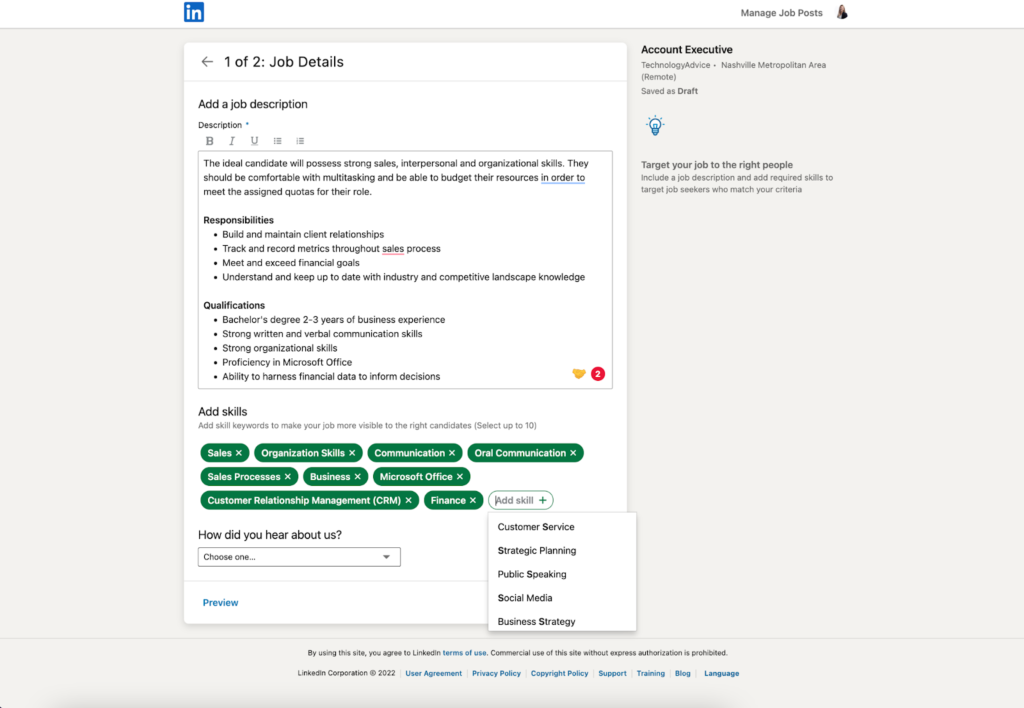
LinkedIn offers several pricing plans, depending on your needs. It is free for both employers and individuals to create a LinkedIn profile and begin connecting with others. It is also free for employers to post their open positions directly on their business page.
Employers can upgrade to the Business plan ($59.99 per month), which is used to promote businesses via a profile page for highlighting your company culture and providing About Us information. Or, employers can upgrade to the Recruiter plan ($140+ per month), which allows searching for candidates and resume reviews. Plus, the Recruiter plan allows employers to contact potential candidates through InMail.
Users like that you can create a company profile and advertise your company brand and culture directly on LinkedIn. Additionally, users like how easy it is to narrow down a search for candidates with its advanced filtering capabilities, allowing them to reach a very specific target audience.
G2 rating: 4.5 out of 5 stars
Capterra rating: 4.6 out of 5 stars
ZipRecruiter: Best for posting to multiple job boards
Pros
- Job listing distribution to more than 100 niche job sites.
- Daily pricing option.
- AI candidate matching.
- Smart dashboard for managing candidates.
- Built-in ATS.
Cons
- Not a good fit for executive-level positions.
- No free plan; only a 4-day free trial.
- Can get pricey for companies with larger hiring needs.
- Sometimes unfinished applications make it through to review.
- No way to pause listings; must fully close the position in order to post another one.
In addition to hosting your job posting on its own job board, ZipRecruiter also sends it to more than 100 other job listing sites to help you reach candidates wherever they’re searching. By sending out the job posting to other sites, you’re more likely to reach niche sites that your ideal candidates are searching through but you may not know about.
We recommend ZipRecruiter because it actively finds candidates that match your qualifications and invites them to apply. There are even screening questions to help you ensure the candidates are qualified.
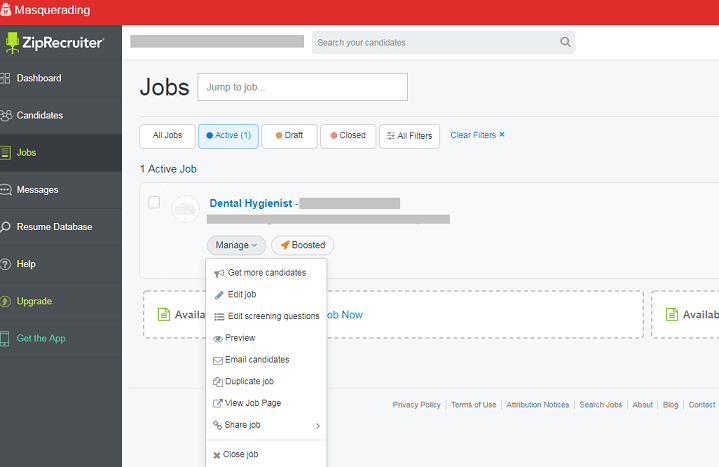
ZipRecruiter charges a flat monthly fee (starting at $299 per month) and has several plans where you can post from one to more than 50 jobs per day. You can take advantage of a free trial to see how their service works for your business. Or, you can choose from their usage plans (starting at $16 per job post per day) allowing you to post one job opening at a time.
Users like that once you post your job opening, ZipRecruiter handles the rest with its built-in applicant tracking system. They also like the ease of learning the user interface and the ability to customize alerts.
G2 rating: 4.8 out of 5 stars
Capterra rating: 4.2 out of 5 stars
Compare two of the top job listing sites: ZipRecruiter vs Indeed
Indeed: Best for free job postings
Pros
- Unlimited job postings for free.
- Affordable for small businesses that are in a growth pattern.
- Can search candidates by skills, job title, or education.
- Offers screening questions and skills assessments.
- Is mobile-friendly for both employers and job seekers.
Cons
- Free job postings don’t get as much attention from job seekers.
- Does not focus on diversity in its recruitment.
- Because of its large pool of candidates, they may not always be qualified.
- If you do not include a salary range, Indeed will estimate one that may not be in your range.
- May be difficult to find quality executive-level candidates.
Indeed isn’t just a job board. Unlike ZipRecruiter, which syndicates posts across multiple job boards, Indeed acts as a search engine that aggregates job listings from all over the web — a one-stop shop for job seekers and employers alike. Additionally, applicant tracking systems like Workable integrate with Indeed, allowing you to track candidates from application to hire.
We chose Indeed because of its popularity and affordability. With more than 250 million users, Indeed is one of the top-ranked job boards for job seekers, meaning your job post may get in front of a larger audience.
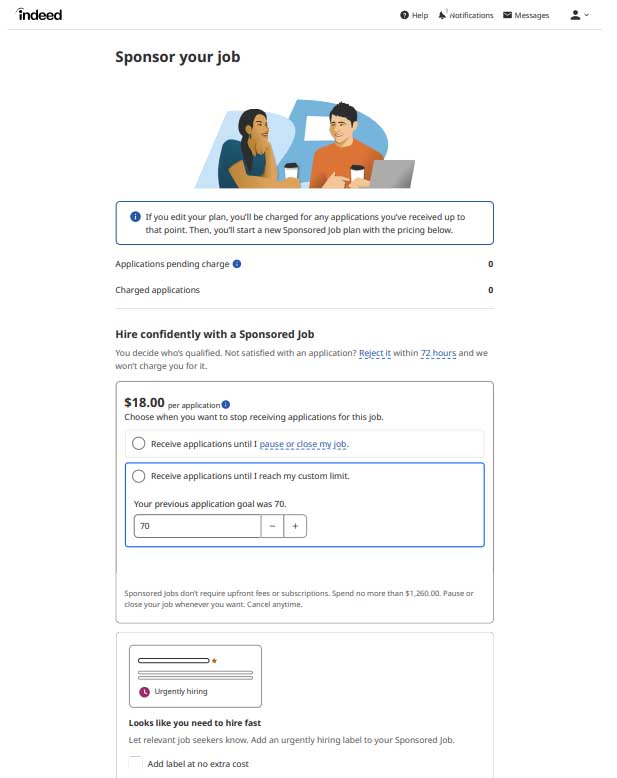
Indeed allows you to post an unlimited amount of jobs for free, but you’ll have better luck if you “sponsor” the job posting. This sponsorship works similarly to LinkedIn’s pricing structure — you set a daily budget and only pay when someone clicks on your job post.
Because Indeed is so well known, the number of posted jobs in most categories is quite large. You’ll need to target specific job seekers and make your postings stand out if you want to get noticed.
Users like that Indeed has a large database of more than 350 million monthly active job seekers. They also favor the ability to add screening questions to help streamline the hiring process.
G2 rating: 4.3 out of 5 stars
Capterra rating: 4.5 out of 5 stars
Monster: Best for businesses with smaller hiring needs
Pros
- Allows hiring in the US, Canada, and 12 other countries.
- Has more than 2,000 job templates to help you create your job ad.
- Offers a pay-as-you-go option.
- Good for promoting remote work.
- Employer branding and marketing tools.
Cons
- No free plan.
- Mobile app is for job seekers only.
- Offers fewer filters than larger job boards.
- Job listing slots are highly competitive and can get pricey.
- Employer review may not be legitimate.
Monster’s pay-as-you-go pricing is ideal for companies that need a cost-effective solution to fill a small number of roles. Like ZipRecruiter, Monster lets you post directly to its listing site as well as other job boards, such as Military.com. It’s perfect if you’re hiring locally as it lets you post your job to local newspapers.
Additionally, for international hiring, you can reach potential candidates in 14 countries. Like many others on our list, we recommend Monster for its ability to search for potential candidates through its database of resumes and track and evaluate candidates.
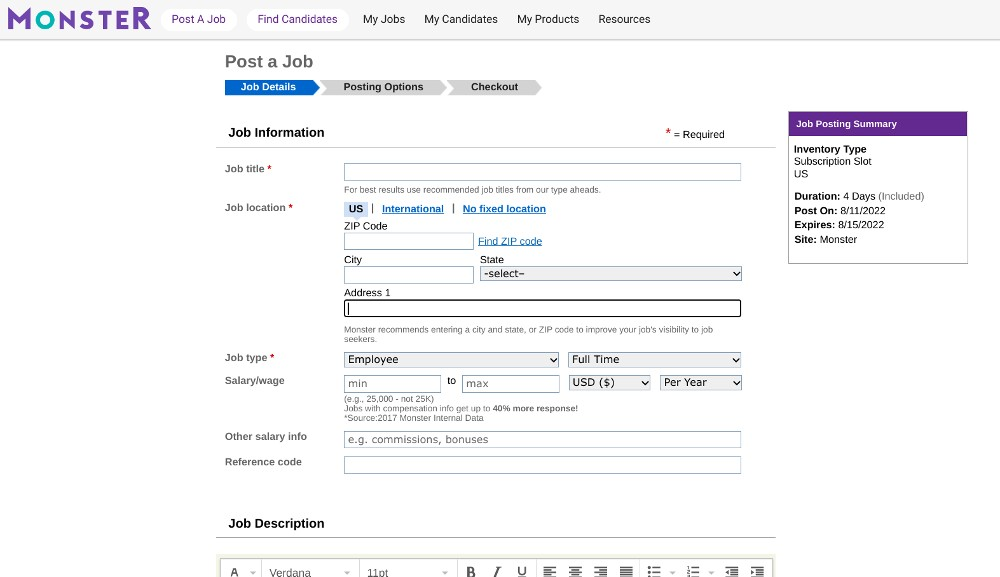
Monster offers a pay-as-you-go plan where you can choose your daily budget, starting at $12. If you need to post more than one job at a time, you can upgrade to its Pro ($299/month) or Premium ($649/month) plans, which also include additional resume views and performance boost through its affiliate sites.
You can sign up for Monster’s pay-per-click pricing scheme if you need to run more than 100 ads at a time.
Users like that Monster shows a match percentage on profiles, making it easier to search for qualified candidates. Most agree it is easy to use and has excellent communication features, such as the ability to contact multiple candidates at once.
G2 rating: 4.1 out of 5 stars
Capterra rating: 4.1 out of 5 stars
Also read: Creative Ways to Find Employees
MightyRecruiter: Best for applicant tracking and large hiring volumes
Pros
- Dedicated account manager.
- Free plan.
- Unlimited job postings.
- Full-service applicant tracking software.
Cons
- Can only post one job ad with free version.
- Job postings are delayed for approval by 24–48 hours.
- Candidate resumes are limited to 10 free views.
- Lacks transparent pricing.
- Unable to contact candidates without paying extra.
MightyRecruiter is not a job board, but rather an end-to-end applicant tracking software that offers unlimited posts to its network of 29 job boards, including Indeed and Monster. Plus, although it doesn’t automatically post for you, you can share your postings to LinkedIn and create schedules to automate your posts.
You can search MightyRecruiter’s entire database of candidate resumes, create a custom-branded career site, find and screen applicants who match your required skills, and track and rate candidates throughout the hiring process.
We chose MightyRecruiter for its tracking capabilities and, like ZipRecruiter, its ability to post to multiple job boards. What makes it stand out is that MightyRecruiter is free to use, making it affordable for both large and small businesses.
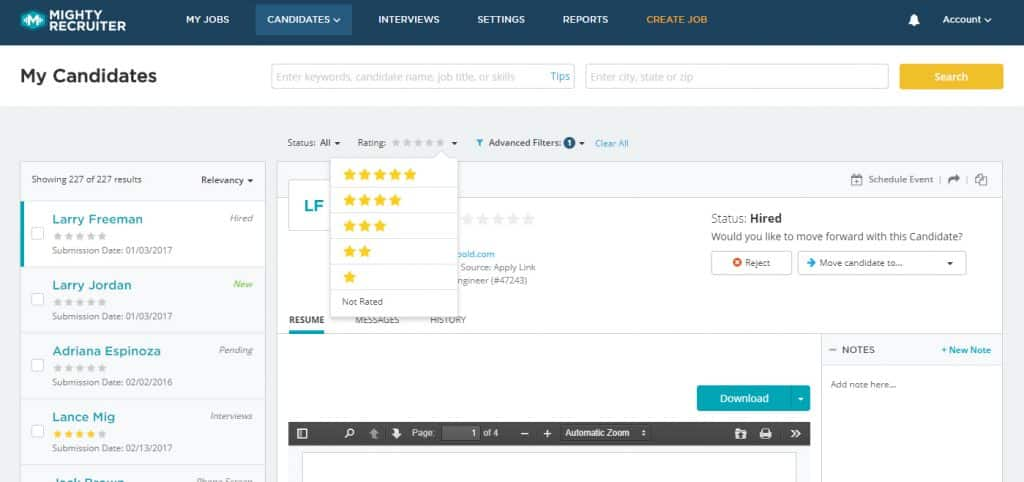
Although MightyRecruiter is listed as free to use, it isn’t completely free. Free users can only post one job at a time, and many features are limited or fully inaccessible without paying a fee. Paid features include unlimited job postings, candidate contact information, and ATS features like candidate scoring.
Users praise MightyRecruiter for its ability to provide leads within minutes of posting their job ads. Additionally, although it takes time for your job ad to post, customer service representatives are very responsive. Users also like the database of customizable job templates and its extensive knowledge base.
G2 rating: 4.1 out of 5 stars
Capterra rating: 4.1 out of 5 stars
CareerBuilder: Best for AI recruiting
Pros
- AI job posting tools that improve job ads.
- Can run candidate searches for specific industries.
- Easily integrates with ATS software.
- Candidate screening and assessment tools.
Cons
- Lacks a job description template library.
- No free plan.
- Monthly plans are extremely expensive compared to others on the list.
- Candidate pool is limited.
- Search algorithms can produce unqualified candidates.
CareerBuilder is more than just a job board—it allows you to screen candidates, view resumes, and other recruiting functions. Additionally, it’s sourced by Indeed, so when you post on CareerBuilder, your listing will show up in the results for anyone using the Indeed job search engine.
We recommend CareerBuilder for companies that can benefit from AI tools for creating job ads and matching applicants. CareerBuilder’s AI will help you write job duties and offer recommendations for how you can improve your job ad. Additionally, its AI-powered candidate matching tool will deliver up to 40 matched profiles per day.
Learn more: AI Recruiting: Uses, Advantages, and Disadvantages
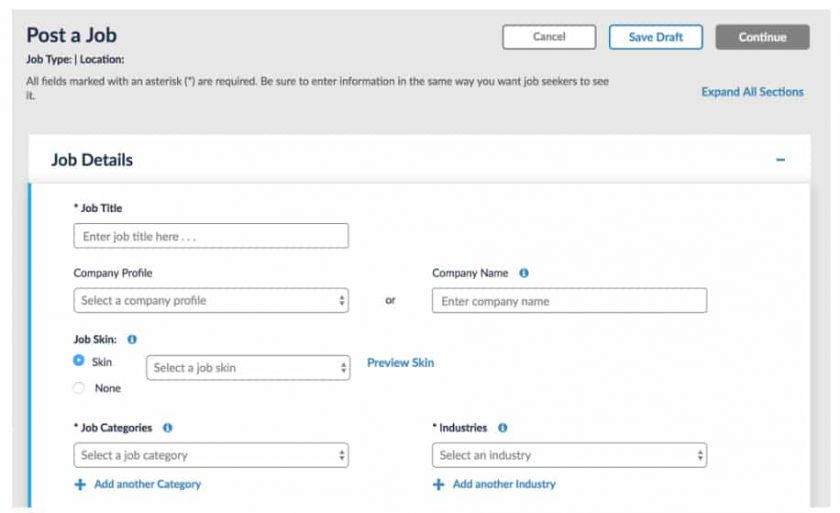
With CareerBuilder, you can post one job per 12 months for a one-time fee of $425 — limited to one job per 12 months. Because this is so restrictive, it may be more practical to opt for one of the monthly plans (starting at $349) that allow you to post between one and five jobs per month, depending on your plan level.
Plus, monthly plans come with a five-day free trial, so you can try the program before committing. As a general job board, CareerBuilder hosts jobs at any level of experience across most industries.
Users like the ability to filter through candidates based on specific location, skills, and experiences. They also like that CareerBuilder provides access to a wide range of candidates from entry to senior levels.
G2 rating: 3.9 out of 5 stars
Capterra rating: 4.3 out of 5 stars
How to choose the best job listing site
While you could post on every job board available, the better approach is to focus on a few of the most relevant and market your job listing to your ideal candidate. If you are looking to fill a position that requires a higher education, you may want to consider posting on LinkedIn and ZipRecruiter. Both of these listing sites cater to professionals and those with specific skill sets.
Price is another factor to consider when deciding which job listing sites are best for your company. If you have a limited budget and minimal hiring needs, sites like Indeed and LinkedIn offer free or low-cost posting options for a small number of jobs. If your business is growing and your hiring needs are large, MightyRecruiter’s unlimited job postings or CareerBuilder’s AI-powered candidate matching could help you find multiple top-quality candidates quickly.
If your business needs a specific skill set or industry-specific qualifications, a site like ZipRecruiter or Monster may work best for you. Both sites allow you to find candidates in your niche industry. Additionally, if you want to hire a specific demographic (such as veterans) or locally, Monster is your go-to job listing site.
To make your candidate search even easier, use an applicant tracking system that integrates with job boards to manage your postings, filter through applications, and find the candidates that best match your requirements.











