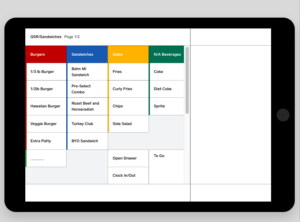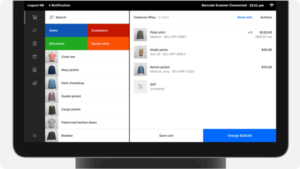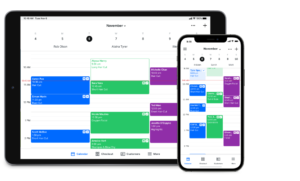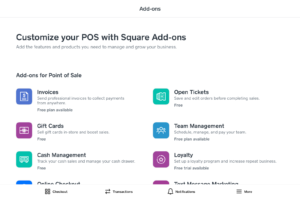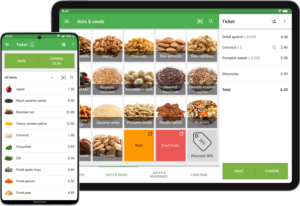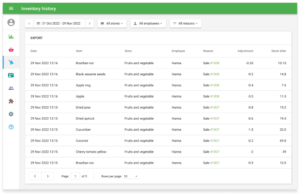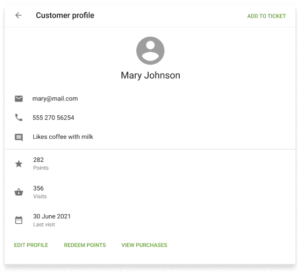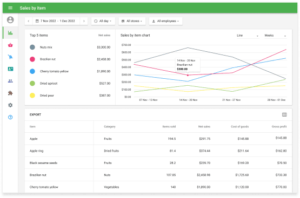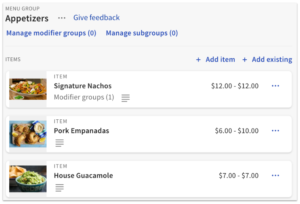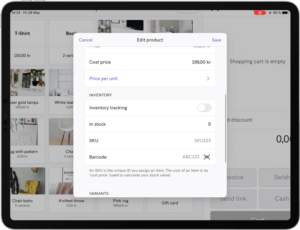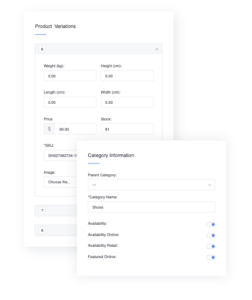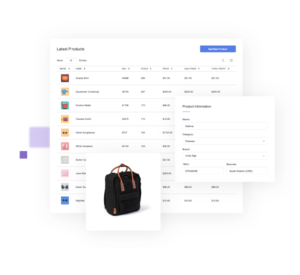Point-of-sale (POS) systems are arguably the most important part of running a business. Luckily, there are many free POS options on the market, including all the tools you need to get your business off the ground and running successfully.
In this guide, we evaluated the top free POS systems on the market, scoring them based on dozens of factors, including usability, features (and limitations), and integration. The best free POS systems should have all the basic tools you expect from a POS system—inventory management, payment processing, omnichannel integrations, CRM tools, staff management, and reporting—plus plans and paid features to continue to support you as you grow. Based on our evaluation, the top free POS systems are:
Software Spotlight: Helcim
Want to reduce – or eliminate – processing fees?In addition to free cloud POS software, Helcim offers some of the lowest payment processing fees on the market. With Helcim, you’ll get:
- Free POS software and low, interchange-plus pricing
- Options to pass processing fees on to your customers
- Dedicated merchant account with greater security and stability
Visit Helcim
Expert Tips
If you’re looking for more POS options for running your business, check out our guides to the Best Restaurant POS Systems and the Top Retail POS Systems for 2024.
Standout Free Features
Payment Processing Fees
Mobile Compatible
Upfront Costs

Square
- Online storem
- Unlimited locations and inventory
- Variant tracking
Square Payments
In-person: 2.5%-2.6% + 10 cents
Online: 2.9% + 30 cents
Square POS app for Android and iOS Mobile hardware options
None

Loyverse
- Multilocation management
- Loyalty program
- Inventory management
Rates vary based on payment processor
Loyverse POS app for Android and iOS Mobile hardware options
Must purchase card reader to accept payments (starting at $40)

Toast
- Menu management
- Industry-grade hardware
- Order and table management
Toast Payments
In-person: 2.49%–3.29% + 15 cents
Online: 3.5%–3.89% + 15 cents
POS only operates on proprietary hardware; no mobile apps Mobile hardware options
None (if you opt to pay-as-you-go fort hardware)

PayPal Zettle
- Payment processing with PayPal
- Staff, order, and inventory management
Paypal Payments
In-person: 2.29% + 9 cents
Online: 3.49% + 9 cents
PayPal Zettle POS app for Android and iOS Mobile hardware options
None

Helcim
- Invoicing
- Subscription management
- Interchange plus processing
Helcim Payments
In-person: 0.25%–0.4% + 6–8 cents Online: 0.15%–0.5% + 15–25 cents
Rates vary based on sales volume
Helcim POS app for Android and iOS Mobile hardware options
Must purchase Helcim card reader to accept payments (starting at $99)
Square: Best overall free POS system
Pros
Cons

Our Rating: 4.56/5
Loyverse: Best free POS for grocers and markets
Pros
Cons

Our Rating: 4.47/5
Toast: Best free POS for restaurants
Pros
Cons

Our Rating: 4.2/5
PayPal Zettle: Best for solopreneurs and microbusinesses
Pros
Cons

Our Rating: 3.96/5
Helcim: Best for professional services
Pros
Cons

Our Rating: 3.8/5
Features a free POS should include
While free POS systems won’t include the most advanced functionality, there are several features you should look for. Read through the list below to see exactly what you can expect from a free POS system.
- Inventory management: The best free POS solutions will include inventory management tools, with unlimited inventory items, real-time tracking, and barcode scanning.
- Customer management tools: You should expect a number of free CRM tools, including a customer directory, the ability to add customers to your transactions, and, in the best cases, loyalty programs and marketing tools.
- Payment processing: All POS systems should include free integrated payment processing either via an in-house solution or a free integration. There should be no limitations on the types of payment methods you can process, and the best POS systems will also offer free customer financing integrations via services like Afterpay or Klarna.
- Accompanying POS app: To ensure you can take your business on the go and access your POS from anywhere, the POS provider should have an accompanying POS app that you can download to your personal device.
- Sales channel integrations: Ensure you can streamline your sales across all your sales channels, like online ordering platforms, marketplaces, and social platforms, with omnichannel sales integrations.
- Staff permissions and logins: While you can’t expect payroll and schedule management in a free POS solution, you should be able to set access permissions and individual logins for your staff to protect your settings and information.
- Industry-specific tools: If you are looking at POS systems that market to specific industries, like retail, restaurants, service businesses, etc., you should expect a number of industry-specific tools that are essential to the success of your specific business type.
Choosing the right free POS
Point-of-sale systems can cost hundreds of dollars each month, but, as we learned here, they don’t have to—and you don’t have to sacrifice functionality in the process. There are many great free POS options on the market—from Square, with its industry-specific POS options with plans to support you as you grow, to Loyverse, a perfect fit for grocers and markets who are just getting off the ground. Toast is an ideal solution for restaurants that don’t have excess startup capital. PayPal Zettle is a great option for the micro-businessman. Meanwhile, Helcim is the perfect free solution for anyone offering professional services.
If you are looking to start a small business and want to save on costs, the POS market offers a wide range of highly functional, free POS solutions.