Sales intelligence software enables companies to gather internal and external data from multiple sources to help salespeople better understand their prospects so they can boost sales and enhance sales processes.
It can offer insights on potential customers, such as demographic data, buying behaviors, company information, and engagement history with your brand. Additionally, this software often includes data on market trends, competitor analysis, and customer feedback, all of which are critical for tailoring sales approaches and improving conversion rates.
Our team of experts has curated a list of the top sales intelligence software for 2024 so you can focus more on closing deals and less on sorting through mountains of data:
- LeadFeeder: Best for identifying anonymous website visitors
- Hubspot: Best for integrated CRM
- Zoho: Best for affordability and customization
- Apollo.io: Best for extensive contact data
- Linkedin Sales Navigator: Best for network-based prospecting
- ZoomInfo Sales: Best for detailed B2B data
Also read: 5 Best Revenue Intelligence Software 2024
Our top recommendations
LeadFeeder — Best for identifying anonymous website visitors
Pros
Cons

Our Rating: 4/5
LeadFeeder is a sales intelligence software that helps businesses to identify and engage with their website visitors more effectively. Leveraging advanced reverse IP tracking technology, LeadFeeder unveils the companies behind anonymous website traffic, even when visitors don’t fill out forms or leave any contact information.
According to the company, LeadFeeder’s mission is to “help sales and marketing teams uncover valuable leads and streamline their prospecting efforts.” By providing detailed company information, lead scores, and real-time notifications, LeadFeeder enables teams to prioritize and pursue the most promising opportunities with precision.
LeadFeeder is particularly well-suited for businesses in industries with complex sales cycles or high-value transactions, such as B2B software, manufacturing, and professional services. By unveiling previously unknown prospects, LeadFeeder empowers sales teams to expand their reach and engage with a broader range of potential customers.
In recent updates, LeadFeeder has introduced enhanced lead scoring algorithms that incorporate machine learning techniques. This enhancement enables more accurate lead prioritization based on a company’s behavior and engagement levels on the website. Additionally, LeadFeeder now offers advanced reporting and analytics capabilities, providing valuable insights into website visitor patterns and sales pipeline performance.
Also read: Best 6 Sales Management Software & Tools
HubSpot Sales Hub — Best for integrated CRM
Pros
Cons

Our Rating: 4.5/5
HubSpot is a leading CRM and marketing automation platform that offers powerful sales intelligence capabilities. Its sales intelligence features revolve around a centralized CRM system, providing rich contact and company data enriched through third-party integrations. Key strengths include the comprehensive Timeline view for tracking interactions, advanced lead scoring, automated email and task sequences, and tight integration with marketing automation for seamless lead handoffs. Recent updates have enhanced data enrichment, sales analytics, and reporting features.
HubSpot’s unified approach, combining sales intelligence with CRM and marketing tools, makes it well-suited for businesses seeking a cohesive sales ecosystem to optimize their processes and drive revenue growth.
Zoho CRM — Best for affordability and customization
Pros
Cons

Our Rating: 4/5
Zoho CRM is a flexible and affordable sales intelligence platform that offers lead management, sales forecasting, customization options, and seamless integration capabilities.
Key strengths include capturing and nurturing leads through structured processes, providing data-driven forecasting insights, tailoring the software to specific workflows, integrating with third-party apps, and enabling mobile accessibility for on-the-go sales teams.
Recent enhancements focus on reporting, analytics, and workflow automation to streamline sales processes further. Zoho CRM’s balance of features and cost-effectiveness makes it well-suited for small and medium businesses seeking a comprehensive yet accessible sales intelligence solution.
Apollo.io — Best for extensive contact data
Pros
Cons

Our Rating: 4.1/5
Established with the aim of optimizing sales workflows, Apollo.io integrates directly with CRM systems, providing tools for lead scoring, targeted outreach, and performance tracking. It caters primarily to sales and marketing professionals seeking to enhance lead generation and conversion rates through more efficient and effective practices.
Users range from startups to large enterprises, making it versatile for various business sizes and industries. Key features include advanced segmentation, email automation, and detailed analytics that support personalized marketing and sales strategies.
Recently, Apollo.io has introduced updates that include improved AI-assisted email writing tools, which now support up to 1 million words monthly, and more robust integrations with major CRM platforms such as Salesforce and HubSpot.
Linkedin Sales Navigator — Best for network-based prospecting
Pros
Cons

Our Rating: 4.2/5
LinkedIn Sales Navigator is a sales intelligence tool tailored to enhance B2B sales activities. Leveraging LinkedIn’s extensive network, Sales Navigator offers a suite of features designed to optimize lead generation, relationship management, and strategic outreach. It operates as a standalone platform separate from the regular LinkedIn interface, providing deeper functionalities and customized tools for sales professionals.
Key features include Advanced Search capabilities, which allow users to finely tune their prospecting efforts using detailed criteria such as company size, industry, and role. The platform also offers InMail credits for reaching out directly to potential leads, even if they are not connected, and Lead Recommendations that are algorithmically tailored to the user’s preferences and past interactions.
Updates to LinkedIn Sales Navigator have focused on enhancing integration capabilities and user experience. The latest updates include improved CRM integration features that allow for smoother synchronization with platforms like Salesforce and Microsoft Dynamics 365. This integration supports activities such as CRM-generated lead lists and data validation.
Also read: How to Use LinkedIn Sales Navigator (2024)
ZoomInfo Sales — Best for detailed B2B data
Pros
Cons

Our Rating: 4.1/5
ZoomInfo Sales has established itself as a pivotal resource for B2B companies seeking to optimize their sales processes. Originating from the acquisition and rebranding of DiscoverOrg, ZoomInfo leverages a vast database of business contacts and companies, enhanced by sophisticated AI-driven algorithms, to deliver high-quality, actionable data to sales and marketing teams.
Primarily, ZoomInfo Sales excels in providing detailed company insights, contact data, and actionable sales triggers such as leadership changes and funding events. This enables sales professionals to identify and connect with potential customers more effectively, tailor their outreach, and close deals faster.
Recent key enhancements include deeper CRM integrations, particularly with platforms like Salesforce and Microsoft Dynamics, making it easier for users to synchronize data and manage customer interactions seamlessly. Additionally, the introduction of features like Intent Signals and Scoops provides users with real-time updates on prospective buyer interests and critical company events, further sharpening their competitive edge.
Find your new Sales Intelligence software
How does sales intelligence software work?
Sales intelligence tools can take many different forms, but they all share a common aim: to increase lead quantity and quality — quantity by tapping social streams and directories for new leads, quality by segmenting those leads based on their data profiles, and suggesting follow-up activities.
A good sales intelligence tool should address the “three Ps:”
- Provide intelligence about true prospects
- Prioritize follow-up activities
- Present a prospect’s interests to the sales rep
Sales intelligence isn’t a single tool so much as a pervasive approach that affects multiple data systems. A lead profile is captured and tracked through a marketing automation platform, transferred to the sales rep’s CRM, and analyzed using business intelligence.
In its simplest form, sales intelligence can be a built-in feature of CRM software. The CRM may use social integrations or other connectors to pull in data and provide a 360-degree view of each prospect and lead (Nimble’s “intelligent relationship platform” is a great example of this).
In other cases, a business may use a BI application such as LiveHive or Tableau to translate prospect data into sales insights: Based on what we’re seeing in the buyer journey, attending a webinar is correlated with middle-funnel interest.
Finally, there are a handful of standalone SI applications that focus on building and managing an accurate database of sales-ready contacts. Examples include Zoominfo, InsideView, and Discoverorg. LinkedIn’s Sales Navigator has been a wild card in this category, but continues to see more use as a source for lead data.
Benefits of sales intelligence software
Organizations must have strong sales teams to remain competitive. Sales intelligence software gives salespeople the information they need to be successful.
Here are five ways sales intelligence software can help salespeople make better use of their time:
Better access to customer insights
By analyzing sales data, sales reps can better understand their customers’ needs and concerns. They can use the insights from this data to adapt their sales pitches and hit their sales targets. Additionally, using insights provided by their sales intelligence tools, salespeople can send prospects more personalized messaging.
Sales reps who use stagnant CRM data to identify potential customers are probably working with out-of-date information, making it difficult to contact them. However, sales intelligence software aggregates up-to-date information from numerous sources, ensuring accurate data and providing sales reps with a complete view of each prospect.
Salespeople with access to accurate information on each prospect, including job, budget, buying power, and concerns, can be sure they’re contacting the right individuals at the right times and with the right messages.
Improves customer prospecting
Based on their companies ‘ criteria, sales intelligence software can identify which leads sales reps should target. Some tools prioritize leads automatically based on preset rules.
Most sales reps understand not every prospect will become a customer. As such, salespeople need to find prospects who will really benefit from their goods or services and can afford to pay for them. Consequently, sales teams typically spend too much time working on the perfect customer profiles and buyer personas.
Using sales intelligence tools, salespeople can quickly identify prospects, meaning they can spend less time talking to people who are unlikely to purchase their products or services and more time with high-value prospects. Additionally, salespeople can use contact information about potential customers provided by their sales intelligence software to ensure that they’re reaching out to the decision-makers at those companies.
Increases close rates
Sales intelligence doesn’t just mean salespeople should amass as much information as possible. Rather, they should collect relevant, actionable, accurate, and up-to-date data. Sales intelligence tools give reps access to up-to-date and accurate information about prospects to help them acquire more opportunities.
The best sales intelligence tools also provide sales reps with real-time updates to their information, combining data from various sources into one main location. This ensures salespeople are always reaching out to the right individuals with relevant information.
This helps enhance the customer experience, contributing to higher-performing sales teams and improved close rates. As a major part of sales enablement, sales intelligence ensures reps do their best work.
Shorter sales cycles
Having access to the right information can speed up just about every part of the sales process. For example, sales reps won’t have to spend hours researching leads and looking for information about prospects and their companies as the software does that for them. This enables salespeople to spend more time crafting relevant and compelling messaging. They can also save time by reaching out and talking to prospects who are looking to buy immediately.
Sales intelligence tools can also help sales reps with inbound leads. Inquiry forms and/or emails typically only give salespeople the names and email addresses of potential customers. On the other hand, sales intelligence tools can offer additional insights into prospects to help sales reps qualify inbound leads and respond effectively.This creates more productive salespeople who make more sales in less time.
Automates manual, repetitive tasks
Sales intelligence tools can automate the time-consuming, manual sales tasks that sales reps and managers perform daily, weekly, and monthly. Automating repetitive sales tasks, such as sales data entry and generating reports, lets salespeople focus on more important work, such as building customer relationships, selling, and closing deals.
For example, sales intelligence tools can send automated email follow-ups to keep potential customers engaged. This aids sales reps in reminding customers about goods or services they have shown interest in and encouraging them to buy immediately.
Four categories of sales intelligence software
1. Data enrichment and maintenance
As lead generation found its place in the digital world, the CRM database quickly became the most important tool for B2B sales. Several sales intelligence vendors now offer services designed to help you clean or supplement your lead data or add new contacts entirely. These vendors all use different terminology and bill their services differently to distinguish themselves from competitors, but the focus is always, in some way, on your sales database.
The benefit of working with these vendors is that you can cut down on wasted sales efforts by targeting buyers with the highest potential and purging unqualified, unmatched leads from your programs. According to a 2015 study by Integrate, 40 percent of all B2B leads suffer from poor data quality.3
While many providers offer a web-based platform or customer portal, your evaluation process should focus more on services than “features,” per se. Here are some examples of common services found in this category of sales intelligence:
Data enrichment/appending
Adding new firmographic and/or demographic data points to your existing contact profile. Many of these services pull from a central directory or parse social data from the web.
List-building
Delivering lists of cold leads that match a few of your basic targeting criteria. These leads will not be “qualified” or aware of your brand, so expect high attrition.
Data verification
Checking your contact profiles for information accuracy. Data verification vendors may use an outbound calling team or automated processes to verify phone numbers, email addresses, and names.
Data scrubbing/cleansing
Similar to data verification and sometimes used synonymously. Data scrubbing may also include a “deduplication” component that removes redundant entries from your database.
Lead generation
Although less directly associated, some lead generation providers label themselves as a “sales intelligence” service, since they directly serve the needs of client sales teams. Here, you’ll get varying levels of qualified, warm leads that match your criteria. TechnologyAdvice is one of the top lead generation providers in the B2B technology space.
As you can see, the term “sales intelligence” is used quite liberally among data service providers. No one knows your leads better than your own sales reps, but a small boost in pipeline and productivity can be just enough to give you a competitive edge.
2. Sales reporting and forecasting
In this category, you’ll see a lot of overlap between “sales intelligence” software and traditional business intelligence software. In fact, many business intelligence vendors offer dedicated dashboards and analytical tools for sales use. Other vendors have built entire platforms dedicated to monitoring and reporting on sales data.
The focus here is less on client/prospect-level data and more on high-level insights that support decision-making. For example, if your average deal size for leads that originate in search and social is lower than other channels, you may need to sit down with marketing and discuss ways to improve inbound lead quality. Or if your forecast for Q4 predicts a shortage in revenue for the year, you might decide to comb through your database and identify cold leads that warrant a second follow-up.
The modus operandi of business intelligence has always been to mine raw data and derive actionable intelligence. The same applies here, just with a unique focus on sales.
Here are some of the most common features you’ll see in this category of sales intelligence:
- Real-time, interactive dashboards
- Data import/export
- Data mining
- CRM integration
- Sales forecasting
- Predictive modeling/analytics
- Performance management
- Pre-built reports (for common sales metrics like revenue, cost-per-lead, win rate, time-to-close)
- Custom reporting (drag and drop your own metrics from different data sources and build a custom chart of dashboard)
3. Pipeline management
Pipeline management solutions are designed to help your sales team stay organized, efficient, and prioritize development activities based on the unique characteristics of each lead. As they say, work smarter, not harder. Instead of rushing as many leads as possible through your pipeline, these tools will help you focus on the best opportunities or the ones at risk for churn.
That may not mean you may close more opportunities, but it will mean less slip through the cracks, and the ones you do close will provide more value. Think of pipeline management solutions as a kind of project management platform for your sales team — designed to keep them on track with tasks, schedules, assets, and communication and keep your throughput moving. Again, since these solutions focus on improving the sales process through insight and automation, they are a type of sales intelligence.
If you decide to implement a pipeline management solution, make sure you choose a vendor that offers plenty of customization options. If the reporting and automation features don’t match your existing sales workflows, you could be dealing with more hassle than improvement. Many CRMs offer their own built-in pipeline management tools, although these will be more limited in scope than a best-of-breed application.
Common features of pipeline management tools include:
- Sales activity management
- Custom fields and custom workflows
- Lead tracking
- Goal setting
- Timelines
- Task management and scheduling
- Reports and dashboards
- Email integration
- CRM integration
4. Behavioral analytics
Our final category of sales intelligence software revolves around client and lead-level analytics — tracking the actions of specific customers, leads, and prospects to identify new opportunities faster. Software tools that serve this function typically use a mix of firmographics and behavioral data to either determine a lead’s qualification level or point out upsell and cross-sell potentials. Some in the industry refer to this as “prescriptive analytics.”
Interestingly enough, a great deal of this type of “sales intelligence” is collected during the marketing-owned portion of the buyer’s journey, but it is nonetheless important for sales reps to have access. When they can see beyond name, company, and email address down to qualitative data about the buyer’s journey, salespeople will be much better equipped to start meaningful conversations and speak directly to each buyer’s needs.
Common features to look for in this category include:
- Lead scoring
- Automated follow-ups/email automation
- Engagement analytics (email opens, link clicks, page views, etc.)
- Call tracking
- Scheduling and task management
At the crux of behavioral sales intelligence sits the integrated CRM/marketing automation suite — one of the most powerful inventions to have graced the B2B stage in decades. This integrated system lets marketers log behavioral data about prospects during inbound campaigns and the nurture process, then pass that data to sales when the prospect becomes an MQL (marketing qualified lead). There are also standalone tools that help sales reps track and analyze lead behavior after the handoff.
Embracing sales intelligence
In 2024, sales intelligence software is essential for enhancing sales strategies and customer engagement. Tools like LeadFeeder and HubSpot offer advanced capabilities such as visitor tracking and comprehensive CRM integration, highlighting the shift towards sophisticated sales enablement solutions. These platforms equip sales teams with deep insights into buyer behaviors, leveraging technologies like AI and real-time analytics to improve lead prioritization and personalization.
The integration of these tools with existing business systems underscores a trend towards more interconnected sales processes, reducing data silos and boosting efficiency. As the market evolves, sales intelligence software not only streamlines operations but also enables personalized customer interactions, critical for driving revenue growth. For any forward-thinking sales organization, adopting these advanced solutions is crucial for success in 2024 and beyond.

12 Sales Training Topics For Effective Sales Teams
Are you looking for topics to motivate and train your sales team? Read sales training topics for effective sales teams.

What is Sales Enablement Content? Examples, Types & Strategy
Are you looking to implement Sales Enablement Content into your business strategy? Read our complete guide to get started today!

6 Sales Commission Software Tools for Big Payouts
These 7 sales commission software choices will reduce time spent on commission calculations and eliminate costly errors in reporting.
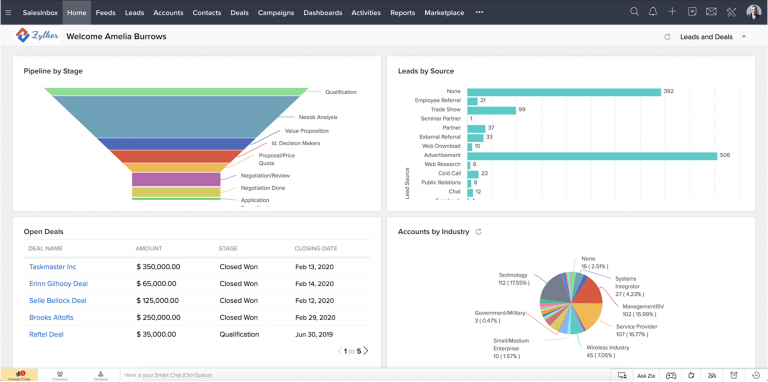
10 Examples of Great Sales Dashboards
Sales performance dashboards are an integral part of customer relationship management (CRM) software and can make or break the sales team’s experience.


